30 Best Team Collaboration Software for Business in 2024

The key to a successful project lies in effective collaboration. From instant messaging, document sharing, video conferencing, tracking tools, dashboards, and project planners, all these features help teams work together seamlessly towards successful project management.
Fortunately, there are many collaboration software available in the market that offer such great features. Unfortunately, that can cause confusion as to which software would be best for your organization.
Keep reading as we review 30 of the best team collaboration software and help you make the right choice for you.
Best Team Collaboration Software
1. Monday.com
Best Team Collaboration Software Overall

First up, we have Monday.com that's a fully-functional workflow management software that also doubles as a project management tool with excellent collaboration tools. The software has a clean, easy to use interface with straightforward features that will surely power your teams through project planning, implementation, and completion.
Collaboration Tools
Multiple Project Views
Visualize your project's progress and track each milestone via the many views available such as Gantt charts, Kanban boards, calendars, timeline, map, files, and table view.
Built-in Messaging
Communicate easily with team members, project leaders, stakeholders, and executives.
Automated Workflows
Save time on recurring tasks and focus on teamwork.
Dashboards
Monitor team performance, share insights, and manage team resources.
In-context Notifications
Cut down email reliance and receive messages instantly.
Time Tracking
Stay abreast of active, billable, and non-billable hours by your team members.
Document Sharing
Share files, documents, and other attachments across the message and communication boards within the platform.
Pricing
- 3 Work Boards
- 2 Team Members
- Unlimited Docs
- 500 MB Storage
- 200+ Project Templates
- Unlimited Boards
- Unlimited Team Members
- Unlimited Viewers
- 5 GB Storage
- 1-Week Activity Log
- Calendar, Timeline, Map Views
- 250 Actions for Automations
- 250 Actions for Integrations
- 20 GB Storage
- 6-Month Activity Log
- Unlimited Guest Access
- 25000 Actions for Automations
- 25000 Actions for Integrations
- 100 GB Storage
- 1-Year Activity Log
- Dedicated Customer Agent
- 250000 Automations
- 250000 Actions for Integrations
- Enterprise Analytics
Find out more Monday pricing or Monday review
Monday.com has five pricing plans. The free option is viable for two users, while the remaining can cater to a minimum of five users. The other pricing options are Basic, Standard, Pro, and Enterprise, which have a custom price set per your company's needs.
2. ClickUp
Most Secure Team Collaboration Software

Upgrade your team's collaboration with ClickUp. The software has advanced collaboration detection with powerful features such as cross-functional teams, team messaging, and coming soon, goal setting for groups, all of which make working together effortless.
Collaboration Tools
Top-notch Security
Minimize data leaks and uphold authentication and authorization measures with safety measures like data center security, app security, infrastructure security, risk management framework, and two-step authentication.
Hierarchy
Create teams, tasks, and lists as you would like them to flow.
Organization Tools
Keep your work in check with projects, checklists, templates that highlight the tasks and steps in each project.
Notepad
Create and share notes and reminders with other team members.
Assigned Commenting
Add comments to tasks. Share vital information with other team members in real-time. Assign a comment to a member or convert ideas into tasks automatically.
Custom Notifications
Receive news and alerts on the project as soon as they occur. Control how and what alerts you want to receive.
Multiple Assignees
Add many team members to a single task simultaneously.
Chat View
Communicate with other members or persons of interest in-app without external communication apps.
Docs Collaboration
Work together with other teams within the document, make changes, and leave comments.
Pricing
- 24/7 Support
- 100 Automations/Month
- Built-in Time Tracking
- Kanban & Calendar View
- 100 MB Storage
- Live Chat Support
- 1000 Automations/Month
- Guest Access Control
- Unlimited Map & Gantt Views
- Unlimited Storage
- Unlimited Dashboards
- 10000 Advanced Automations/Month
- Unlimited Teams
- Timesheets Integration
- Unlimited Timeline Uses
- Priority Customer Service
- 25000 Pro Automations/Mo
- Unlimited Subtasks in Multiple Lists
- API calls: 1000/Minute
- Custom Capacity for Workload
Find out more ClickUp pricing or ClickUp review
ClickUp has a free forever plan with up to 100 MB of data, after which you have four paid plans payable either monthly or annually, where you can benefit from a 45% discount on yearly payments.
3. Teamwork
Best Team Collaboration Software for Agencies, Business Owners, and Professional Service Providers

Teamwork is one of the best web-based project management software that offers excellent team collaboration tools. Whether you're a project manager, agency, or company, Teamwork is feature-rich with communication, document sharing, and task management tools.
Collaboration Tools
Project Templates
Improve work processes using bots and get more work done together.
Time Tracking
Track time spent on projects to ensure effective resource management among teammates.
Client Permissions
Work seamlessly with agency employees, clients, and executives by managing access to project details.
Real-time Dashboards
Monitor teams and work in progress, share information across different projects, and leave comments and tasks accessible to all team members.
Gantt Charts
View your teammates' work, progress, and milestones in the project at one glance.
Client Onboarding Checklist
Deliver a better onboarding experience with potential customers. Create stronger work relationships from the word go.
Integrations
Collaborate the project tasks with other apps such as Slack, Dropbox, Google Drive, and Hubspot.
Pricing
- 5 Users
- Different Project Views
- 2 Project Templates
- Time Tracking & Dashboards
- 2 Projects & 100 MB Storage
- Customer Support
- Gantt Filtering
- 10 Project Templates
- 500 Automations/Month
- 100 Projects & 50 GB Storage
- Unlimited Client Access
- 3 Custom Fields
- 20 Project Templates
- 1000 Automations/Month
- 300 Projects & 100 GB Storage
- Project Budgeting
- Unlimited Custom Fields
- 50 Project Templates
- 2000 Automations/Month
- Workdown Capacity
Find out more Teamwork pricing
Teamwork has four subscription plans starting with a free option suitable for a maximum of five members and two projects. The remaining three plans are payable per month per user from as low as $10 to over $18.
4. Wrike
Best Team Collaboration Software for Organization, Collaboration, and Flexibility

Trusted by over 2.3 million users, Wrike is a leading online collaboration tool that will indeed spearhead your project success. The software aims to create a digital workspace where you and your teammates can communicate, collaborate, and visualize projects together towards a shared goal.
Collaboration Tools
Workload Management
Plan for your resources before assigning them to team members.
Reporting Dashboards
Customize your project needs in terms of visualization and collaboration to let you work more effectively.
3-Pane Window
View 3 different aspects of team collaboration, such as viewing the dashboard, communicating with team members, and receiving updates at one go.
Enterprise-grade Security
Keep all your shared data secure with secure data encryption.
Multiple Views
Visualize the project's progress using different views like kanban boards and Gantt charts.
Tagging
Tag teammates, project leaders, and other users with the many Tagging options like file and folder tagging.
Tracking Tools
Track times and tasks for all the projects.
3rd Party Integrations
Import data across various collaborative and communication apps such as Jira, Salesforce, Google Drive, and Google Calendar.
Pricing
- Unlimited Users
- AI-Powered Processes
- Custom Work Views
- Different Project Templates
- Available in 8 Languages
- 2-25 Users*
- 2 GB Storage/User
- Custom Fields & Workflows
- Project Dashboards
- Calendar and Gantt Chart Views
- 5-200 Users*
- 5 GB Storage/User
- 200 Automations/User
- Enhanced Collaboration
- Resource Management Features
Find out more Wrike pricing
Wrike has many pricing offers. The software has packaged different plans for different tiers with diverse product offerings. Their free version is basic and only supports up to five users. If you have more than five users, you can opt for a professional plan that costs $9.80 per user, payable monthly. For additional features and users, check with the remaining packages.
5. Smartsheet
Spreadsheet-Style Team Collaboration and Project Management Tool

Smartsheet is a unique cloud-based project management software that offers visualization in excel or Google sheet format. It's a valuable enterprise project management tool and work management software that uses core capabilities such as workflow automation, customization, and integration to ensure effective project management.
Collaboration Tools
Team Collaboration Factors
Import and export projects along with their details in different extensions.
Four Visualization Tools
View the portfolio of projects using Gantt charts, calendar view, grid, and card view.
Bridge tool
Automate the software with other software and automate tasks across the different platforms.
Polls
Comment and communicate content with other team members within the project.
Dashboards
Report and analyze projects with the upper management.
Custom Forms
Collect customer information quickly and share it with the team.
Mobile App
Work on the projects anywhere, any time.
Extensive Integrations
Connect with other powerful apps such as Box, G-Suite, Jira, and Salesforce.
Prioritization Tools
Ensure consistency and equal work distribution with prioritization and deprioritization features.
Document Sharing
Share files, documents, and other attachments with your other team members.
Pricing
- 1 User + 2 Editors
- 2 Project Sheets
- 500 MB File Storage
- Several Project Views
- 100 Automations per Month
- 10 Users + 10 Paid Editors
- Unlimited Project Sheets
- 20 GB File Storage
- Unlimited Reports
- 250 Automations per Month
- Unlimited Users & Free Editors
- Activity Log
- Proofing Support
- Easy-to-Use Document Builder
- Unlimited Automations
Find out more Smartsheet pricing
Smartsheet doesn't have a free pricing option. They have three pricing plans: pro, business, and enterprise, with the lowest price at $7 per user per month.
6. Scoro
End to End Team Management Software for Collaboration

With a top rating of 4.5 out of 5, Scoro is an excellent collaborative software that allows you to manage multiple projects, manage clients, and collaborate on projects with ease. Scoro offers a holistic digital workspace where you can plan, manage, and track project details and team assignments while remaining focused on productivity.
Collaboration Tools
Dashboards
Keep all your team members in the loop about aspects of the project. View project updates and their centralized data from one platform.
Work Scheduling and Calendar
Coordinate and book project meetings with other members via a shared calendar. Delegate tasks among multiple assignees and give priority to urgent/essential projects.
Automated Workflows
Work seamlessly with automated templates and overrides to save time on what's important.
Resource Management
Plan for your resources, including team and individual capabilities, equipment, and time.
Pricing
- Kanban-Like Boards
- Task Lists
- 1 GB Storage
- Customizable Dashboards
- Gantt Charts
- Project Templates
- 3 GB Storage
- Phases & Milestones
- 20 Custom Fields
- Timesheet View
- 5 GB Storage
- Task Management
Find out more Scoro pricing
Unfortunately, Scoro doesn't have a free pricing option but four paid plans. From as low as $26 per user per month, you get to enjoy their basic plan, which you can upgrade to work hub and sales hub at $37 for the standard package and $49 for their pro package.
7. Zoho Project
Budget-Friendly Team Collaboration Software

For the longest time, Zoho Project has been one of the best Monday.com alternatives with its simple-to-use interface, easy setup, and effective collaboration. From as little as $5 per user per month, you can enjoy a comprehensive project management solution with collaboration that goes beyond fast and efficient communication.
Collaboration Tools
Instant Break Rooms
Communicate project data with your team members without using external chat apps.
Searchable Messages
Spend less time tracking messages, attachments, and links within the conversations.
Document Management
Share files effortlessly across different projects. Use the drag and drop feature to add attachments from one chat window to another.
Image Annotations and Mark-ups
Collaborate in real-time by adding notes, images, and files and sharing them amongst team members.
Interactive Feeds
Post real-time comments, add mentions, reply to statuses, and hold discussions within the project’s various elements, such as tasks and milestones.
Forums
Hold more extended discussions with multiple users to fast-track your projects. Organize meeting details into folders and keep tabs on them regularly.
Collaborative Pages
Make onboarding clients and users simpler using pages of repository information that entails all the information recruits would need to onboard much faster.
Zoho Cliq Integration
Go one step further by introducing a more advanced communication tool to Zoho Project. Allow group mentions, message reactions, and advanced document sharing across projects.
Pricing
- Unlimited Projects
- Custom Views
- 100 GB Storage
- 20 Project Templates
- Worlflow Rules
- Custom Fields & Roles
- 10 Guests
- 30 Project Templates
As mentioned earlier, the Zoho Project is cost-effective. The software has three subscription plans: free, premium, and enterprise. The free plan is suitable for up to three users with a maximum of 10MB of shared data. Premium goes for $5 per user per month, available up to 50 users, and you can attach 100 GB, while the enterprise goes for $10 per user per month with no upper limit, and you can attach 120 GB of data.
Start your 10-day free trial today. Better yet, sign up for the premium plan, make an annual payment and save up to 20%.
8. nTask
Simple Team Collaboration Software for Functionality and Productivity

nTask is one of the simplest project management software in the industry. Their main goal is to help project managers, team leaders, and team members work in cohesion to simplify complex tasks, speed up task completion, and eliminate frustrations, all using practical collaboration tools.
Collaboration Tools
Task and Sub-task Management
Manage tasks within the project, create checklists, add statuses, comments, and mentions to tasks.
Automated Progress Meter
Set up the task recurrence feature to speed up the project. Manage repeating tasks and copy tasks within a project.
Time Tracking
Review time spent on work by your team members. Assess team performance and create time reports based on the logs and weekly timesheets.
Project Planner
Manage your team staff, their resource allocation, and budget from one platform.
Gantt Charts
View the progress in each project from a centralized dashboard accessible in just one click.
Risk Management
Protect your team's data by identifying potential projects risks and safeguarding the project using prioritization tools.
Work Management
Organize your workflows in multiple deliverables such as kanban boards and Gantt charts.
Collaboration Tools
Maintain transparency in the project with features such as team chats, task comments, and bulk team invites.
Meeting Management
Schedule and manage team meetings to avoid ambiguous decisions or actions within the project. Record discussion points, create actions plans, and plan for recurring sessions.
Pricing
- Unlimited Projects
- Gantt & Kanban View
- Subtasks & Dependencies
- 5GB Storage
- Custom Fields
- Risk Tracking
- Priority Support
- 10GB Storage
nTask has four subscription plans: Basic, Premium, Business, Enterprise. Basic is a free plan, whereas premium and business cost $3 and $8 per user per month billed annually. For all your annual payments, enjoy a 33% discount.
9. Trello
Best Team Collaboration System for Scrum and Agile Teams
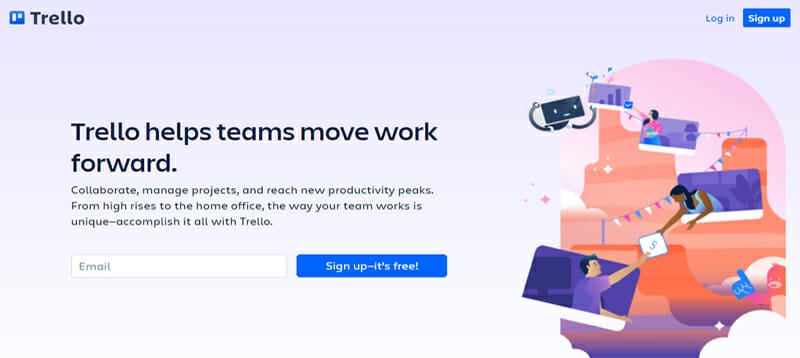
Trello is a simple yet functional project management and collaboration software that's designed around adjustable kanban boards. Thanks to its simple-to-use user interface, flexibility, and intuitiveness, it's a beginner-friendly software that is best for small teams, freelancers, and individuals.
Collaboration Tools
Organization Tools
Add tags, categories, and labels to tasks to keep your work and project details in order.
Checklist Management
Tick off tasks as soon as you complete them to stay ahead of your deadlines.
Stickers
Add characters, expressions, and statuses on the kanban boards to express yourself.
Customizable Boards
Enhance visualization using building blocks and action cards on kanban boards.
Smart Automation
Automate your workflows to enhance teamwork.
App Integrations
Work with additional apps like Evernote and Slack Slack enhance collaboration across projects.
Pricing

Trello has a pretty decent free pricing option featuring basic features of task and work management. As for their paid options, they have three subscription plans: standard, premium, and enterprise, all payable annually per user.
10. Celoxis
Enterprise-grade Team Collaboration Software

Unlike a mere cloud-based project management solution, Celoxis goes further to offer both SaaS and on-premises solutions to its users. Thanks to its collaboration features, the award-winning software helps you manage your project, resources, and team members with ease.
Collaboration Tools
Advanced Auto Scheduling
Create project plans with unlimited time zone constraints and work calendars.
Gantt Charts
Monitor thousands of tasks under one real-time KPI dashboard.
Risk Management
Maximize business outcomes with unique outflows that mitigate project risks.
Time Tracking
Track team members' work hours and match them against performance indicators to evaluate performance.
Client Portal
Ease communications between team members and customers using the direct client portal that allows end-to-end encryption during conversations.
Unlimited Customizations
Take control of project workflow by laying out rules for how team members will complete work.
Pricing

Celoxis has only two pricing options: SaaS, which costs $22.50 per user per month, and the on-premise package at $450 per user, billed once. The SaaS (cloud solution) is payable both monthly and annually, where you get a 10% discount on the first year, 2-yearly at 15% off, and 3-yearly with 20% off.
11. Asana
Best for Visualization and Scalability

Similar to Trello, Asana is also a Kanban-style project management tool with decent collaborative features. Fortunately, with Asana, you also get enterprise-grade security, additional visualization tools, customization, and scalability.
Collaboration Tools
Different Project Views
Use Kanban boards, timelines, and lists to monitor the progress of your projects.
Custom Fields
Display task priorities, mode of communication, and time spent on each task. Keep track of team engagements.
Automated Documentation
Use pre-built templates to ease the workload and save time on any repetitive tasks.
Integrations
Work with other collaboration tools such as Dropbox, G Suite, and Slack.
Scheduling Tools
Assign and reassign topics based on priority and action plans. Use the calendar to schedule tasks, meetings, and comments within the project.
To-do Lists
Keep the discussion going with reminders, notes, and comments in one place.
Pricing
- Unlimited Projects & Tasks
- Unlimited Storage & Logs
- 100+ Free Integrations
- Status Updates
- Calendar View
- Unlimited Dashboards
- Workflow Builder
- Task Dependencies
- Task Templates
- Timeline & Milestones
- Workload Management
- Advanced Reports
- Built-in Time Tracking
- Create Custom Rules
- Premium Integrations
Find out more Asana pricing
Asana has four pricing packages: Basic, which is free; Premium and Business, which cost $10.99 and $24.99 respectively, and an enterprise plan that requires custom billing depending on the add-ons or features you'd like.
Join Asana today and experience one of the best team collaborations in the market.
12. Slack
Best Collaboration Tool for Workplace Communication

Slack is primarily a chat tool that aims to enhance workplace communication using instant messaging – individual or group, video conferencing, and message reactions with mentions, hashtags, and memes.
Collaboration Tools
G-Suite Integrations
Work effectively with your teammates using various Google products such as Google Sheets, Docs, and Google Drive.
Mobile App
Work and communicate with your team members anywhere, any time, with the app available in Android and iOS.
Workflow Automation
Cut down on redundant tasks and work on more critical tasks.
Communication Tools
Converse with up to 15 team members via call or videos via shared video screens. Conduct individual chats, organize and schedule meetings and discussions.
Document Management
Drag and drop documents, files, images, spreadsheets, videos, and other content straight into the software.
Searchable Databases
Look for old documents and messages from the archive for future references.
Customizable Notifications
Manage your notifications settings and choose when to receive notifications for specific events within the project.
Slack Directory
Connect the software with over 900 other tools and apps available in Slack's marketplace.
Pricing

Slack has four pricing plans: free, pro, business, and enterprise grid. The free plan is excellent, with minimal features such as ten integrations and access to over 10,000 messages from team members. However, the remaining paid plans have even better features starting with Pro that costs $6.67 per month, business at $12.50 per month, and enterprise with custom prices.
Don't miss out on enjoying one of the best chatting apps in the market. Sign up today and make teamwork more productive.
13. Hive
Best Team Collaboration Software for Fast Moving Teams

Working with teams at Toyota, Starbucks, and Google, Hive is an excellent productivity software that functions as a project management software with task management, work management, and collaboration capabilities. With Hive, you get to work on multiple aspects of your work from a single platform effortlessly.
Collaboration Tools
Communication Pathways
Keep the conversation going with other team members in real-time with native chat, email integrations, and collaborative notes.
Document and File Sharing
Document and share files on projects with other team members without leaving the software.
Scheduling and Automation
Work on your project schedules simultaneously to ensure effective use of resources, including time and staff. Use Hive templates to duplicate recurring tasks and save time easily.
Flexible Project Views
Monitor the progress in each project using different visualization tools such as portfolio views, calendars, tables, kanban boards, and Gantt charts.
Task Management
Attach notes, comments, actions, sub-actions, and dependencies to tasks to allow for work coordination.
Proofing and Approvals
Speed up the process of work approvals using group editing tools such as Google Docs.
Time Tracking and Timesheets
Track your teammates' work hours to identify risks and ensure good resource management.
1000+ Integrations
Connect the software with collaboration apps such as Jira, Zoom, Adobe, and Salesforce.
Pricing
- Unlimited Tasks
- 10 Team Members
- 500 MB Storage
- 400 Gantt, Kanban, Calendar Views
- Unlimited Projects
- Unlimited Team Members
- Unlimited Storage
- Unlimited Views
- Access to API
- Dedicated Customer Agent
- Custom Analytics Dashboards
- Advanced Permission Controls
Hive has three pricing plans: Hive Solo, Hive Teams, and Hive Enterprise. Hive Solo is excellent for individuals and small teams, while Hive Teams is best for portfolio management or multiple users. Hive Teams costs $12 per user per month, while Hive Enterprise for enterprises has a custom bill that depends on the features you need.
14. Flock
Best Proprietary Messaging and Online Collaboration Software

Similar to Slack, Flock has its primary focus on communication. The software offers a proprietary messaging platform where you can indulge in workplace communication and online collaboration from one location. That said, the software works best for designated teams such as sales, marketing, or HR, where tasks involve back and forth communication between users.
Collaboration Tools
Channel Messaging
Organize your channels into private and public channels where you discuss project-related matters. Lead meetings and brainstorming sessions and get input from members.
Video Conferencing
Meet up with your team members via in-app video and voice conferencing.
Voice Notes
Avoid miscommunication and misunderstandings by using voice notes rather than long texts.
Guest Invites
Gain feedback from external users. Invite clients, stakeholders, and executives to view projects together with you.
Integrated Searches
Find archived chats, messages, files, and documents when you need them.
Data Security
Keep project data secure with administration controls, user permissions and authentication.
Company Directory
Access and share contacts for each user in the project.
Mailcast
Send VIP emails to stakeholders and users at one go.
Work Scheduling and Automation
Program your future meetings in advance, add to-do lists and reminders to keep everyone in the loop, convert comments and discussions into tasks with deadlines.
Document Sharing
Share files and documents from your computer or document storage application with team members. Drag and drop files to take easily.
3rd Party Integrations
Keep the workflow intact with additional apps.
Pricing

Flock has a plan for everyone. First, there's a free plan with unlimited individual and group messages, 5GB per team, and ten public channels. The paid plans include pro at $4.50 per user per month and enterprise with customizable features suitable for organizations with over 100 users.
15. Chanty
Ideal Collaboration Tool for Chatting

Chanty may be uncommon, but it's the next best thing after Slack. The software is a straightforward team chatting tool with powerful third-party integrations, a built-in task manager, and document sharing tools added to help you and your team members communicate more seamlessly.
Collaboration Tools
Voice and Video Calls
Meet virtually with your team using high-quality audio and video calls.
Task Management
Create tasks for your team members efficiently and turn notes and comments into tasks.
Visualization Tools
Use the Kanban board to view tasks in rows and columns.
Searchable History
Store thousands of messages online and get them whenever you need them.
Teambook
Organize your tasks and conversations as you'd like. Ping members of the team with @ mentions. Save ideas, notes, reports, and deadlines with pins. Share clean lines of code with members.
Discussion Threads
Don't miss out on updates on a topic by scrolling through the message history.
Integrations
Use the app integrations such as Trello, Mailchimp, Onedrive, Asana, Zapier, Dropbox, and Github to collaborate better with team members.
Pricing

Chanty has only two pricing packages: free and business. Free offers unlimited private and public conversations, unlimited searchable history, and unlimited voice and video calls. As for business, it costs $3 per user per month, and you get all the features in the free package plus unlimited screen sharing, unlimited integrations, file storage above 20GB, plus many more features.
Book your demo today and see what Chanty business has to offer.
16. Workfront
Most Customizable Team Collaboration and Work Management Software

Adobe Workfront is an award-winning collaborative work management software suitable for enterprise-size organizations. The software offers customizable features that can help collaborate agile, scrum, and waterfall types of projects.
Collaboration Tools
Document Collaboration
Upload, manage, and share documents with other members of the team.
Help Desk and Problem Tracking
Track all issues within the project and find solutions to them. Set up questions where users can submit risk factors and receive updates.
Real-time Dashboards
Track and report any real-time information from the ongoing projects to project leaders.
Visualization Tools
Change how you view the project details.
Work Approvals
Discuss and review projects as you compare data with other versions for faster approvals.
Adobe Workfront Fusion
Integrate with over 150 business apps to meet your organizational needs.
Pricing
Unfortunately, Adobe Workfront doesn't have a free trial. All their three pricing plans: Enterprise, Business, and Pro, are payable at custom prices.
Contact sales today to get your custom billing for Adobe Workfront.
17. ProofHub
Scalable Team Collaboration and Project Management Solution

ProofHub is loved and trusted by over 85,000 teams and businesses, including Nike, Pinterest, and TripAdvisor. The software brings all the elements of collaboration into one platform, such as custom workflows, real-time communication, project planning, and file sharing.
Collaboration Tools
Customizable Workflows
Build lists, tasks, and work processes to speed up the project's timeline.
Multiple Project Views
View and plan your next course of action using different views such as tables, timelines, boards, Gantt charts, and a calendar view.
Task and Sub-task Management
Divide tasks into smaller portions to make them more manageable and easier to assign.
Kanban Boards and Gantt Charts
Streamline projects and maintain your schedules with easy visualization tools built in the app. Maintain timelines within the project to avoid risks and missing deadlines.
Online Proofing
Give feedback in real-time using image annotations and mark-ups tools within the software.
Online Discussions
Create designated workspaces where you and your team members can brainstorm, discuss, and resolve issues in the project. Add as many team members as you'd like to the discussion, mention them in the comment section and share files with them.
Chat App
Communicate via the in-app chat tool. Conduct one on one or group chats with team members.
File-Sharing
Upload, file, and organize your documents in one central location. Upload the files to other third-party file hosting apps like Google Drive and DropBox.
Pricing

ProofHub has two pricing plans: ultimate and essential. Ultimate goes for a flat rate of $89 per month billed annually and $99 per month billed monthly, while essential goes for $45 per month billed annually and $50 per month billed monthly.
Start your free trial today and enjoy all the power collaboration tools from ProofHub.
18. Box
Enterprise Level File Sharing Service

Box is a type of intranet where businesses get to create, edit, and share documents from anywhere at any time in real-time. As a secure, single, and simple to use software, Box helps to protect your content from threats, empower your collaboration efforts, and connect your business through thousands of available integrations.
Collaboration Tools
File Following and Sharing
Synchronize multiple devices to allow easy document and file sharing with other team members.
Simultaneously Editing
Work with other members to edit, add notes and make changes to documents.
Box Shield
Prevent data leaks and breaches with intelligent security controls.
Box Drive and Relay
Automate work processes such as client onboarding, contract reviews, and approvals.
Notes
Take notes and reviews from projects and collaborate on other project plans.
Box Governance
Protect the database and retain all essential documents from the project.
App Integrations:
Work with other great collaboration apps such as Adobe, office 365, Slack, IBM, Google Workplace, and Oracle.
Pricing

Box has four pricing plans: business, business plus, enterprise, and enterprise plus. The business plan goes for $15 per user per month, viable for a maximum of three users, while the business plus package costs $25 per user per month. Leaving the enterprise option at $35 and enterprise plus for with a custom price.
Get started on your 14-day free trial today. Buy any of the package plans and enjoy a 25% discount when you pay annually.
19. Hubstaff
Best Time Management and Collaboration Tool for Remote Teams

Hubstaff has one goal, productivity. And to achieve that, the software works as a practical work time tracker for remote and field teams to allow staff to focus on their work rather than time tracking. Trusted by over 40,000 businesses, Hubstaff excels in time and GPS tracking, reporting, productivity monitoring, and working on timesheets.
Collaboration Tools
Time Tracking
Ensure work is delivered on time and maintain accountability amongst team members.
Reporting
Make wise decisions based on the accumulated data on timesheets and trackers.
Screen Recording
Don't miss a moment of updates or project information.
Dashboards
View all project details from one platform. Display each activity, progress on project tasks, and team performance.
Staff Attendance Scheduling
Monitor how much time each member works within the website and keep track of their attendance.
Automated Payroll and Invoicing
Save hours working on team pay and instead let the software create automated invoices on billable hours.
GPS Tracking
Manage your resources/ fleet simply from the software.
Employees Monitoring and Scheduling
Identify productivity trends for your staff. Minimize check-ins using screenshots. Manage shifts and time off right from the software without using external CRM tools or employee management software.
Pricing

Hubstaff offers four pricing plans: free, starter, pro, and enterprise. Unfortunately, the free option is only open to one user, while the starter plan caters to two users at $7 per user per month.
20. GoToMeeting
Ideal Video and Audio Conferencing Tool

GoToMeeting (GTM) is a fast, reliable, and secure web conferencing tool that empowers remote teams with the tools they need to keep communication lines open and productive. With a 99.95% service uptime, GTM helps boost businesses with unmatched communication features, including high-quality video and audio accessible from Mac, iPad, Windows, iPhone, and Android devices.
Collaboration Tools
HD-Quality Video and Audio
Conduct seminars, online meetings, and conferences with up to 250 users at the comfort of your current location.
Scheduling Tools
Plan for meetings ahead of time and save time on recurring tasks.
Advanced Communication
Meet with other users regularly via web or mobile app. Share the screen and highlight ideas using drawing tools.
One-Click Meetings
Speed up work approvals and processes with fast online meetings.
Password Protectors
Hold online meetings securely with many hosts without worrying about leaks or data threats.
Document Sharing
Share your documents, files, designs, and project plans securely across the platform.
Pricing

GoToMeeting has three pricing packages: basic, standard, and premium. Unfortunately, there's no flat rate for how much any of the plans cost as they offer different features.
21. Toggl
Best Team Collaboration Software for Time Tracking

With over 5 million users, Toggl is a straightforward online collaboration tool with three different products: track, plan, hire. Toggle track focuses on time tracking and reporting where you can plan accurately for your project and enhance resource management for profitability. It's an excellent tool for self-accountability but even better for work coordination.
Collaboration Tools
Project and Revenue Tracking
Track the progress of each project using project dashboards, budgets, and forecast timelines. Read off visual data to identify risks and issues before they become problems.
Billable Rates
Assign rates to team members based on the project and scope of work to realize profit.
Project Alerts
Keep members in the loop about upcoming or fast-approaching deadlines.
Project Insights
Receive real-time feeds on the progress of each project.
Team Management and Scheduling
Keep a team dashboard to highlight work areas and tasks for each team member.
Plan Timelines
Add visual project plans to the timeline and allow members to work collaboratively towards them.
Task Management
Use Kanban boards to create a custom workflow for each member of the team.
Multi-assign Tasks
Add multiple assignees to a single task.
File-Sharing
Hold internal discussions with other team members. Collaborate on tasks, share files, and discuss actions plans using comments and notes.
Background Tracking
Automatically log into the software without having to add manual hours.
Collaborative Integrations
Connect with other team apps such as Slack, Github, Jira, Asana, Trello, and G-Suite.
Pricing

Toggl Track has four subscription plans. The free plan, which applies to up to five users, started at $9 per user per month, premium at $18 per user per month, and enterprise with custom pricing and best for large organizations.
Get started today with the standard or premium package for free for the first 30 days and enjoy a 10% discount on future annual payments.
22. Airtable
Best Knowledge Base and Team Collaboration Software for Enterprises

Working with Medium, Netflix, and Shopify teams, Airtable is an all-in-one solution that provides a building platform for database linking and online collaboration for team members. The software has a Spreadsheet-Style interface almost similar to Smartsheet, but with Airtable, the design helps to link databases and cross-link native records from one end to another.
Collaboration Tools
Pre-built Apps
Use the over 50 apps such as Gantt chart creator and website page designer available in the marketplace to work more effectively.
Airtable Sync
Share information, documents, and attachments with other users seamlessly across different departments in real-time.
Version Control
Maintain work history for all the tasks and documents for accountability.
Brainstorming
Take notes, create comments, and discuss project-related matters with other team members.
Discussion Boards
Use the customizable column boards to display all the project's details and keep all members in the loop.
Multiple Project Views
View your projects in kanban boards, grid format, forms, calendar view, and gallery.
Cooperative Writing
Work on documents and tasks together. Add notes, comments, and tags.
Group Calendars
Arrange for meetings together via collective scheduling with other team members.
Content Management
Utilize pre-built templates to create content calendars and for project planning.
3rd Party Integrations
Integrate the software with apps like Facebook, Twitter, Google Drive, and Slack for better collaboration.
Pricing

Airtable has four subscription plans: free, plus, pro, and enterprise. Free is great for individuals and small teams, while plus, which costs $10 per seat per month, caters to a more growing group of users. Pro, which is the most popular plan, goes for $20 per seat per month and is suitable for teams and companies with complex workflows leaving enterprise for large organizations.
23. Evernote
Ideal Team Collaboration Software for Note Taking

As the name suggests, Evernote is all about note-taking. The collaboration software strives to provide a platform where users can note down meeting comments, ideas, and opinions to boost their collaboration efforts. Fortunately, this is made possible and much more straightforward with Evernote’s sleek user interface that's easy to use, simple to set up, and understandable.
Collaboration Tools
Pre-built Templates
Create and save your favorite templates for future use.
Web Clipper
Save your web pages to your note as a bookmark, so you don't have to go looking again.
Rich Text Editing
Attach images, tables, and links, edit in bold or italics, or add color and bullet points to your notes to paint a clearer picture.
Integrations
Integrate with 3rd party apps like Microsoft Office, Google Drive, Slack, Salesforce, plus many more.
Notes Sync
Take your notes everywhere you go. Keep notes secure in Synchronize devices. Share notes with your friends and teammates.
PDF and Docs Search
Find stores content from the Evernote library.
Search Handwriting
Use your hand-sensitive device to scribble notes in your handwriting and let the software scan the handwritten notes.
Document Scanning
Keep documents locked away and secure by scanning each document for backup purposes.
Tasks
Bring available notes and to-do lists together for Task and subtask management.
Calendar
Connect your work schedules with prior notes.
Pricing

Evernote has four pricing plans: free, personal, professional, and teams. The free option offers all the basic features such as 60 MB monthly uploads, web clippers, widgets, and attachments. The personal and professional plans are almost similar though personal going for $7.99 a month is suitable for a family setting, and professional going for $9.99 caters to more people. Evernote teams that costs $14.99 is best for professional teams.
Get started with the free plan today or sign up for the 14 day trial on any paid plans.
24. Todoist
Number One List and Task Management Software

Organize your team's work, tasks, and projects in one platform with Todoist. This online collaboration tool functions as a checklist where businesses, entrepreneurs, freelancers, and individuals can use the platform to manage tasks from the simplest to the most complex business projects. Gain clarity on your scope of work with Todoist task management and visualization capabilities.
Collaboration Tools
Smart Schedule
Utilize machine learning tools to predict ideal dates for tasks and projects.
Task and Sub-task Management
Divide large and complex projects into smaller, easy to work on tasks. Segment work and label them with tags and filters in order of priority.
Dashboards
Create new tasks, view ongoing jobs, and track changes in the status of tasks within the project.
Todoist Karma
Define weekly or monthly goals based on the productivity levels.
Visual Graphs
Monitor team progress with color-coded project interpretations.
Automated Workflows
Make work more accessible by automating work processes and making use of AI-powered tools.
Third-Party Integrations
Streamline your tasks with other business apps like Google Drive, Google Calendar, Dropbox, Zapier, or Slack.
Pricing
- 5 Projects
- 5 Members per Project
- Files up to 5 MB
- 1-Week Activity Log
- Support Integrations
- 300 Projects
- 25 Members per Project
- Files up to 100 MB
- Unlimited Activity Log
- 150 Filter Views (Custom Views)
- 500 Projects
- 50 Members per Project
- Team Inbox for Tasks
- Assign User Roles
- 150 Filter Views per User
Todoist has three price plans: free, pro, and business. Pro goes for $3 per month billed annually and $4 per month billed monthly, while business goes for $5 per month billed annually and $6 per month billed monthly.
Start for free today or sign up for as low as $3 per month.
25. Zoom
Best Team Collaboration Software for Video Conferencing

There are lots of software that offer video conferencing in the market, but none is like Zoom. From screen sharing, high-quality video and audio, and mp4 recording, Zoom provides many communication solutions. What's more, Zoom is scalable and applicable for small, medium, and enterprise organizations.
Collaboration Tools
100% Lossless Stream Rate
Catch information as soon as they appear with real-time updates. Cut off undesirable lags and frame drops from your video calls.
Opt-in Program
Conduct live webinars with live members and guests.
Cloud Recordings
Store or archive previously recorded videos for future use.
Forward Thinking
Enhance the meeting experience with features such as filters, hand raising, polls, and reactions. Allow drawings and screen sharing with whiteboards and annotations.
Scheduling
Create work schedules with teammates on what time to meet.
Shareable Communication
Share video, audio clips, and screens with your team members.
Integrations
Create schedules with external apps like Gmail and outlook.
Customizable Backgrounds
Change the default background into one you would prefer.
Instant Messaging
Keep communication lines with instant chats usable separate or joined with video calls.
VoIP Calls
Support team calls with enterprise-grade calling solutions.
Pricing

Zoom has a forever-free plan that caters to about 100 participants with group and private chats, plus unlimited one-on-one meetings limited to 30 minutes. For the paid plans, there's Pro suitable for small teams and goes for $14.99 per license per month; Business that costs $19.99 per month per license; and Enterprise for large organizations that also costs $19.99 per month per license.
26. Microsoft Teams
Microsoft's Cloud-Based Online Collaboration Tool

Microsoft Teams is part of Microsoft 365 and Office 365 eco-system that functions solely as a collaboration tool. Microsoft Teams aims to help businesses, primarily enterprise size, streamline their communication through online meetings, chats, and file sharing.
Collaboration Tools
File-Sharing
Collaborate in real-time with shared files and Microsoft Office docs editing. Use channels to focus conversations and group chats.
Online Meetings
Conduct video and audio calls and conferencing with over 100 users: coordinate live meetings and on-demand recordings.
Screen Sharing
Share screens with your team members to ease discussions and spearhead brainstorming.
Microsoft Roadmaps
Plan for software updates and releases to keep everyone on the same page.
Team Chat
Send multiple messages to users and guests. Attach documents and files to chats. Use @ mentions, likes, stickers, and emojis for a more engaging conversation.
Microsoft Planner
Organize tasks and assign them to team members.
Integrations
Work with Microsoft Office 365 ecosystem to enhance collaboration past communication. Integrate with other business apps such as Trello, Polly, and Jira.
Pricing

Microsoft Teams has three pricing plans: Free, Business Basic, and Business Standard. Business Basic goes for $5 per user per month, while Business Standard costs $12.50.
Get started for free today or get Microsoft Teams as part of Microsoft 365.
27. Google Drive
Best Collaboration Tool for Document and File Sharing

Similar to Microsoft Teams, Google Drive is also a part of an ecosystem: Google Workspace. However, with Google Drive, the software works as a full-service storage and syncing solution with built-in document editing. The software offers 15 GB free storage, allows you to create, edit, and store documents, and creates a backup for all documentation.
Collaboration Tools
File-Sharing
Create folders for personal and public view in private and shared drives. Allow teams to add or edit in the shared drives.
Real-time Collaboration
Add comments, attachments, and images to the files. Tag team members in your comments so they receive real-time notifications. Receive real-time email notifications on shared files.
Version Control
Work simultaneously on a single document without worrying about version control issues.
Work History
Catch up on changes made to a shared document by looking at the comments section.
Backup and Synchronize
Back up all documentation from your computer to the software.
Mobile Apps
Collaborate on the go with their web and mobile app options.
Google Drawings
Create flow charts and layout diagrams.
Integrations
Work with the entire Google Workspace ecosystem and other Drive integrations such as Slack and Zapier.
Pricing

Google Drive has a great free option that offers up to 15 GB of free storage. After that, you can upgrade your storage solutions to 100 GB at $1.99, 2 TB at $9.99, and 10 TB at $99.99. Better yet, for just $8, you can get the entire Google Workspace essential package with 100 GB storage for all users and 2 TB for pooled storage, plus other Google products.
28. Blink
Best Team Collaboration App for Employee Engagement

Blink is an intranet software solution built to help manage remote workers across multiple industries. The tool features content management, calendar management, contact management, and file-sharing capabilities to help facilitate communication and boost the productivity of these mobile and field workers.
Collaboration Tools
Customizable Feeds
Notify your workers on company notices training sessions, notifications, and memos on their work.
Theming
Use brand assets and colors to customize the appearance of the dashboard. Add your logo, your colors, and your images.
Employee Directory
Connect your remote team members around the globe regardless of their location in one click.
Chat Threads
Communicate one on one or via group chat with your personnel.
Communication Analytics
Gauge performance and engagement statistics during work.
Built-in Storage
Keep your company policies, job descriptions, and requirements, plus additional resources in one location to help with fast-tracking and easy onboarding.
Mobile Applications
Work and receive updates on project progress via apps available for iOS and Android devices.
Content Insights
Create articles with images, illustrations, videos, and other media files to build traction between members. Highlight diversity and strengthen work cultures with curated stories.
Integrations
Work with other communication tools such as Google Workspace and Microsoft Office 365.
Micro-apps
Create smaller apps within the software to aid with small prompts like knowledge search, reporting, time tracking, access, and payment.
Pricing

Blink has four pricing options: Essential, Business, Enterprise, and Enterprise Plus. Essential is the most basic plan that goes for $3.40 per person per month, and you get all the vital features such as messages, CMS, app branding, people directory, a company news feed, and much more. The remaining three paid plans have custom prices, so you'll have to contact their sales team.
Get your free Blink demo today and experience the one app that pays for itself.
29. Xtensio
Best Knowledge Base and Collaboration Software for Agencies, Consultants, and Entrepreneurs

If you're looking for software that will protect and safeguard your business's collateral, then Xtensio is the tool for you. Xtensio is a cloud-based software that helps businesses visualize their goals, offer presentations tools, and create interactive lines of communication where businesses can brainstorm, plan, and exchange ideas for a better company.
Collaborative Tools
Document Management
Create documents, sales pitches, reports, and case studies in one platform. Add tables, images, videos, lists, and other interactive modules. Resize and change colors and backgrounds on documents.
Dashboards
View the project's progress and changes from one location. Receive notifications in real-time and synchronize all your devices.
Pre-designed Templates
Fast-track your work with ready-made templates on case studies, templates, and reports.
Media Library
Create a gallery of presentations, how-to guide, and editable examples for all members to view, share, or use.
File-Sharing
Export and share content from your media library with other users and guests.
Project Management
Create group folios to organize documents as per the project, asset, or client.
Pricing

Xtensio has six pricing packages: Free, Lite, Standard, Expert, Company, and Enterprise. Free only allows one creator and one project: Lite offers one creator and up to five projects at $8 a month, and Standard offers one creator, one guest, and unlimited projects at $15 a month. Expert and Company cater to professionals and multiple teams going for $30 and $150 per month, leaving Enterprise for large organizations, agencies, and consultancies.
Get started with the free option today or choose any paid plans and save up to 25% on yearly payments.
30. Confluence
Powerful Wiki and Team Collaboration Tool

Created in 2004, Confluence is a collaborative software designed to make working together effortless and efficient. It features document sharing and collaboration tools such as tracking tools, instant notifications, and built-in templates, sure to make project work productive.
Collaboration Tools
Brainstorming
Plan and run project action plans with other team members before you make any final changes.
Document Collaboration
Share files and attachments with other users. Attach notes, content, and chats to project tasks through the application.
Browser and Mobile App
Work with the team using Confluence web browser extension or their downloadable mobile app.
Page Hierarchy and Spaces
Organize teams and projects in order of priority with a hierarchical structure, spaces, and pages.
Administration Permissions
Allow business executives access and manage the business from any area. Share logins with guests to allow them to oversee progress on the projects.
Integrations
Gain first-class integrations with Jira and the entire Atlassian docket. Work with other apps available in the marketplace, including Trello, Github, and Notion.
Pricing

Confluence has three distinct pricing options: free, standard, and premium. The free version is viable for up to ten users, after which you'll have to upgrade to a standard that costs $5.50 per user per month. Premium costs a little higher at $10.50, but it's open to up to 100 users.
Get started with Confluence today by joining their 7-day free trial.
FAQ
Team collaboration software is an app or groupware that aims to provide an informal space where users or team members can communicate, brainstorm, share data, and work on tasks together in a more effective way. The collaboration software will include different features and tools to facilitate such communication and help get things done faster.
There’s a wide array of collaboration software, so it's crucial to note that they offer different tools. For example, software like Zoom offers video or web conferencing for online and video meetings. Slack and Chanty are great chat tools, while Google Drive and Box are excellent for document management and sharing.
As we said before, collaboration is key to the success of any project because team members get to communicate across different tools, which allows for a seamless workflow. Hence, that should be the primary reason to utilize team collaboration software.
Other reasons you should use this software include:
It boosts productivity, flexibility, and functionality at work.
It provides a single source of truth for all relevant documentation within the project.
It allows you to share data with guests such as stakeholders, business owners, and executives without risking data security.
It offers a clear view of the team's progress and how they intend to succeed on each task.
It allows for workload consistency as there's no reason to await further communication; you can all converge at once and discuss action plans for the projects.
It helps when making vital decisions as all players can be available, and all pertinent information will also be available to users.
Cost estimation is challenging because each collaboration software has its unique features and tools which affect how they price the product. Moreover, some collaboration software such as Monday.com, ClickUp, Wrike, Smartsheet, and Celoxis double as project management tools. This means they can be more costly than stand-alone collaboration tools such as Chanty, Slack, Microsoft Teams, and Google Drive.
Collaboration software comes in three types:
Communication: The groupware is primarily focused on streamlining communication lines such as direct messages, chats, and client portals.
Conferencing: Either web or video conferencing allows for real-time collaboration where users or team members share a view of the page and discuss a given matter in the project.
Coordination: Working coherently towards a shared goal either through workflow automation, shared calendars, and work schedules to ensure all team members are on the same page at every phase of the project.
Which Team Collaboration Software Should I Try?
You should opt for team collaboration software that satisfies your goals and needs. All the above software aim to increase productivity, but they do so differently.
To help you decide on the best software for you, here's a quick summary:
- Software like Zoom, Slack, Chanty, GoToMeeting, Flock, and Microsoft Teams focus on communication tools like video and audio calls, chats, and instant messaging.
- For tracking capabilities, you can choose project management software like Monday.com, ClickUp, and Wrike, or time tracking software like Hubstaff and Toggl.
- Suppose you want collaboration software that also doubles as project management software. In that case, your best bets are Smartsheet, Monday.com, ClickUp, Celoxis, Asana, Teamwork, Hive Trello, Hive, Workfront, Scoro, Zoho Project, ProofHub, and nTask.
- For all things documentation, file sharing, knowledge base, and note-taking, then try Box, Airtable, Evernote, Todoist, Google Drive, Xtensio, or Confluence.
- For better employee engagement, try Blink.