22 Best HR Software Solutions for 2024

These days, HR software plays a role at every stage of the employee lifecycle from hiring to retirement and helps organizations maximize the return on their investment in smart hiring. So, to stay competitive, it's only right that you take advantage of these technologies.
The HR software market has changed dramatically over the years, introducing features we all initially thought to be practically useless but now rely on almost inordinately.
But like all fingers are not equal, not all HR software is the same. So, to help you home in on the best platform for your needs, we've compiled this post outlining the 22 best HR software solutions in 2022. We've uncovered the strengths and weaknesses of each platform and detailed their key features to help you put an end to your workforce management struggles.
What is HR Software?
HR software is a digital solution that helps you manage and optimize all tasks involved in the day-to-day management of your organization’s human resources and overall HR goals.
With HR software, HR teams can better allocate time and resources in more productive and profitable ways. They reduce the amount of time spent doing manual data entry and reduce the potential for human error.
Other names for human resource software include Human Resource Management Systems (HRMS), human capital management (HCM), and Human Resources Information Systems (HRIS).
Best HR Software Solutions
1. 15Five
Best HR Software for Progressive Organizations.

15Five is a human-centric performance management platform that helps high-performing organizations create highly engaged employees and effective managers.
It is a holistic solution that combines education, technology, and community with tools like engagement surveys, OKRs, 1-on-1 performance reviews, etc. to foster peak employee performance and create successful managers.
15Five is currently the only software that’s aligned to the latest positive psychology research, as it is built with the Positive Product Design™ methodology.
Pricing

Pricing starts at $4/user/month with annual billing. There’s no free version, but they do offer a free trial.
Pros
- Easy to navigate
- Beginner-friendly
- Improves the working life of employees
- Rating option allows users to assess the motivation of teammates
Cons
- Not a true motivation assessment tool
- No talent rating system
2. Namely
Best HR Software for Midsize Companies.
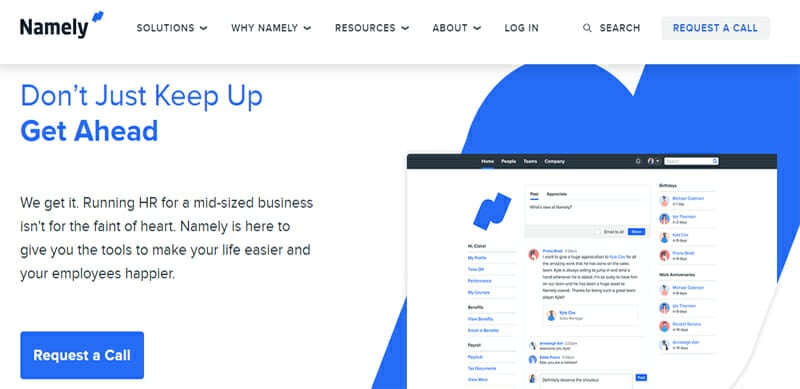
Serving some 1,400+ organizations, Namely is a full-service HR solution that may not be as popular as many of the other options on this list. But its popularity—or lack thereof—is deceptive; Namely has everything you need to manage the HR department of a mid-sized organization at scale.
Namely boasts features like employee management, talent management, onboarding, benefits administrations, analytics, payroll, recruiting, HR compliance, time and attendance tracking, and benchmarking.
These tools and Namely’s unique customer support make it perfect for mid-sized organizations looking to scale their operations even further.
You get access to live HR advisers, a living handbook, OSHA logs to manage compliance, and a learning management system. There are also enhanced services for things like benefits consulting.
Employees love the software because of how easy it is to use. In just a few clicks, they can access pay stubs and request time off on the web platform or mobile app. Namely claims that on average, it saves clients 11 hours per week.
There are integrations with third-party tools for activities like e-signatures, applicant tracking, time & attendance tracking, background checks, international payroll, and many more. Plus, you can always build custom integrations with the Namely API.
Pricing
Pricing is available upon request. The price you pay will vary depending on the package you choose; it all starts with a basic package upon which you add paid extensions for services like payroll management and employee benefits management.
Pros
- Comprehensive HR management solution for SMBs
- Strong employee management features
- Excellent performance review functionality
Cons
- Pricey
- The compensation section feels limited when it comes to tracking salary changes after performance reviews
3. Zenefits
Best All-In-One Human Resources Software for Small Teams.

Zenefits is an all-in-one HR solution with features for employee onboarding, PTO management, compensation packages, employee management, and more. It provides compliance features and safeguards to prevent mistakes and also automates most compliance and government filing tasks as well.
Zenefits’ customers average around 50 employees; so, the software is designed not just with HR staff in mind but also for managers or executives who may need to take care of some HR tasks on their own.
The platform allows users to increase employee productivity throughout the organization. With Zenefits, your staff will be able to do things like self-onboarding, choosing benefits, and signing documents, and Zenefits also comes with features for payroll management, performance reviews, offboarding, and more.
Pricing

Pricing for Zenefits starts with the Essential plan at $8/employee/month. This package includes all the core HR modules, time & scheduling, integrations, and access to the mobile app. Other features are introduced in higher-tier plans.
There are also other independent add-ons like payroll software (which is free), advisory services (available at $8/employee/month), and benefits administration via your broker (at $5/employee/month).
Pricing for the Enterprise plan is available on request.
Pros
- Comprehensive functionality for benefits administration and plan building
- Great user experience
- Thorough employee records
- Excellent business intelligence reporting
- Great mobile app for employees
Cons
- The feature set may be overwhelming for small businesses
- The mobile app does not support all admin tasks
4. Gusto
Best HR Software for Small Business Payroll Management.

Upon its introduction, Gusto turned traditional HR management on its head. It proved that compensation can be managed entirely on the screen, and it introduced a unique smart benefits scheme that puts every employee in the spotlight.
Gusto HR is a great option for tech-savvy managers who try to stay creative and find new and innovative ways to motivate their workforce. Its popularity is largely due to its customizability; it is one of the few human resources applications that can truly be tailored to your needs.
Gusto brings HR, benefits, and overall HR management into a single system and makes performing all HR processes easy—even for non-HR professionals—all while providing support from a knowledgeable and experienced team of HR professionals.
It also offers customizable plans via reputable brokers, ensuring that the needs of even sole proprietors are met. All that being said, Gusto is currently only available for US-based teams.
Pricing

For each Gusto plan, there’s a base price and then a per-person price. Pricing starts at $39/mo plus $6/month/person. There’s a free trial to help you get a feel for the software after which the Gusto team will go out of their way to find a plan that works for you. They can also extend your free trial upon request and give you a free demo of the platform’s more advanced features.
Pros
- The user experience is exceptional
- Employee records are flexible and thorough
- Payroll processing is simple and intuitive, even for novices
- Contractor-only version
- The employee version is excellent
- Mobile access is comprehensive
Cons
- Some screens load quite slowly
- Time tracking features are not included with the Core plan
5. SmartRecruiters
Best HR System for First-time Users of Recruitment Software.

SmartRecruiters focuses on the recruiting side of HR management. It provides you with everything you need to attract, select, hire, and retain great talent. Plus, the platform contains a comprehensive set of recruitment marketing tools that let you promote new opportunities both internally and externally.
SmartRecruiters also has robust selection tools that give you a wonderful applicant tracking experience complemented by advanced collaboration tools to help you identify talent that will be the right fit for your business.
Moreover, SmartRecruiters also features integrated onboarding and digital offer management, thereby helping new hires to integrate seamlessly into your team. You can search through your data easily, a feature whose benefit becomes clear when you consider how quickly your database grows as your organization grows.
The application boasts the industry's first and only native AI-powered recruiting service called SmartAssistant. This service is essentially an intelligent sidekick for finding the talent you need to fill any role.
SmartAssistant eliminates the human tendency for biases and enables hiring teams to align faster, identify high-quality talent more easily, and make data-backed hiring decisions.
SmartRecruiters virtually future-proofs your hiring processes with features that deliver long-term value, including inbuilt collaboration tools, unified information architecture, and machine learning-enabled tools for improving productivity.
SmartRecruiters Talent Acquisition Suite is used by top-performing organizations for making better hiring decisions. It is cloud-based and features an open marketplace for third-party recruitment services.
It was built to serve as a replacement for first-generation applicant tracking systems and unlike those systems, SmartRecruiters provides candidates with an amazing experience.
Pricing
Pricing is quote-based and depends on how many employees you have. The core products start at $10,000 per annum.
Pros
- User-friendly design
- Simplifies communication
6. Kronos
Best HR Software for Skills Tracking, Performance Management and Shift Swapping.

Targeted at SMBs, Kronos Workforce Ready is a solid HR management software that packs a lot of functionality into an affordable package. Its feature set is so vast that some SMBs might find it to be a bit much for their needs.
The vast feature set is no accident; Kronos has been a top vendor of HR tech for the longest time but also offers cloud-based people management services to much larger organizations.
So, naturally, they leaned heavily on this expertise while creating Workforce Ready. The result is a highly configurable service, although their definition of an SMB—they define SMBs as companies with up to 2,500 people— is what most would call an enterprise.
Kronos doesn’t pay lip service to being highly configurable. System administrators can customize Kronos Workforce Ready’s templates and workflows to their company’s specific HR requirements.
But implementing and managing this software does require a fair amount of heavy lifting, so much so that small businesses without a dedicated HR manager or team may find it complex to use.
The platform includes an applicant tracking system (ATS), analytics, performance management & reviews, a mobile app, record keeping, scheduling, time-off management, core HR, hiring and onboarding, time & attendance tracking, and payroll management. That's a lot of functionality for a single piece of software.
There are also three distinct levels of users: system admins, managers, and employees. Users login on to the same portal and the system automatically limits their access by their assigned level.
System admin-level users (which may be HR executives) can access the top-level dashboard where they can set up policies, rules, templates, workflows, and shortcuts.
Managers can access their personnel files and manage their team members and direct reports. This includes hiring, performance reviews, and approving time off.
And employees can see their pay stubs, benefits, and personnel files, update their personal information, change their benefits, and more.
Pricing

Pricing for Kronos Workforce Ready begins at $6 per employee per month.
Pros
- Affordable
- Highly configurable
- Comes with enterprise-level features like payroll management, performance reviews, and applicant tracking
Cons
- It May be too complex for businesses without a dedicated HR manager or team
- Only available for smaller companies through third-party partners
7. BambooHR
Best Overall All-in-one HR Software Solution.

Without a doubt, BambooHR has become synonymous with compact HR systems that facilitate the management of the various cogs in the recruitment and employee administration wheel. With its many unique and useful features, BambooHR is the flagship product in the HR management software category.
Designed with SMBs in mind, BambooHR provides features that facilitate a streamlined co-working experience for teams of all kinds and their employers. Its features include payroll, performance administration, applicant tracking, time-off tracking, and complex leave management, as well as insightful, neatly organized reports.
The platform's custom workflow feature will turn you into a savvy decision-maker by allowing you to create rules and policies, and increase employee engagement. There's extensive support for third-party integrations and e-signatures, as well as custom pricing packages for all budget ranges.
Pricing
Pricing for BambooHR is quote-based.
Pros
- A holistic and thorough approach to HR management software
- Easy to set up
- Open API allows for the creation of custom integrations
Cons
- More expensive than comparable products
- No benefits administration module
- No benefits data in the mobile app
8. Deputy
Best HR Software for Scheduling.

The responsibility for scheduling and time tracking often falls on the HR department in companies with shift workers. But this kind of work is very repetitive, making it a great candidate for automation—you could put the time you spend on scheduling to better use improving other areas of your HR department. And that's where Deputy comes in.
Deputy helps to streamline the grind of setting schedules and tracking time, freeing you up to be more available to administer policies and benefits that improve employee happiness and engagement. And as a side benefit, it eliminates a constant stressor in your life.
The intuitive dashboard on this smart software makes scheduling a breeze. Setting shifts for an entire week can be done in minutes and sharing with everyone is instant.
Deputy intelligently uses available information about team members—including availability, training level, pay rate, role, and location—to whip up a schedule that works for everyone. And if they need to, team members can very easily swap or cover shifts right from the same platform without having to call anyone for emergencies like no-shows or sick days off.
Deputy also lets your employees clock in and out at your offices or work sites, simplifying time tracking and ensuring maximum accuracy. You can review, approve, and export timesheets in two clicks.
But Deputy doesn't only work well for scheduling and time tracking. It offers third-party integrations to software you may already be using for other HR tasks like payroll, recruitment, and benefits administration.
Pricing

Deputy is priced affordably since it's laser-focused on scheduling and time tracking. For $2.50/user/month, you get basic scheduling or time & attendance tracking. Or you can get both scheduling and time & attendance tracking plus advanced reporting features for $4.50/user/month.
Pros
- Intuitive user interface
- Great mobile apps
- Third-party integrations are extensive
- Simplifies shift swapping
- Offers open shifts
Cons
- Not a comprehensive HR tool
- Only available in English
9. BerniePortal
Best Overall Human Resources Information Software (HRIS).

Though not as well-known as most other HR solutions available today, BerniePortal is still well worth your consideration for the fact that it just might be the best overall HRIS (human resources information system) out there, offering all the features you could ever need.
BerniePortal should be top of your list if you want to improve employee lifecycle management with technology. Founded in 2008, BerniePortal now has over 13 years of experience in the HR software space. It boasts 210,000+ active users across 5,000+ HR departments in the US.
The platform offers features for recruitment & onboarding, benefits administration, compliance, performance management, custom enrollment, applicant tracking, PTO tracking, time-off management, time & attendance tracking, mobile access, and many more.
BerniePortal can also be used for things like IRS filings. Payroll features don't come built-in, but there are third-party integrations for that.
Pricing

The free version offers recruitment and applicant tracking. Paid plans start at $9/employee/month with annual billing.
Pros
- Easy to set up and learn
- Great features for most SMBs
Cons
- Comes with some limitations not present in competing products
- Subgroup organization can be confusing
10. Kissflow
Best HR Software for Employee Onboarding and Applicant Tracking.

Kissflow is one of the best HR software available for applicant tracking, talent management, and onboarding. There are also features for attendance management, absence management, leave management, and offboarding.
Kissflow will help you get job postings in front of top talent at the right time, improve employee engagement, provide your employees with self-service tools, and obtain 360-degree feedback and evaluations.
Pricing

Pricing starts at $20/user/month with annual billing with a 10-user minimum. Right away, you can automate your HR workflows without writing any code.
Pros
- Simple navigation
- Intuitive interface
Cons
- Slow response to technical issues
- Exporting reports to a personal email can be difficult
11. Paycom
Best HR Software for Automating and Streamlining Payroll.

Paycom provides everything you need in HR software, offering features that run the gamut of the employee lifecycle from hire to retire. It provides payroll technology that's user-friendly and employee-driven.
There's a self-service app through which employees can clock in and out, do their own payroll, request time off, and many more. This allows them to be more accountable for the accuracy and integrity of their personal data.
Pricing
Custom pricing is available upon request.
Pros
- Gives employees full responsibility for the accuracy of their HR information and payroll
- Eliminates the need for payroll oversight
Cons
- Quick punch-in sometimes doesn't work, resulting in a missed punch-in.
- Mobile apps need to be improved
12. Zoho Recruit
Best HR Software for Recruiting and Staffing Professionals.

Zoho Recruit is a cloud-based applicant tracking system designed for staffing agencies, corporate HR departments, and temporary workforce.
It provides diverse, end-to-end solutions for remote hiring that cater to the several hurdles faced by recruiters. Zoho Recruit helps you source, track, and hire the best talent without needing to jiggle different media.
With Zoho Recruit, you can customize every part of your workday, automating tasks like sending emails, updating interview status, and other things. The platform provides you with robust reporting and analytics at your fingertips to help you plan better hiring strategies.
To enhance the visibility of job openings, Zoho Recruit allows you to create custom career webpages and extend the reach via popular job boards, direct sourcing, and social media sites.
There's seamless integration with Google services like Google Calendar, helping users to save time and prevent repetitive data entry. There's a free version with limited features and full-featured paid versions.
Pricing

Pricing for Zoho Recruit starts at $25/user/month. There is a free version with limited features, and Zoho Recruit also offers a free trial.
Pros
- Allows you to track candidate behavior
- Allows you to measure the relationship between employers and candidates
- Offers various tools and methods for recording hiring session
- Integrates perfectly with other Zoho products
Cons
- Integration with non-Zoho products can be difficult
- No portals for resume posting
- Mobile functionality could use some work
13. OnTheClock
Track Employees' Hours Worked to Streamline the Payroll Process.

OnTheClock offers a ton of time tracking features and tools for attendance tracking. There are PTO management capabilities, as well as vacation and sick-time accruals, and time-off requests which managers can approve or deny.
The platform also allows you to create employee schedules on a drag-and-drop editor. Just create a shift and you can easily add employees to it.
OnTheClock also sends automatic alerts to supervisors for various time-related issues. For example, you may receive an email alert when an employee misses a punch, requests time off, or requests a change to their time card.
The system is easy to use, with an uncluttered and easy-to-navigate employee dashboard from which users can clock in and out and request time-off. Employees can clock in via a web browser from any device or the mobile app.
Managers can also check who's clocked in at any given time from the admin portal. They can create and send mass messages to all employees to alert them to important company information.
Pricing

As with other HR software, OnTheClock charges a monthly fee per employee. This fee depends on the number of employees you have but the range is from $2.20 – $2.50 per employee. The system is free for 2 or fewer employees, and there are no setup fees. The first month is free for all users.
Pros
- Can run on any web browser
- Mobile apps for a wide range of devices
- Mobile apps require little data and battery power
Cons
- Does not work with traditional time clocks
- No payroll rules for shift differentials
14. Betterworks
Best Performance Management Platform for Mid-sized to Enterprise-sized Companies.

Betterworks is designed to simplify the herculean task of understanding and reporting workplace data with clear goal-setting and measuring features throughout its robust, easy-to-use platform. It is a performance enablement solution that brings people, strategy, and performance together from across the enterprise.
This heavy-duty performance management platform is chock full of unique features designed to help keep you and your team on track. It offers unparalleled scalability—which makes it perfect for growing companies—robust success measurement features, and integrations with Slack, Salesforce, Jira, and many other third-party systems.
Pricing

Betterworks offers two plans: the Engage Team Edition at $2/user/month and the Betterworks Team Edition at $8/user/month, both with annual billing.
Pros
- Accessible over the web from any device
- Allows for company-wide management of OKRs
- Offers some reporting functionality
Cons
- Requires training to learn
- Reporting is limited and requires heavy customization
15. JazzHR
Best HR Software for Easy, Effective and Scalable Recruiting and Hiring.

Founded in 2009, JazzHR is a powerful, user-friendly, and affordable ATS & recruiting software that replaces old-school hiring processes like emails and spreadsheets with more scalable and efficient hiring processes.
The platform allows users to post and syndicate jobs to several free and paid job boards from one spot, as well as mirror any internal approval processes. You get access to a hosted careers page where you can list jobs, and you can add jobs to your company's careers site or build a custom careers page from JazzHR.
JazzHR provides features for talent sourcing and applicant tracking, allowing users to manage the entire interview process within the portal, create and send offers and onboarding paperwork to successful candidates, and set up custom reporting. There are also tools for employee referrals and social recruiting.
Pricing

Pricing ranges from $39/month to $399/month with annual billing.
Pros
- Provides support for end-to-end hiring processes
- Simple and easy to use
- Job postings are easy
Cons
- Navigation can be cumbersome at times
- Automated responses could use some improvement
16. Jobvite
Hire Top Talent Easily, Efficiently, and Effectively.
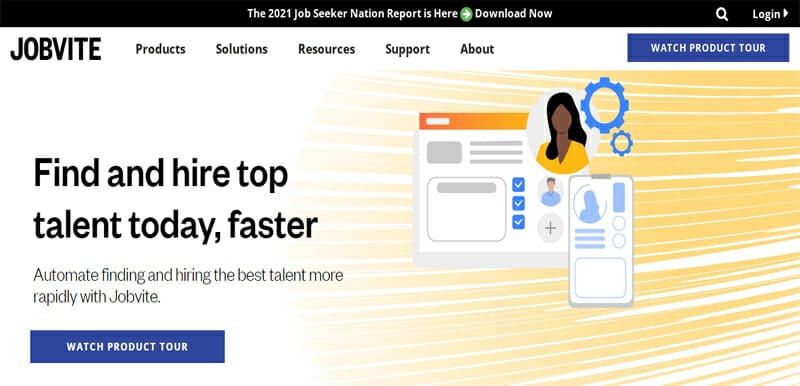
Jobvite is a comprehensive talent acquisition-focused HR software. It takes a marketing-inspired approach to recruitment, helping you to attract the right candidates and screen them automatically, as well as engage and retain your best employees.
Jobvite has been focused exclusively on recruiting software since 2006 and now boasts thousands of customers like LinkedIn, Premise Health, Hulu, Schneider Electric, and Zappos.
The platform accelerates recruitment with an easy-to-use applicant tracking module, social recruiting features, on-demand video screening, advanced analytics, mobile-optimized branded career sites, a recruiting branding solution, onboarding, and seamless integration with other HR software.
Jobvite comes with built-in automated intelligence to help forecast time-to-fill, help users find the best interview times, and automatically screen & rank candidates, among other things.
Pricing
Pricing is quote-based.
Pros
- User-friendly
- Offers extensive integrations with other HR software
- Provides candidate history over time and across other applications
Cons
- UI looks outdated
- Tools for scheduling and calendar integration are poorly designed
- Offers limited support for bias mitigation compared to competitors
17. Beekeeper
The Best Single Point of Contact for Your Frontline Workforce.

Beekeeper combines operational systems and internal communication channels to connect dispersed workforces within a secure, intuitive employee portal. It is an award-winning digital workplace app that connects frontline workers and on-site colleagues from different locations and departments in real-time and on devices of all kinds.
The platform increases employee engagement, improves team communications, and streamlines workforce management with HR tools and an intelligent analytics dashboard.
Beekeeper is effective at reducing employee turnover, increasing employee engagement, and improving staff morale across the organization. It distributes information instantly and keeps it detachable and measurable in one centralized hub for digitized and efficient workflows.
Pricing
Pricing depends on how many users you need access for and the size of your company. Contact the vendor for a custom quote.
Pros
- The dashboard is easy to navigate
- Requires no training to learn and easy to use
Cons
- No event function
- No third-party use of the poll function
18. Paycor
Best HR Software for Employee Management.

Paycor may be described as a unified human capital management solution designed for businesses of all sizes. Its intuitive and scalable interface is built to expedite day-to-day workforce management tasks and operations.
Paycor gives you access to best-in-class features for payroll, recruitment, and human resource management. It also comes with a timekeeping solution to help you accurately track your billable hours.
The platform also features compliance management and tax preparation capabilities. So, it can help you keep abreast of employees' comp and ACA compliance while making sure that you adhere to current tax laws and regulations.
Finally, Paycor can help you gain insight into your HR operations through its built-in predictive analytics tools. You can test all of the platform's functionalities with a free trial.
Pricing
Pricing is quote-based as it depends on what solutions you need for your business. Contact the vendor for a custom quote.
Pros
- Offers instant PTO requests
- Shows current payouts
- Excellent, user-friendly mobile app
Cons
- You can't edit time cards on the app
19. CareerBuilder
Best Recruitment Software for Retail & Apparel, Manufacturing & Construction, and Healthcare.

This software covers the entire recruitment process from the time you create a requisition to the point you make a hire. CareerBuilder's job distribution tools make posting jobs to external sites fast and easy.
Sourcing and screening candidates are also easy as the platform has a search feature that returns candidates that are most relevant to your search criteria.
The intuitive and easy workflow simplifies communication with candidates and candidate management. And there are real-time reports that allow you to measure the effectiveness and efficiency of your recruitment efforts.
Pricing

There are four plans, including a no-commitment plan (that is, a one-off payment) for $375. Other plans range from $219/month to $599/month.
Pros
- Shows a breakdown of candidate profiles
- Provides real-time data and readable reports
- Automatically adds newly created jobs to job boards from the system
- User-friendly metrics and easy reporting
Cons
- The search tool has some limitations
- Navigating candidate resumes can be quite the inconvenience
20. Workday
Best Human Capital Management Software (HCMS).

Workday is an HR software unlike any other. It is unique in that every feature of the tool is somehow focused on finance. In other words, Workday helps you stay on top of your HR processes while keeping an eye on your bottom line.
Used by industry leaders in a wide range of categories, Workday boasts customers like Visa, Salesforce, Target, Adobe, Toyota, CE, Charles Schwab, and many more.
Overall, Workday is quite versatile, offering solutions for enterprise planning, talent management, payroll, workforce management, spend management, and many more in addition to human capital management.
It is a robust platform, but somehow, they've managed to keep it easy to use. As a testament to just how robust it is, you get features like automation, advanced analytics, improved communication and engagement, machine learning to identify employees' skills, time tracking tools, benefits administration, payroll, compensation management, self-service tools, and employee directories. And the software will adapt as your HCM needs evolve.
Furthermore, Workday is ranked highly for its industry-specific solutions across a wide range of categories. It provides specific solutions for organizations in industries like healthcare, professional services, energy, government, hospitality, insurance, manufacturing, and many others.
Pricing

Prices start at $100/user/year, although pricing information for Workday is not publicly available.
Pros
- User-friendly
- Robust system with loads of industry-specific features and solutions
- A streamlined platform that proves useful across several business units
- Exceptional integration for HR and finance-related tasks
Cons
- The search functionality could use some improvement
- Time-off balance can be confusing
- The platform could use more third-party integrations
21. SAP SuccessFactors
Best HCM Software Suite for Enterprise Users.

SAP SuccessFactors specializes in human capital management software. Through its HXM suite, they put a unique twist on HR software. They coined the term HXM (Human Experience Management) for their product suite, which is segmented into four categories: Core HR and payroll, Employee experience management, Workforce management, and HR analytics.
The platform is so robust and feature-rich that you can find everything your HR department could ever need in SAP SuccessFactors. But it might be overkill for most small businesses. Instead, it is recommended for larger organizations.
That said, small to mid-sized businesses would still benefit from some of the more advanced features of this product suite, especially in the areas of workforce management and analytics.
Pricing

Prices start at $8/user/month or ($85 per employee with annual billing).
Pros
- The stupid wizard is intuitive, offering video tutorials to help you
- The feature set is superb and robust
- The platform offers excellent features for performance tracking
Cons
- It lacks a lot of the add-ons offered by competing software
- It's relatively pricey
22. Sage Business Cloud People
Best HR Software For Mid-sized Multinational Organizations.

Sage is widely known for its wide range of business products ranging from accounting to management software and more. Sage Business Cloud People is its HR solution designed for medium-sized businesses with a global presence.
With Sage Business Cloud People, managing HR for employees scattered across the world is easy. You can create a single global policy for your entire organization and remain compliant with all local regulations in each country or state in which you have operations.
Small businesses may need to look elsewhere for HR software as this platform is ideal for companies with 200 to 5000 people. The platform is robust enough to scale with your mid-sized enterprise as it grows and has everything you need to attract the best talent, retain, and manage a global workforce.
On the other hand, Sage Business Cloud People is a bit complex to set up, especially when compared to other solutions on the market. While they advertise “rapid implementation”, the fine print shows that it takes at least 90 days to set up and go live. So, if you need an HR software stat and don't have 3 months to spare, you might want to look elsewhere.
Pricing
Pricing starts at $10/employee/month for the Sage Business Cloud People Professional plan.
Pros
- End-to-end HR solution for multinationals
- Built on the Salesforce platform
- Extensive support for third-party payroll vendors
Cons
- Set up takes at least 90 days
- Not a great option for small businesses
- The Salesforce foundation may alienate non-Salesforce users
Types of On-Premise or Cloud HR Solutions
Cloud-based and on-premises HR solutions have a lot of glaring differences, but they are also equally beneficial in their own ways; it all boils down to the specific needs of your organization.
Some organizations will be better served by cloud-based systems while others may have unique needs that can only be met by on-premises solutions.
Having to decide which option would be best for your organization might leave you scratching your head in confusion. After all, they each come with unique advantages and disadvantages.
The key to making the choice is to understand the advantages and disadvantages of each system.
Cloud-hosted HR Software
Cloud-hosted HR software is managed and maintained on remote servers and runs on a SaaS (Software as a Service) model.
These systems are accessible via a web browser and rely on shared resources and network access to offer low-cost services rapidly and on demand.
Examples of cloud-based HR software include Kissflow HR Cloud, Kronos Workforce Ready, Sage HRMS, and Workday HCM, among others.
On-Premises HR Software
On-premises HR solutions are installed and implemented on your company's premises and hosted on your servers. They require a dedicated IT team to manage and maintain. An example of such a system is Zoho Recruit.
Key Features to Look For in HR Software
When looking for an HR platform for your organization, you should keep an eye out for the following 9 critical features:
1. Employee Information Management
Good HRM software should include a directory of employee profiles with details like personal information, job & salary history, insurance plans, time-off requests, banking & tax details, and so on, as well as custom fields that may be relevant to your business.
This way, all your employees' information remains linked to the main record, making tracking and reporting much easier.
Some platforms will even let employees log in via a dedicated portal so that they can make any necessary changes to their personal information.
2. Recruitment and Hiring
A comprehensive HRM software will assist with all HR responsibilities throughout the employee lifecycle, from hiring to retirement.
HR software can streamline the entire hiring process by automating or simplifying certain processes. You can easily post a job opening to multiple websites or social media. You can even use the software to draft a job description. And an applicant tracking system (ATS) can help you automatically accept or reject candidates based on your pre-established criteria.
3. Talent Management
The best HR software will allow you to continue to evaluate employees even after the interview process and employment. Through performance assessments, you can get insights into employee productivity, customer satisfaction, and other metrics.
4. Benefits Management
Managing employee benefits such as 401k contributions and healthcare should be a major component of your chosen HR software. Aside from facilitating the workflows and information for benefits, the software should also allow employees to enroll in benefits directly, thereby minimizing errors and the need for extraneous work.
5. Financial Management
Managing payroll is one of the duties of an HR department. A good HRMS will Dreamline this process and ensure that all employees receive their due compensation. It should be able to cover all types of compensation, including base salary, bonuses, commissions, stock awards, and other incentives.
6. Scheduling and Time & Attendance Management
HRM systems should provide functionality for scheduling staff across departments, locations, and projects. They should also provide alerts to employees when schedules change or staffing levels are inadequate.
Plus, there should be features for time-off management, PTO accrual and use, disability leave, maternity/paternity leave, and other absences.
7. Learning and Professional Development
To keep your workforce up-to-date with the latest and best practices, training is vital. So, you'll want an HRMS that comes with a learning management system (LMS). The system may come pre-loaded with courses and educational resources and/or give you the option to upload customized learning materials.
8. Accounting
You'll want features for HR budgeting and forecasting, as well as invoice management. You'll also want to be able to automate accounts payable to simplify billing.
9. Technical Features
Finally, you'll want to evaluate technical details like deployment options, mobile functionality, security, governance, and user support. You'll also want to consider your organization's existing technical know-how and infrastructure, as well as possible integrations to your existing tech stack.
How to Choose the Best Human Resources Software
To get the most bang for your HR software buck, choosing a system with modern functionality and intuitive access should be your main priority. Consider the following steps when choosing an HR application:
1. Determine Your Preferred Deployment Option
Do you want a cloud-hosted or on-premises platform? Cloud-hosted HR systems will be managed and maintained by the software provider, while you'll have to build an in-house IT team to manage an on-premises HRIS solution.
2. Look for Self-service Features
You'll want your human resources software that allows employees to manage simple things themselves, such as leave management, requesting time off, and so on. This will ease the workload on your HR department and allow them to focus on more important tasks.
3. Make Sure the Software is Scalable
Another important thing to consider is scalability. The software should be upgradable whenever you need more features without interfering with normal processes. This is especially important if your company is growing rapidly.
4. Evaluate Your Needs
You need to answer certain questions to evaluate your needs before choosing a human resources system.
What does your business need for a smooth operation? How is your HR activity currently structured? How many staff are involved? How much time will the team need to spend using the software? What are the costs associated with operating the HRIS? Can you measure the results you get from the system?
The answers to these questions will help you come to a more accurate assessment of the features you should require of your HR software.
5. Find Out What Kind of Software is Available
Check out what's available in the market. Scour HR publications to learn about vendors and their offerings and how those can meet your needs. Benchmark their offerings with their competitors and try to identify the pros and cons of each software.
This should give you an idea of the key features you want. Seems with this information, you can reach out to the relevant vendors for a demo of their software.
Which HR Systems Should I Pick?
Having an HR management system is no longer a luxury for businesses; it's now an utter necessity. The first step to choosing an HR management system for your business is to evaluate the needs of your business. When you know exactly what you need, choosing a provider becomes much easier.
With that in mind, here are our recommendations:
- Progressive organizations can hardly do better than with 15Five.
- For mid-sized companies of all kinds, Namely would be a great choice.
- Zenefits provides the best HR software for teams with under 50 people.
- The best all-in-one HR software on this list is BambooHR.
- Deputy is simply the best option for employee scheduling.
- For applicant tracking and onboarding new employees, check out Kissflow.
- Go with JazzHR for easy, effective, and scalable recruiting and hiring.
- And you can’t do better than Betterworks for performance management.