8 Types of Operating Systems in Simple Words (With Examples)
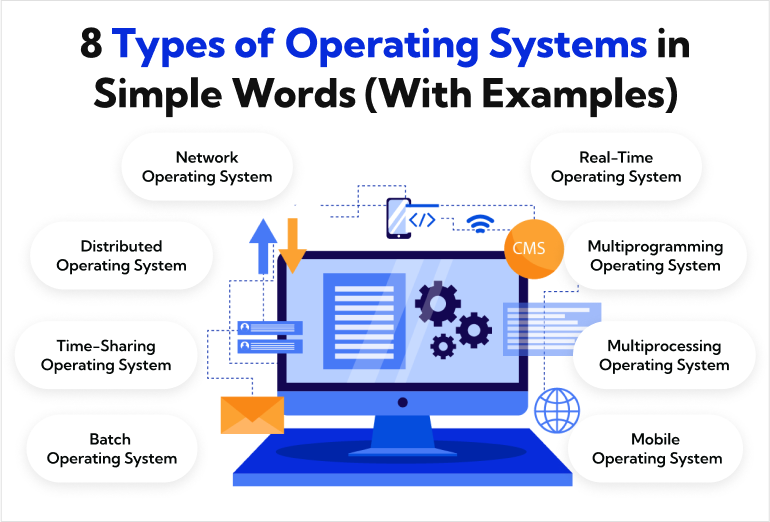
Imagine a world without operating systems—the invisible powerhouse that runs our devices, manages complex processes, and lets us explore the digital world. The operating system, one of the examples of the system software, quietly impacts our electronic experiences, from smartphones' slick interfaces to laptops' smooth multitasking. Have you considered the different operating systems?
In this article, we explore eight types of operating systems, each with its unique characteristics and applications. From general-purpose and real-time operating systems to mobile, network, and embedded systems, we'll provide insights and real-world examples.
Whether you're a tech enthusiast or simply curious, join us as we delve into the crucial role operating systems play in powering our digital experiences. Let's begin this captivating journey together.
Types of Operating Systems:
Operating systems are the foundation of computer systems. Here are 8 different types of operating systems that might intrigue you.
1. Batch Operating System
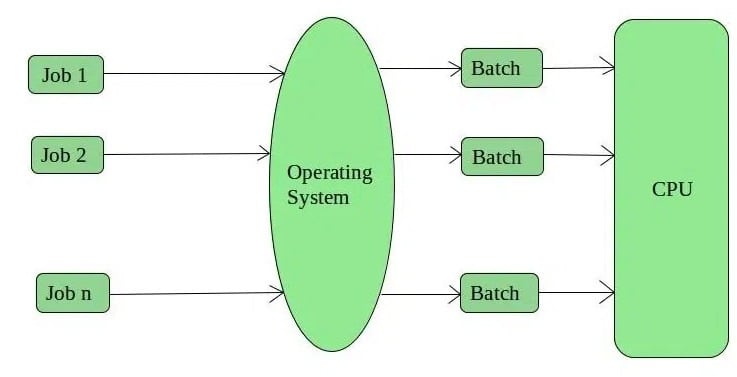
A batch operating system processes a set of similar tasks, known as a batch job, without any user interaction. It is commonly used in environments where a large number of repetitive tasks need to be executed efficiently. Examples of batch operating systems include IBM’s OS/360 and Unisys’ MCP.
Batch operating systems have the primary advantage of efficiently using computing resources. Using the batch system helps the system utilize the available resources such as CPU time, memory, and storage. Once all the jobs are added to a queue, the system will process each one in order without the need for any user intervention.
Usually, JCL, the job control language, is used to specify the requirements and parameters for each job. The user can easily customize and control the execution with the help of JCL.
A batch operating system usually works best in environments where a large number of similar tasks need to be performed, such as payroll processing, report generation, and large-scale data processing. With minimal manual intervention, the execution of these tasks is automated and produces reliable results.
On the other hand, batch operating systems aren’t suitable when immediate user feedback or real-time processing is needed.
2. Time-Sharing Operating System

A time-sharing operating system allows multiple users to share a single computer simultaneously. It divides the CPU time among multiple users, enabling them to perform interactive tasks concurrently. Unix, Linux, and Windows Server are well-known examples of time-sharing operating systems.
This type of multitasking operating system allows multiple users to share a single computer system. Each user is provided with a virtual terminal or a remote login session in order to operate the computer. The system can rapidly switch between different user tasks, making it seem like each user has exclusive control.
To make sure that all users receive the appropriate system resources, a time-sharing schedule is set in place. This determines the duration of execution and the order so each task gets an equitable amount of CPU time.
With the use of time-sharing systems comes the risk of unauthorized access to another user’s virtual terminal. To prevent this, time-sharing systems use user accounts and permissions to avoid breaches of security.
Generally, places like universities, research institutions, and corporate networks make use of time-sharing operating systems to enable collaborative computing and maximize resource usage.
3. Distributed Operating System

A distributed operating system is designed to run on multiple interconnected computers working together as a single system. It enables resource sharing and provides a transparent view to users, allowing them to access and use resources from any connected machine. Examples of distributed operating systems include Amoeba and Distributed Common Object Model (DCOM).
When a distributed operating system is in use, individual computers are referred to as nodes or hosts. Each one has its own processor, memory, and storage, but it appears as one cohesive system to the users.
This huge system gives users the ability to leverage the shared resources of multiple nodes for any task. They can use the shared computation power, memory, and even storage.
For smooth processing, the operating system provides mechanisms for inter-process communication, allowing tasks between different nodes to exchange data and synchronize their execution.
The most significant advantage a distributed operating system has is the ability to operate despite the presence of failures. These systems employ techniques such as redundancy, replication, and fault-tolerant protocols to counter node failure or disruptions.
A distributed operating system’s key features are perfect for domains such as cloud computing, large-scale data processing, distributed databases as well as distributed artificial intelligence.
4. Network Operating System
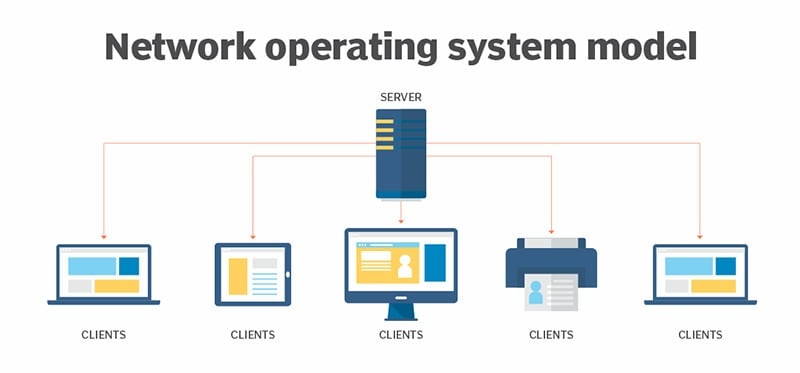
A network operating system manages and coordinates network resources, allowing multiple computers to communicate and share data within a network. It provides essential services like file sharing, printer sharing, and network security. Novell NetWare and Windows Server (with Active Directory) are popular network operating systems.
Network operating systems enable file sharing and resource sharing, allowing users to access files and resources located on remote computers as if they were local. It also allows the user to manage user account permissions, access rights as well as authentication mechanisms.
This operating system lets the user access printers and other devices across the network. It also allows users to send print jobs to shared printers and maintain centralized management of print queues.
Network operating systems often utilize built-in network services such as domain name system (DNS) for name resolution, dynamic host configuration protocol (DHCP) for automatic IP address assignment, and network time protocol (NTP) for time synchronization. All these features are essential to streamline the whole network and improve its overall efficiency.
A network operating system incorporates security features such as encryption, access control by user authentication, and authorization. It also supports more advanced authentication mechanisms, such as biometrics and smart cards.
5. Real-Time Operating System
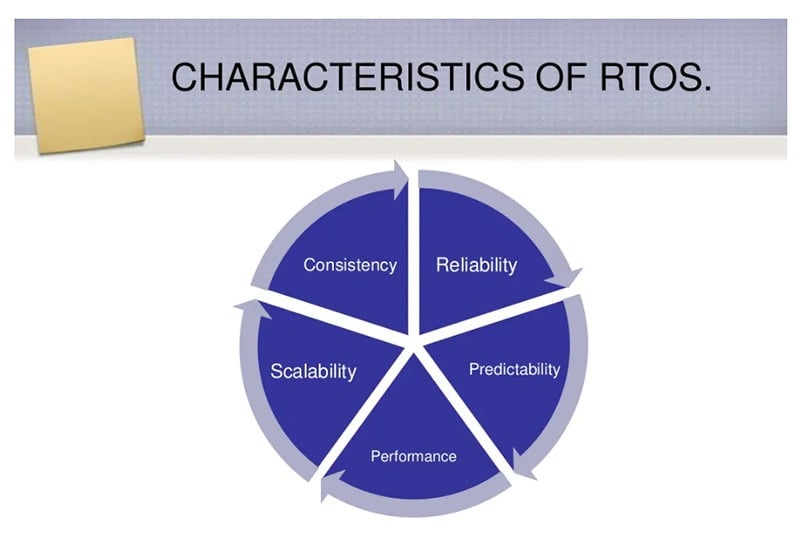
A real-time operating system prioritizes the timely execution of tasks, often in microseconds or milliseconds. It is crucial in applications where strict timing requirements are necessary, such as industrial control systems, robotics, and aviation. Examples of real-time operating systems include VxWorks and QNX.
A real-time operating system functions on deterministic behavior to ensure that critical tasks or real-time tasks are given priority over other tasks. To accommodate time-sensitive tasks, RTOS uses rate-monotonic scheduling and earliest deadline first scheduling.
Generally, RTOS has extra efficient interrupt handling to make sure there is little to no time delay. Interrupts are events that need immediate attention and can sometimes even interfere with the execution of the current task.
For proper synchronization, RTOS provides mechanisms for tasks to exchange data and communicate their actions. These can include semaphores, mutexes, and message queues.
The RTOS is suitable for domains that require precise timings and immediate responsiveness, such as industrial automation, robotics, avionics, medical devices, and telecommunications. Usually, these systems need to meet stringent deadlines with safe and accurate results, which can only be provided by a real-time operating system.
6. Multiprogramming Operating System

A multiprogramming operating system allows multiple programs to reside in the main memory simultaneously. It efficiently switches the CPU's attention between different programs, maximizing processor utilization. IBM's OS/360 and Unix are examples of multiprogramming operating systems.
A multiprogramming operating system has the ability to overlap the execution of multiple programs, improving the overall efficiency and utilization of resources. Instead of waiting till a program is finished, the operating systems allow several programs to be loaded into the memory simultaneously.
To efficiently achieve a simultaneously running system, each program is allocated CPU time in a time-sliced manner, typically using a scheduling algorithm such as Round-robin scheduling.
The available CPU time is divided into small time intervals called time slices or quantum. Each program is given a time slice to execute its instructions, and then the CPU is switched to another program. This rapid switching gives the illusion that multiple programs are running simultaneously. When in reality, the programs are still executed sequentially but at a fast pace.
When one program is waiting for I/O operations, other programs can utilize the available memory and devices, which makes the resource utilization mechanism much more efficient.
7. Multiprocessing Operating System

A multiprocessing operating system utilizes multiple processors or cores within a single computer to execute tasks. It improves system performance and enables concurrent execution of various processes. Examples include Linux (with kernel support for multiprocessing) and Windows (in certain editions).
A multiprocessing operating system evenly schedules tasks across multiple processors or cores to balance the workload and maximize resource utilization. It ensures no processor remains idle while the others are overloaded. To make sure synchronization is maintained between processes, interprocess communication mechanisms are provided by the operating system.
Usually, multiprocessing operating systems are used in high-performance computing environments since they provide immense computational power and can execute complex tasks in parallel while speeding up the processing time.
8. Mobile Operating System
A mobile operating system powers smartphones, tablets, and other mobile devices. It provides a user-friendly interface, supports mobile hardware components, and allows access to various applications. Popular mobile operating systems include Android, iOS, and Windows Mobile.
Typically, mobile operating systems are designed to support touch-based interaction and provide user-friendly interfaces with icons, menus, and gestures to navigate the device. They also come with app stores that offer a range of applications designed specifically for mobile devices that help extend the functionality of devices.
Since users need to operate multiple applications at a time, mobile operating systems manage background processes efficiently to optimize system resources and battery life. Background processing enables functionalities like notifications, music playback, and data synchronization even when the device is not actively being used.
Security and privacy are of utmost priority for mobile operating systems since mobile devices store a plethora of sensitive personal data. Hence, features such as device encryption, app permissions, secure authentication methods (e.g., biometrics), and remote device management are used to mitigate security risks.
Examples of Common Operating Systems
In addition to the 8 types of operating systems above, here are widely used operating systems that serve various computing needs.
Microsoft Windows
Microsoft Windows is a popular operating system used on personal computers, laptops, and tablets. Versions like Windows 10 and Windows 11 offer a user-friendly interface, extensive software compatibility, and a vast range of applications.
macOS
macOS is the operating system designed exclusively for Apple's Macintosh computers. It provides seamless integration with Apple hardware, a sleek user interface, and a robust ecosystem of applications tailored for creative professionals.
Linux
Linux is an open-source operating system widely used on servers, embedded systems, and as an alternative to commercial operating systems. It offers flexibility, customization options, and a vast array of distributions catering to diverse user needs.
Android

Android is a mobile operating system developed by Google, primarily used on smartphones and tablets. It provides extensive app support, customization options, and integration with Google services.
iOS
iOS is Apple's mobile operating system exclusively designed for iPhones, iPads, and iPods. It offers a secure and tightly controlled environment, seamless integration with Apple's ecosystem, and a vast selection of high-quality applications.
Chrome OS
Chrome OS is a lightweight operating system developed by Google, primarily used on Chromebooks. It focuses on web-based applications and cloud storage, and it offers a simple and secure computing experience.
FreeBSD
FreeBSD is a Unix-like operating system known for its stability, security, and server-oriented features. It is widely used in cloud servers, networking devices, and embedded systems.
Ubuntu
Ubuntu is a popular Linux distribution known for its user-friendly interface, extensive software repository, and community support. It is widely used on personal computers and as a server operating system.
Conclusion
Operating systems are essential components that enable users to interact with computers and devices effectively. Each type of operating system serves a unique purpose and caters to specific computing environments, ranging from batch processing to mobile devices.
Understanding the various types and examples of operating systems can provide insights into the diverse ecosystem that powers our digital world. Whether you're using a desktop computer, a smartphone, or a networked server, the operating system plays a vital role in ensuring smooth and efficient operation.
Explore Further
- 13 Best Cloud Storage and File-Sharing Services for 2023
- Private vs Public Cloud: What's the Difference?
- 9 Best Hybrid Cloud Computing Solutions in 2023
- What is Hybrid Cloud? Definition, Benefits, and Examples
- 30 Cloud Computing Statistics, Facts & Trends for 2023