12 Best Video to GIF Converters of 2024 (Free & Online)

GIFs are becoming increasingly popular among internet users for sending messages to friends, family, acquaintances, colleagues, and others. It is a short form for Graphics Interchange Format.
The use of these interesting animated images (GIFs) across the internet is made easier by its small file size and fast loading time. Bloggers, webmasters, and other internet users use animated GIF images to convey their emotions.
Creating GIFs is easy with the use of a GIF maker and editor. You can also create GIFs from your video files in different formats thanks to the presence of video to GIF converters. However, with so many videos to GIF converters in the market, you may struggle to find one that helps you create good quality GIFs from your video files.
In this article, you will learn about 12 of the best video-to-GIF converters of 2022 (free and online).
Let’s get started.
1. Filmora by Wondershare
Best Video to GIF Converter with the Most Comprehensive And Effective Options
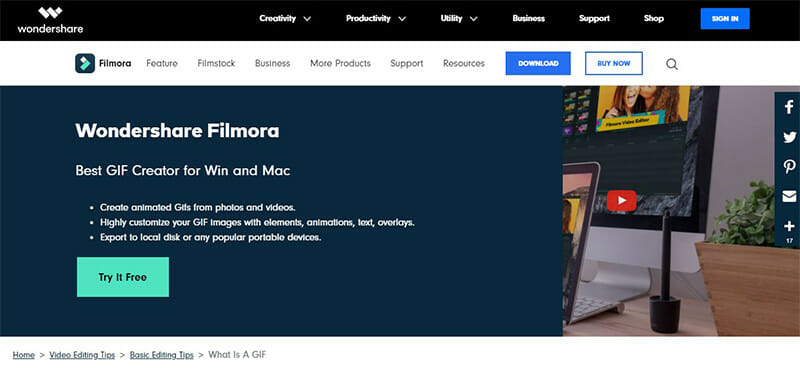
Wondershare Filmora serves as a comprehensive video editing tool that allows you to easily create a GIF image from a video. The video editing software supports all popular video file formats like MKV, WMV, AVI, and MP4, among others.
With the video to GIF converter, there is no restriction on the file size you upload for conversion. What this means is that you get to process even the most high-quality videos and convert them to GIF images.
Accompanied by a wide set of attractive features, Wondershare Filmora offers you sufficient customization options as well. You choose to add advanced elements such as objects, animations, text, and overlays, among others while developing your GIFs.
The video editing software also allows you to extract still images from video with the same resolution. Using this feature, you enjoy the option of combining and editing extracted PNG images to make an interesting GIF.
Wondershare Filmora additionally presents you with a meme maker that also allows you to create GIFs without watermarks. With it, you change text size, color, and position to create a caption and place this text inside or outside the GIF.
Pricing
Wondershare Filmora’s video to GIF converter is available to you for free.
2. Movavi
Best Video to GIF Converter with Very Fast Conversion Speeds

Offering you lightning-fast conversion, compression, and batch processing capabilities, Movavi is another comprehensive video editing software that allows you to easily convert your videos to GIFs. You can convert any number of videos at the same time, are not limited by video size, and enjoy zero quality loss after converting your videos.
Movavi supports multiple video input formats including MP4, WMV, and AVI, among others. The video editing software equally offers you multiple GIF output sizes, meaning your GIFs come in different resolutions chosen by you. A cogwheel icon within the software lets you set the frame size, frame rate, quality, and resize method for the GIF you wish to create.
Being a general video editing software, you also get to improve the quality, trim, and join multiple videos before finally converting them into GIFs. Movavi serves as one of the best options amongst other converters as it offers you more than just video to GIF conversion capabilities.
Pricing
Movavi’s video to GIF editor is available to you for free.
3. CloudConvert
Best Video to GIF Converter with An API for Extra Integrations

CloudConvert presents you with a single interface that does not just let you convert videos to GIFs but also offers you other media conversion capabilities. For your video to GIF conversions, the tool supports MP4, WEBM, and AVI video input formats.
The video to GIF converter gives you options to change the GIF output resolution, aspect ratio, FPS, and video codec. Videos can also be trimmed, so the GIF is made exactly as lengthy as you want it to be.
Additionally, CloudConvert offers you an API that gives you extra abilities. This API (Application Programming Interface) enables you to make third-party integrations and offers you extra security for the data you exchange with the website.
Multiple import options are available to you also. You choose to import your videos into the tool either from your device, from cloud storage and file-sharing services such as Google Drive, Dropbox, and OneDrive, or by pasting the video URL into the given input box. CloudConvert also serves as a YouTube to GIF converter.
Pricing

CloudConvert’s video to GIF converter is available to you for free, however, you are limited to only 25 conversions per day. For more extended features and options, two pricing schemes are presented to you: a packages plan and subscriptions plan.
The packages plan is where you buy a specific amount of conversion minutes while the subscriptions plan is where you subscribe for a specific amount of conversion minutes per month. The subscriptions plan remains 50% cheaper than the packages plan.
4. Imgur
Best Video to GIF Converters with Automatic Captions that Supports Lots of Video Websites

Although it only allows you to import videos only by pasting the video URL, Imgur’s video to GIF converter remains one of the best in the market. The video to GIF converter makes up for its lack of import options with its support for multiple websites.
Imgur supports hundreds of video websites, meaning you have the most comprehensive list of options when it comes to converting a video to GIFs by pasting a link from the internet. The video to GIF converter lets you set the start and end times of your GIF through an intuitive slider.
One exciting feature of this video to GIF converter that could come in handy is its automatic subtitles accompanying the imported videos and resulting GIF. As the video plays, the video to GIF converter provides captions for the GIF, so you know exactly which part of the video you need.
You are also able to create a meme out of any video and have the option of adding a text overlay before finally creating your GIF.
Pricing
Imgur’s converter is presented to you for free.
5. Crello
Best Video to GIF Converter with A 50MB File Size Limit
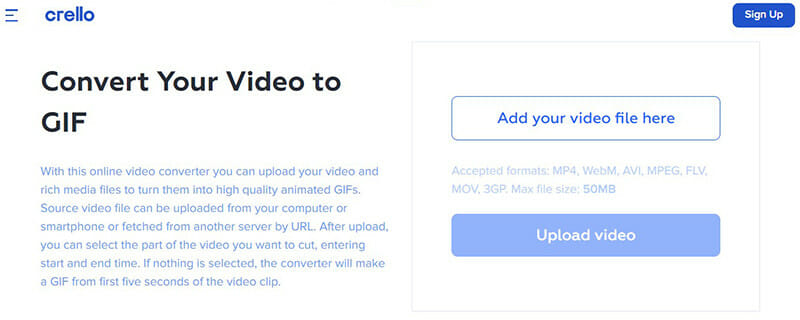
With support for MP4, WebM, AVI, MPEG, FLV, MOV, and 3GP video formats, Crello presents you with another competent video to GIF converter in the market. Maximum file size of 50 MB is set for imported videos and you have access to sufficient conversion capabilities.
Crello’s converter allows you to import video files by either uploading them directly from your device or pasting the video URL into the input box. You cut your video by setting the start and end time and finally create your GIFs without any hassle. Where there is no edit to the length of the GIF, the first five seconds of the imported video are used by the tool to create the GIF.
Pricing
The video to GIF converter is provided to you for free.
6. Adobe Spark
Free Video to GIF Converter with Quick Setting Options
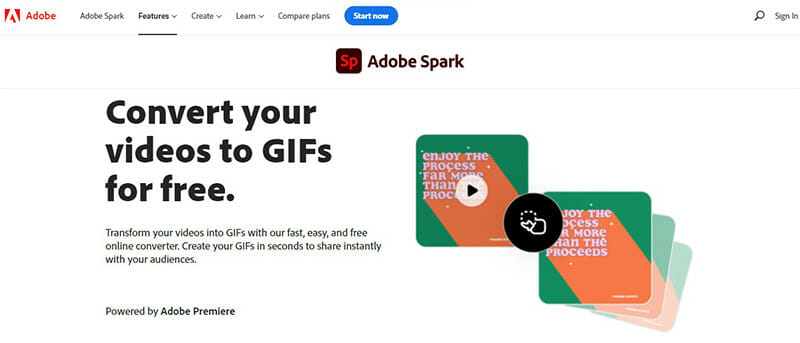
Adobe Spark is another intuitive converter that you can surely count on. It serves as an efficient tool that offers you fast and easy video conversion capabilities. You only have the option of uploading your video from your device and you set your output file size to either large, medium, or small, based on the platform you intend to share the GIF to.
Just like other converters, Adobe Spark allows you to trim your videos to the exact time and length you want them to be. You also set the aspect ratio and, if ready, get your GIF created within seconds.
The video to GIF converter also presents you with the choice to either download the GIF directly onto your device when created or shared directly from the website to the internet platform it is to be used on.
Pricing
Adobe Spark’s video to GIF converter is available to you for free.
7. Freemore Video to GIF Converter
Best Video to GIF Converter with Highest Amount of Supported Input Formats and Presets

Freemore Video to GIF converter is an offline downloadable tool that presents you with one of the most comprehensive offerings among the different converters on this list. Over 300 input video formats are supported by the tool and you are given access to presets. Presets include popular settings, meaning you may not have to manually set your parameters every time you use the tool.
The video to GIF converter comes with encoding/decoding technology as well as abundant guide content and online support in case you find it hard adapting to it. It does not take much of your device’s hardware resources.
GIFs are customizable and can even be created from a collection of still images collected from a video. Easily trim your video and set the frame size ranging from 128*96 to 1920*1080. A free, secure, and superfast converter, Freemore video to GIF converter is one you can surely count on.
Pricing
Freemore video to GIF converter is totally free for you to use.
8. Convertio
Best Video to GIF Converter with Unlimited File Sizes For Imports

Just like CloudConvert, Convertio serves as another platform that presents you with a single interface for all your media conversion needs. The video to GIF converter supports 40 different video input options and allows you to import videos either directly from your device or cloud storage locations like Dropbox or Google Drive. You also import videos by pasting the URL link in the provided input box.
Convertio limits your imported file size to 100MB on its free plan but you get to import large video files when you opt for a paid plan. Batch image processing is made available to you and you process an unlimited number of files per day.
Pricing

Convertio is available to you for free. However, for more extended conversion options, you are presented with three pricing plans: a light plan, a basic plan, and an unlimited plan.
The light plan comes with a 500MB maximum file size and 25 concurrent conversions limit. The basic plan comes with a 1GB file size and 50 concurrent conversions limit. The unlimited plan gives you access to unlimited file sizes and conversions.
9. Ezgif
Best Video to GIF Converter with Optimizations for Quick Conversions

Ezgif does not present you with the most speedy or fancy of converters but gets the job done. With support for MP4, WebM, AVI, MPEG, FLV, and other video input formats, the video to GIF converter allows you to import videos either directly from your device or inputting the video URL. Import file sizes are, however, limited to 100MB.
With the video to GIF converter, you select the part of the video you wish to make use of and set the dimensions and frame rate. Ezgif, however, does not allow lengthy GIFs to be accompanied by high FPS. It is done to keep the file size and processing time as low and reasonable as possible.
Pricing
Ezgif is available to you free of charge.
10. FreeConvert.com
Best Video to GIF Converter with Quality Batch Processing Capabilities

FreeConvert.com is a website that allows you to easily create high-quality GIF animations from more than 40 video formats such as MP4, WebM, MKV, and MOV. While creating, you adjust various settings such as GIF duration, width, and FPS and do all these without having to worry about privacy and security.
One peculiar feature about this converter is its additional video import option. The tool allows you to import a video by simply dragging and dropping it into the field provided. Import file sizes are limited to 1GB but this can be extended to up to 5GB with a paid plan. Batch processing capabilities of up to 100 conversions are also available.
Pricing

Apart from its free version, FreeConvert.com’s converter is available to you through four priced plans: basic plan, standard plan, pro plan, and 24-h pass plan.
The basic plan comes with a 1.5GB file size and 25 concurrent conversions limit. The standard plan comes with a 2GB file size and 50 concurrent conversions limit.
The pro plan comes with up to 9GB file size and 100 concurrent conversions limit. The 24-h Pass plan is a one-time purchase plan with up to 7GB file size and 50 concurrent conversions limit.
11. Online Converter
Best Video to GIF Converter that Lets You Manually Set Exact Dimensions

Also coming with a basic interface, Online Converter is another tool that effectively helps you convert your videos to GIFs.
Up to 36 video input formats are supported, video file sizes are limited to 200MB, and you have the option of trimming your video and setting the frame size for your resulting GIF. Customizations are fully set by you as you manually input the exact dimensions yourself.
Pricing
Online Converter is available to you for free.
12. IMG2GO
Best Video to GIF Converter that Offers The Most Import Options
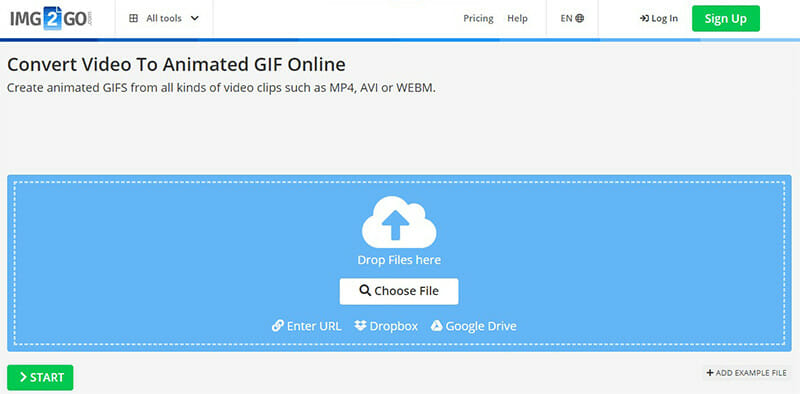
IMG2GO presents you with the most options available to import videos amongst converters featured on this list. Alongside importing from your device, Google Drive, Dropbox, and by inputting the video URL, you also import videos by a simple drag and drop action.
You additionally have options to apply effects to your GIFs. These effects include multiple color filters, enhance, sharpen, antialias, despeckle, and equalize. Supported input formats include 3GP, AVI, FLV, MOV, MP4, WebM, and WMV and you also get to set your GIF height and width manually.
Pricing
IMG2GO is made available to you for free.