7 Best Website Builders for Videographers (Unlimited Videos)
All videographers need a website to display their artwork, reach potential clients, and profit from their work. This article compiles the best website builders for videographers to set up a portfolio.
Squarespace
Wix
Bluehost Builder
Hostinger Website Builder
When working as a professional videographer, the best way to showcase your artwork to your prospective customers is through a website. Whether you're a professional videographer making media content or working as a freelancer, you need an online portfolio to convince clients to hire you. This is why you need the best website builder for videographers.
Rather than spending money on an expensive developer, you can make your portfolio with some of the best website builders. This guide has compiled the best website builders for videographers to make a professional website. Let's take a closer look.
What We Look For in the Best Website Builders for Video Portfolios
We considered several factors when compiling our review of the best website builders for videographers.
- Video Storage Space: The builder should offer maximum storage space to take up all your videos. Sometimes you will have to purchase more advanced plans.
- Reliable Video Playback: Since your website is meant to show off the video, we considered a builder with reliable playback. A slow video player will reduce your page loading speed and stop videos from loading properly. This can also cause your visitors to click away due to frustration.
- Ease of Use: We only recommend website builders that are easy to use. It should be easy to upload or embed videos from sites like YouTube.
- Visually Attractive Templates: You need a website builder with templates that are specific to video portfolios. The templates should draw attention to your videos and attract visitors.
Best Website Builders for Videographers
Here are the best website builders for setting up your video portfolio.
- Squarespace: Best Overall Website Builder with Modern Templates
- Wix: All-in-One Site Builder with Video-Friendly Add-Ons
- Bluehost Builder: Best Website Builder with Access to WordPres.org
- Hostinger Website Builder: Cheap Website Builder with AI-Powered Design Tools
- Weebly: Best Website Builder with Dynamic Elements
- WordPress: Flexible Website Builder with Quality Video Player
- SITE123: Best Website Builder for Beginners
1. Squarespace
Best Website Builder for Video Templates
Squarespace is a well-known website builder for its quality and attractive templates that will show off your video portfolio. It has many impressive features besides quality templates, like uploading and embedding video content, SEO and marketing tools, and more.
The highlight of Squarespace is the Video Studio app, which allows you to create professional videos you can post on social media. Squarespace offers the same amount of video storage on all its plans (30 minutes), but you can get more with Member Areas.
Once you create your website on Squarespace, you can purchase Member Areas. This allows your site visitors to create an account on your site, check out on your domain, and more. It offers up to 50 hours of video storage.
Key Features
Modern Templates
Squarespace has a collection of beautiful and dynamic templates you can easily customize. The builder allows you to filter the templates when searching, so you can choose the portfolio and photography themes to show off your video work.
Video Gallery Feature
When designing your website with Squarespace, you can easily insert a video gallery into your portfolio. It is an effective way to showcase videos that can be added to any template you choose.
Video Studio App
You can download the Squarespace Video Studio App on your device and use their templates and customization tools to make short videos. The videos will match the theme of your website too.
SEO and Marketing Features
You can gain more visitors to your website with the SEO and marketing tools on Squarespace. The website builder comes with SEO page titles and descriptions, hiding web pages, and sharing social media content.
Pricing
- Mobile-Friendly Websites
- 100+ Templates
- Free Custom Domain
- Unlimited Bandwidth
- 2 Contributors
- Ecommerce Functionality
- Unlimited Products
- 3% Transaction Fees
- Custom Code (CSS & JS)
- Unlimited Contributors
- 0% Transaction Fees
- Point of Sale
- On-site Checkout
- Product Reviews
- Facebook and Instagram Selling
- Abandoned Cart Recovery
- Advanced Shipping
- Advanced Discounts
- Subscription Selling
- Commerce APIs
Read more Squarespace pricing or Squarespace ecommerce examples
Squarespace has four pricing plans, all offering 30 minutes of video storage. If you want more storage space, subscribe to Member Areas, which offers up to 50 video hours. There is a 14-day free trial on all plans.
- Personal at $16 per month, with 30 minutes of video storage, unlimited bandwidth, and two contributors allowed. This plan is suitable for a decent video portfolio.
- Business at $23 per month, with unlimited contributors, professional email from Google, promotional banners, and pop-ups. The plan is great for videographers who want a more professional website to reach clients.
- Commerce Basic at $27 per month with merchandising features and customer accounts.
- Commerce Advanced at $49 per month comes with advanced discounts, abandoned cart recovery, and commerce APIs.
Squarespace is ideal for a modern and professional video portfolio, and the Member Area plans can help you upload up to 50 hours of videos.
2. Wix
Best Feature-Rich Website Builder for Videographers
Wix is a powerful website-building platform that will appeal to videographers, especially since you can either upload videos to the site or embed them from YouTube. The builder has hundreds of designer-made templates, and there is a section for video portfolio templates.
The Wix Video library allows you to manage and upload visual content, whether you're a videographer, filmmaker, or art director. Plus, Wix has robust SEO features and social media integration, so you can gain online visibility and meet your target clients.
Key Features
Includes Video Player Apps
The website builder comes with different kinds of video player apps you can choose from, so you don't need third-party apps and tools. The Single Video Player allows you to upload videos directly to the site, and the maximum size is 1GB for each upload. You can add descriptions for each video you upload.
Wix Pro Gallery
One of the features of the video builder is Wix Pro Gallery, which allows you to show off our videos in different ways. You can make a responsive gallery design and customize the layout.
Videography-Friendly Add-Ons
There are other different add-ons that you can add to your website using Wix. You can add a slider layout and other cool animations to your website, an expanded view, right-click protection, monthly subscription services, and a YouTube feed.
Advanced Contact Forms
Wix allows you to add contact forms to your website, allowing our clients to get in touch with you, and you can also gain more information on your audience. You can add custom elements to your forms, like images, drop-down menus, and multiple-choice questions. The form also allows you to receive attachments from visitors or connect your Mailchimp account.
Pricing
- Custom Domain
- 1GB Bandwidth
- 500MB Disk Space
- 24/7 Support
- Free Custom Domain
- No Wix Ads
- 2GB Bandwidth
- 3GB Disk Space
- Unlimited Bandwidth
- 10GB Disk Space
- SEO Booster App
- Visitor Analytics App
- Priority Customer Support
- 35GB Disk Space
- Professional Logo
- Lead-Capture Forms
Read more Wix pricing or beautiful examples of Wix
There are four pricing plans on Wix, and videographers can access unlimited video hours, depending on their chosen plan. There is also a 14-day money-back guarantee.
- Connect Domain at $4.50 per month is unsuitable for videographers because it has no video hours. The only way you can add videos is by embedding them from YouTube.
- Combo at $8.50 per month, which removes the Wix branding, offers a free domain, and gives only 30 minutes of video hours.
- Unlimited at $12.50 per month offers 1 hour of video storage, and you can access the Site Booster and Visitor Analytics app for free.
- VIP at $24.50 per month is the best choice for videographers. It has five video hours, unlimited bandwidth, tools to design a professional logo, and priority customer care.
Wix is the best option for videographers that want to set up a feature-rich portfolio with highly functional video templates and quality resolution.
3. Bluehost Builder
Best Website Builder for Videographers with Drag-and-Drop Interface
Bluehost Builder is built on the well-known WordPress.org recommended host, Bluehost. The website builder offers access to all WordPress.org tools, but since WordPress is difficult to use and might need some expertise, it allows you to use its drag-and-drop interface instead.
When you want to create your website, you have access to custom WP themes, including those for video portfolios. You can embed videos from YouTube or upload the video directly to the website.
Key Features
Helpful WordPress Plugins
Bluehost Builder gives you access to different plugins compatible with WordPress. You can add video galleries, players, and other features to host, stream, and display videos. There are also plugins for video and image compression or setting up lazy loading for better speed. You get 10GB of SSD storage from the cheapest plan to host all your videos.
Embed Videos from YouTube
Without using plugins, Bluehost Website Builder allows you to embed videos from YouTube into blog posts or the website's homepage. You can embed videos from YouTube if they are too large to upload based on your plan.
Easily Monetize Your Website
Bluehost Builder comes with an Online Store plan for building an e-commerce store on WordPress. You can sell your videos to customers as a digital product. The plan also allows you to set up bookings and appointments with prospective customers, allow them to search for different videos, and collect payments online easily.
SEO Tools
Bluehost comes with different tools for SEO, offering better exposure to your clients. All plans, aside from the cheapest one, come with Yoast SEO, which allows you to add descriptive titles, alt-text, and a schema to each video.
Pricing
- Bluehost-Certified Themes for WP
- WordPress-Optimized Hosting
- Drag-and-Drop Page Builder
- Free Domain Name
- Unlimited Websites
- Free Daily Backups for 1st Year
- 40GB SSD Storage
- Yoast SEO Free
- Unlimited Products
- Store Analytics
- 100GB SSD Storage
- Multiple Payment Options
Read more Bluehost pricing or Bluehost review
Bluehost Builder has four plans, and you can pay less when choosing the 36-month billing. Every plan has an introductory price discount, but you pay the regular rate when it renews.
- Basic at $10.99 monthly, suitable for one personal portfolio if you don't need SEO features.
- Choice Plus, at $19.99 per month, allows unlimited websites and has Yoast SEO. With 40GB SSD storage, it is the most cost-effective choice for videographers.
- Online Store at $24.95 per month is suitable for a videographer selling their videos online as digital content or booking appointments to provide services.
- Pro at $28.99 per month is similar to Choice Plus but offers more space and optimized CPU resources. It's great for a large video portfolio website.
Bluehost Builder is an ideal choice for videographers that want all the features and plugins from WordPress without the difficulty of using the CMS.
4. Hostinger Website Builder
Best for Quality Design Options
Hostinger Website Builder is one of the cheapest platforms for making a video portfolio, as it allows you to get started at $2.99. The top-notch website builder makes it easy to build a sleek website, choosing from their customizable templates or building from scratch.
You can choose one of their portfolio templates to get started and get access to a library of royalty-free images. Hostinger websites can be set up to book appointments or consultations, have multiple languages and automatic backups, and be responsive.
Key Features
Diverse Video Gallery Layouts
It is easy to display videos on your Hostinger website without a plugin. The website builder allows you to create video galleries on normal templates too. Video gallery layouts include grid and masonry layouts. You can add gaps between videos, adjust videos per row, and more.
AI Tools and Integrations
Hostinger features AI tools. You can create a logo for your videography service in seconds or get the AI to write content for your website. There is also a wide range of integrations that you can add to your website, including social media and analytics. You can add custom code to embed videos from other platforms.
Commerce Features
On Hostinger, you can access eCommerce features for selling your video content. You can add options to book appointments with clients, accept payment online, set up customer support in different languages for your visitors, and more.
SEO and Marketing Tools
The Hostinger Website Builder gives you access to SEO tools, marketing features, and integrations for directing traffic to your website. There are built-in forms to collect leads and integrations like Hotjar and Google Analytics.
Pricing
- 140+ Mobile-Friendly Templates
- Custom Free Domain
- 100GB Storage
- Unmetered Traffic
- Sell up to 500 Products
- 20+ Payment Solutions
Read more Hostinger pricing or Hostinger review
Hostinger Website Builder comes with only one pricing plan. When you start, you pay $2.99 per month and get three months free. After that, it goes for $6.99 per month on a four-year billing. The plan comes with a free domain, hosting, email, unmetered traffic, and AI features and allows up to 100 websites. It's an affordable all-in-one package that videographers will benefit from.
Hostinger Website Builder is the perfect choice for videographers on a budget that want access to quality design and commerce features.
5. Weebly
Best Value for Money for Videographers
Weebly is the next option for videographers with highly affordable plans and a well-stocked free plan that you can use to get started. The site builder allows you to host or upload videos or embed them from other platforms. There are also tools for editing videos right on Weebly before uploading.
The highlight of using Weebly is the dynamic elements you can add to your websites, like a video background on the homepage or a gallery to showcase your videos. You can sell your videos as digital content on all paid plans.
Key Features
Dynamic Design Elements and Effects
There are advanced animation effects on Weebly, like parallax and reveal, which make your videos stand out. Weebly allows you to add video backgrounds and display videos with impressive quality. With the search option, visitors can easily find the video they want.
Easy to Use
Whether you're embedding videos from YouTube and Vimeo or uploading them directly, Weebly is easy to use. The website builder has tens of video-specific templates and 60+ site templates to get started with, and while it is less feature-rich than other options, it is great for beginners.
Weebly App Center
One of the highlights of Weebly is its selection of plugins in the App Center. You can install apps for boosting traffic, social media, and increasing sales. For instance, custom pricing tables, call-out boxes, tabs, lead capture forms, etc.
E-commerce Features
Even on the free plan, Weebly offers e-commerce features, although you can only sell digital goods from paid plans. The website builder allows you to sell your professional videos to customers, receive payments, and give out vouchers.
Pricing
- 60+ Mobile-Friendly Templates
- Sell Unlimited Products
- SEO Tools
- Chat & Email Support
- No Weebly Ads
- Free Domain
- Unlimited Storage
- Phone Support
- PayPal Payments
- Request Reviews via Email
- Abandoned Cart Recovery Emails
- Priority Support
Read more about Weebly pricing
There are four pricing plans on Weebly, but the first one is free. You can pay less annually.
- Free plan comes with SEO and lead capture tools, an Instagram feed, basic e-commerce with unlimited items, and the site will show Square ads.
- Personal at $10 per month, with the option to sell digital goods like videos and add pop-up notifications to your website, but it includes Square ads.
- Professional at $12 per month is ideal for professional videographers since it removes Square ads. It offers unlimited storage for your videos and advanced site statistics.
- Performance at $26 monthly offers a full-service e-commerce plan with PayPal payments, product reviews, and abandoned basket emails. It's a good choice if you only want to sell your videos online.
Weebly is a great choice for videographers on a budget as it offers more value for your money, with dynamic elements for a creative, video-friendly website.
6. WordPress
Best Scalable Builder for Videographers

WordPress.com is a well-known CMS and website builder that bloggers mostly use, and it would be perfect for creating and personalizing your videography website. You can easily make a beautiful portfolio with access to professionally made templates, an easy-to-use editor, and full control of all the elements.
WordPress stands out for its personalization, allowing you to make a website that matches your needs. But keep in mind that there's a bit of a learning curve, so it would take some time and effort to learn how to design your own website.
Key Features
Take Advantage of VideoPress
WordPress has different free and paid plugins that allow you to host and embed videos. On the Premium plan, you can use VideoPress, a lightweight video player that is unbranded and ad-free. It allows for picture-in-picture mode, and you can even add chapters and timestamps to your videos. With the stats, you can track the videos your visitors are watching.
Video SEO Tools
The site builder comes with advanced video SEO and a wide range of tools for search engine optimization. You can get a Yoast Video SEO plugin to help your videos rank higher on the Google video section.
Portfolio Themes for Videography
With WordPress.com, you can access out-of-the-box templates and themes specific to videography. If you don't find anyone that you like, there are third-party marketplaces that are compatible with WordPress and offer templates for sale. Some of the best WordPress themes for videographers include Reel, Plexx, Oni, Vidio, Spool, and Mato.
Pricing
- Lots of Free Themes
- 24/7 Email Support
- 6GB Storage
- Unlimited Bandwidth
- No Ads
- Premium Themes
- 24/7 Chat Support
- 13GB Storage
- Add Custom CSS
- WordAds Monetization
- Install Plugins & Themes
- Built-in SEO Tools
- 200GB Storage
- Stronger Security & Performance
- Integrated Elastic On-Site Search
- Unlimited Products
- Inventory Management
- Frictionless Checkout
- Top Shipping Carriers
- Accept Payments in 60+ Countries
WordPress comes with six pricing plans, starting with a free plan. You can save money on the annual plans, and it comes with a free domain for one year.
- Free plan offers unlimited pages and users with beautiful themes for your portfolio. It's a good place to start displaying your content, but it includes ads.
- Personal at $9 per month removes ads and allows you to get paid subscribers and restrict premium content for some visitors.
- Premium at $18 per month comes with VideoPress, unlimited shares in social media, and premium themes for your videography website. It is the perfect choice for your video portfolio.
- Business at $40 per month allows you to install plugins and themes and is packed with security features. It is ideal for videography agencies.
- WooCommerce at $70 per month is good if you want to sell your videos as digital content online. You can accept payment online and draw up sales reports.
Pros
- Multiple options for free and paid video player plugins.
- Templates and themes for videography websites.
- Video SEO tools are available.
- Includes a generous free plan.
- Full-featured VideoPress, which comes with diverse features.
Cons
- It comes with a learning curve.
WordPress is a highly scalable website builder with video-friendly themes, quality players, and SEO tools for promoting your content.
7. SITE123
Best for Personal Portfolios
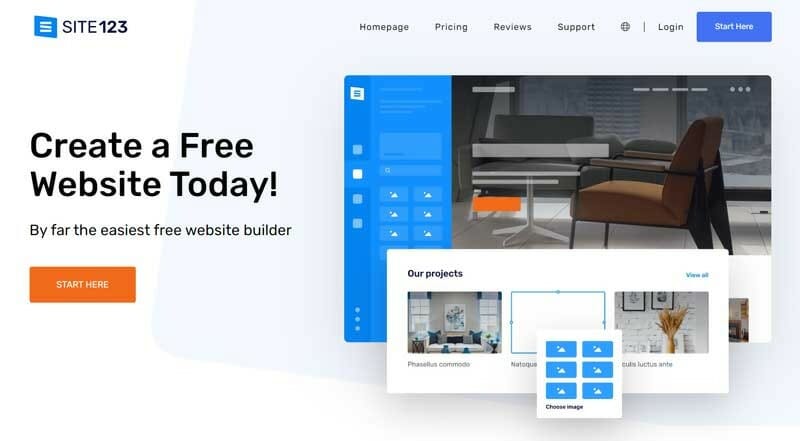
Rounding up our review is SITE123, which is a great website builder for videographers that want to make a personal portfolio. Also, if you're just starting and want to get your portfolio up and running in about an hour, this website builder is where you should go.
SITE123 is a cheap and straightforward site builder, making it ideal for videographers uploading video content. To get started, you must choose a videography template, upload your content, add a few tweaks, and you're ready to go.
Key Features
Attractive Templates with Gallery Options
SITE123 has simple and beautiful templates you can customize. Also, you can add a gallery to your template to showcase videos in any way.
Customize Your Contact Forms
SITE123 allows you to set up unique contact forms that make it easy for your clients to reach you. You can use these to book appointments or consultations.
Beginner-Friendly Builder
The website builder is the fastest way to get your videography website up and running, as it comes with beginner-friendly features. It is a bit basic compared to other builders, but it's a good place to start. SITE123 also comes with SEO and marketing integrations.
Pricing
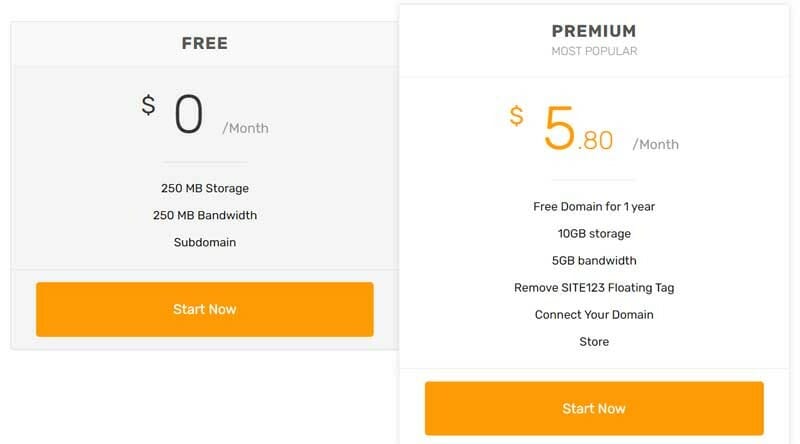
SITE123 has two pricing plans, and one of them is completely free.
- Free plan limits you to 250 MB of storage.
- Premium plan at $5.80 per month removes all SITE123 ads, allows you to connect a custom domain, offers 10GB of storage, and includes a store.
Pros
- Customizable contact forms to boost your brand.
- Unique templates that are easy to customize.
- Beginner-friendly for students and videographers.
- Decent SEO and marketing features.
- All templates are mobile-friendly.
Cons
- Suitable for lightweight portfolios.
SITE123 is a great choice if you want to quickly launch a videography portfolio.
How to Build Your Video Portfolio Website
With the best website builder, it's pretty easy to set up and promote an online video portfolio.
- Select a website builder from our top choices. If you're unsure which to pick, you can go for Squarespace, which allows for modern websites and inserting video galleries.
- Pick a template from the ones offered by the website builder. You can search for them with the keywords: ‘ video,’ ‘photography,' or ‘portfolio.'
- Tweak the website by adding the details of your service, uploading videos or embedding them from YouTube, and more.
- Add a contact form to your website, so clients can easily contact you or book an appointment or consultation after viewing your portfolio.
FAQ
The best website builder for video is Squarespace, although your choice depends on your needs and knowledge. Squarespace has the best templates and SEO features, allowing you to add a video gallery. Other top options include Wix and WordPress.com.
Yes, you need a website as a videographer. A website helps to house all your video work, but it will also reach potential clients. Setting up an online store lets you easily monetize your work online.
Best Website Builder for Videographers: Final Recommendations
Our detailed review lets you assess the best website builder for your video portfolio. The website builders on our list are easy to use and come with video-friendly themes and templates. Whether you want to embed a video, include a gallery, add a video background, or more, they have these features.
Here are our top five options:
Squarespace
Wix
Bluehost Builder
Hostinger Website Builder
Weebly
Our resources below can help you in setting up your video portfolio:
- How to Create a Website in 10 Steps
- 18 Best Video Editing Software
- Wix vs Squarespace – Which Website Builder is Best?