Semrush Review (2025) — All the Pros and Cons
Semrush is one of the best-known and most trusted SEO tools in the market. It has lots of features and boasts a huge database of keywords and backlinks. This has made it an attractive solution for anyone looking to improve their search rankings.
Semrush is mostly known as an SEO tool for traffic analytics. But in reality, Semrush is an all-in-one digital marketing solution.
Within its toolkits, it has features for generating SEO ideas and conducting keyword research, competitive analysis, and paid ad analysis.
What We Think of Semrush
Semrush is an indispensable tool for anyone who wants to make data-driven decisions for their digital marketing campaigns. With everything from content creation to influencer analytics in one place, Semrush is an attractive solution for both freelancers and large agencies.
What Is Semrush?
Semrush is a SaaS solution for business owners and digital marketers keen on leveraging online data to outcompete their competitors. Headquartered in Boston, Massachusetts, Semrush was founded by Oleg Shchegolev and Dmitri Melnikov who are currently CEO and COO respectively.
As one of the best SEO tools, Semrush helps you with everything from keyword research and rank tracking to PPC campaigns.
In this Semrush review, we look at this SEO suite to find out whether what it offers is worth the price tag.
Semrush Main Features
Semrush has 50+ individual tools that analyze search results and other aspects of online data to give you marketing insights. Here are its main features.
Projects
The Projects feature is designed to help you manage all your SEO work for a domain in a central place. With Projects, you can set up a dashboard with up to nine SEO widgets to get a quick overview of where things stand.
Here is a sample project dashboard showing a summary of different metrics:
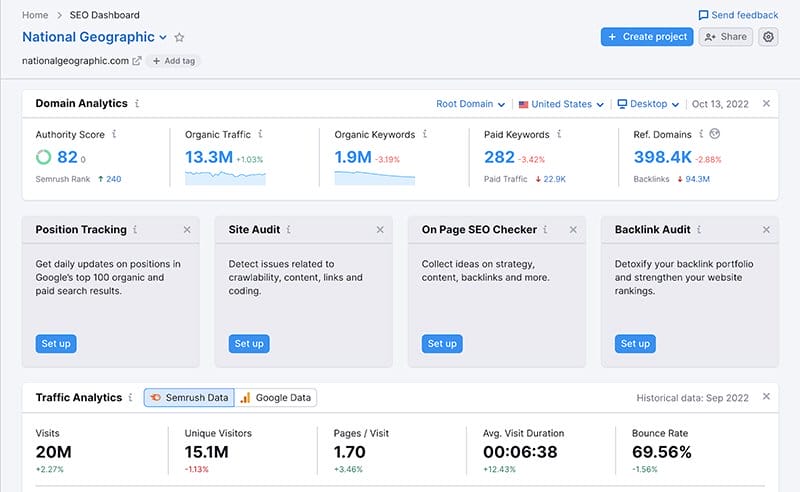
When running SEO campaigns, you’ll find the Projects feature valuable. Apart from organizing your work, you can also track progress using email reports.
Also, if you have several clients with multiple projects, you can organize and filter the projects using tags. This way, you can quickly find the project you’re looking for instead of scrolling down a long list.
And to promote collaboration with team members, you can share projects with either “Viewer” or “Editor” access. You can also share projects with clients for increased transparency.
SEO
For many people, SEO (Search Engine Optimization) is a difficult part of digital marketing. If you’re among those struggling with this topic, read our beginner’s guide to SEO.
Whether beginner or pro, one thing is certain: SEO involves a lot of data analysis. This is why people turn to tools such as Semrush.
So, what does Semrush offer for SEO?
Keyword Research
A lot of SEO effort usually goes into keyword research. This is because keywords are the search terms that people type into search engines.
The Semrush keyword research toolkit has the features you’ll need for all your content marketing needs. It will help you identify relevant keywords and their keyword difficulty, provide keyword suggestions, and let you filter results based on location and device.
To start the keyword research process, just select the Keyword Overview tool and you’ll get the below screen.

You can type several keywords into the search bar, choose which country you want to research, and even specify a location. The location is however optional.
After typing your target keyword and clicking “Search”, the results will be displayed in a report that looks like this:

Semrush will show you several metrics for your keyword. These include:
- Search Volume: This is the average number of monthly searches for your keyword over the last 12 months.
- Keyword Difficulty: This shows how difficult it will be to rank highly for your keyword. Sometimes, like in the image above, Semrush will tell you what exactly you need to start ranking for the keyword.
- Global Volume: This is the global total search volume for the analyzed keyword. If you click on any of the listed countries, you’ll get the keyword analysis for that country.
- Intent: This tells you the intention behind the search. By showing you the keyword’s search intent, Semrush helps you know what kind of content to create.
- CPC: This tells you how much businesses are paying for a click on ads. If you plan to run ads, this figure will help you come up with a budget for your campaign.
Scrolling down this keyword analytics report, you’ll get more metrics such as related keywords, keyword variations, and keyword clusters. The keyword overview report also gives you insights to help you rank for SERP features.
There’s another tool called Keyword Magic Tool. Using this tool will often be your next logical step after getting the basic information from the keyword overview tool.
The Keyword Magic Tool gives you a lot of details about your keyword while providing filters to help you narrow down your search.
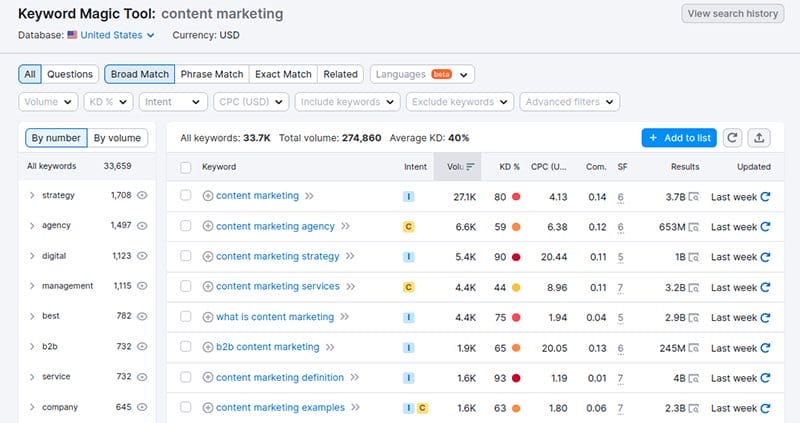
Apart from the metrics you got from the Keyword Overview tool, here you also see when the metrics were last updated. The magic of this keyword research tool is in how it helps you discover related keywords and other keyword suggestions.
Among the keyword magic tool's filters, there are four that will give you variations of your target keyword. These are “Broad Match”, “Phrase Match”, “Exact Match”, and “Related”.
The default report uses the “Broad Match” filter to give you all the possible keyword ideas. Choosing “Related” will give you keywords that are similar to your seed keyword, while “Phrase Match” will give you the exact keyword but in various orders.
After finishing this phase of your research, move to the Keyword Manager and start planning your content creation efforts.

With the Keyword Manager, you can create topic clusters that guide you on how to address all the sub-topics related to a specific keyword. After typing a seed keyword, the tool will generate keyword clusters and give you the details you need to consider before writing your content.
Below is a sample report for the seed keyword “pizza list”.

The “Clusters” tab provides somewhat-summarized results.
The results show keyword clusters, search intent, and search volume. There is also a link to the content editor, making it easy to move from research to writing.
There are two other tabs you can check to get a different view. Here is how the “Mind Map” tab presents the same information.

The Mind Map view strips off the details of the target keyword but uses small colored bars to indicate the search intent. You can export this data and use it in another tool or share it with team members.
Another important tool in the keyword research toolkit is the Position Tracking tool. This tool lets you create a rank tracking campaign on your site or your competitor(s).
To start using the position tracking tool, you’ll need to create a campaign.

You’ll specify what site you want to track and select other options like location, search engine, and device to be tracked.
Next, you’ll provide the keywords for which the targeted site will be tracked.

After setting up your campaign, you’ll be able to track the keywords and see how the targeted site is changing positions in the SERP.
Below is a sample position tracking report from a campaign targeting the “Wired” website.

At the top, you can choose different rank tracking reports e.g. Featured Snippets, to get more details about the domain’s performance.
Link Building
Another big part of SEO is link building. This is where you perform backlink analysis on a website to determine the quantity and quality of its backlinks.
You’ll also be able to identify websites that you want to get backlinks from and start your outreach.
Since you should first analyze all the backlinks on your website, let’s start by looking at the backlink audit tool. After typing your domain, you’ll get a report like this one:

At the top of the report, you can switch from one tab to another to see different aspects of your backlink profile. Some of the top metrics here include:
- Toxicity Score: Check your backlink profile for links that can harm your SEO efforts.
- New Backlinks: See how many new backlinks Semrush has discovered on your site.
- Link attribute: Find out how many follow and nofollow links your profile has.
- Analyzed backlinks: See how many broken and lost backlinks your website has.
To ensure you get the most accurate traffic and backlinks data, connect Backlink Audit with Google Analytics and Google Search Console.
To dig deeper and even compare your domain’s backlink profile to a competitor, you’ll use the Backlink Analytics tool.
Analyzing the “Wired” website, here is what the Backlink Analytics tool shows.

From here, you can add competitors and perform backlink analysis on their websites to compare their profiles to yours. You can also choose different tabs at the top to see different aspects of the backlink analytics report.
Here’s what the backlinks tab shows:

Here you get a deeper analysis of the site’s backlinks. Scrolling down, you get filters to analyze specific aspects of the site’s backlink profile and URLs of the pages linked to.
Since the purpose of the backlinks toolkit is to help you improve your backlink profile, the next tool to check out is the Link Building Tool.

After specifying a domain, this tool will take you through the process of setting up a project. Here you’ll enter up to ten keywords you’re targeting and up to ten competitors.
After collecting and analyzing the data, the tool will give you a report like the one below:

On the overview tab, you get different widgets showing you the progress of your link building campaign. Moving to the “Prospects” tab, you can see the prospects’ domains and a snippet of the articles featuring the keywords you’re targeting.

Here you can scroll through the list of prospects, and when you find one you want to reach out to, click the “To In Progress” button. From the “To In Progress” tab, you‘ll be able to send outreach messages to the site owners and follow up on the progress.
Before starting your outreach campaign, ensure you’ve decided on the types of backlinks you want.
On Page SEO Checker
Since On Page SEO is what you can fully control, Semrush has a tool that makes things easy for you.
The On Page SEO Checker crawls your site and makes SEO recommendations that can help you improve your ranking.

After you enter your domain, you’ll be taken through a setup process and then the tool will give you a report like the one below:

Semrush makes it easy to understand what you need to do and the kind of impact their recommendations can have.
A key feature of this report is the benchmarking based on an analysis of your competitors in the top ten search results for your target keywords. You also get ideas that will help you target SERP Features.
Technical SEO
Semrush provides two tools to help you deal with the technical aspects of your website. These are the Site Audit tool and Log File Analyzer.
To start using the Site Audit tool, you’ll need to create a project for the domain you want crawled. Note that you can connect Site Audit with Google Analytics to add pageviews and orphaned pages to the analysis.
Here is a site audit report showing the key metrics and top issues to be fixed:

Here you can see a summary of different metrics and click on the “View details” button to get a deeper analysis of the individual metrics.
The other technical SEO tool in the Semrush suite is the Log File Analyzer. This tool analyzes your website’s log files to help you identify technical issues and optimize your crawl budget.
Local SEO
Local SEO is all about ranking for searches made in the area your business operates in. This can be at the city, county, or even street level.
While normal content optimization efforts can give you a chance to rank for searches like “coffee shop near me”, local SEO efforts emphasize business listings.

For local SEO, Semrush has a Listing Management tool that lets you scan directories to determine your business’ visibility and provide tips to improve your ranking.
The Semrush Listing Management tool supports listings in 70+ directories including Google Search, Google Maps, Facebook, Apple, Siri, Tripadvisor, and Alexa.
With this tool, you can:
- Manage listings from a central point: Instead of logging in to different accounts every time to make updates, you can do it all from Semrush. You’ll make the changes once and Semrush will distribute those updates to the directories you’re listed in.
- Delete duplicate entries: Duplicate records often lead to errors which can mislead customers, leading to a poor customer experience. This listing management tool makes it easy for you to identify and delete duplicate records.
- Track your performance on maps: You can track your rankings for up to 10 target keywords on Google Maps and compare your performance to your competitors.
- Manage reviews: Monitor customer reviews for all directories where your business is listed. You can also set alerts for low-star reviews to quickly respond and prevent negative PR.
Competitive Research
The Semrush SEO suite includes tools that let you conduct competitor analysis.
During the SEO audit of a particular site, a domain analysis will tell you about its traffic, marketing channels, and the sites linking to it.
To start the domain analytics, select the “Domain Overview” tool.

Let’s say you’re competing in the ecommerce platform space and want to know about Shopify’s online presence.
When you type Shopify’s URL in the search bar of the domain overview tool, you’ll get a report like this one:

From the results, you can tell a few things about Shopify’s website, including:
- Most of its traffic comes from the US—its biggest customer base.
- Its second-biggest market is India.
- Although it has ads, most of its traffic is organic.
If you want a more in-depth competitor analysis than what the domain overview report is giving you, then use the “Organic Research” tool. Here are Shopify’s results from this tool.

In this report, you can select different tabs to get information on different aspects of the website.
For instance, the above screenshot shows the traffic trend, but by choosing the “Keywords” view, you’ll see how many keywords are responsible for that traffic.
Other tools available for competitive analysis are:
- Traffic Analytics tool: This tool lets you analyze the traffic data of your competitors to understand their online marketing efforts.
- Keyword Gap tool: This tool lets you conduct keyword analytics on your site and that of your rivals. The report shows you the common and unique keywords your competitors rank for.
- Backlink Gap tool: This tool lets you compare your backlink profile to that of your competitors and identify link building opportunities to help you outrank the competition.
Advertising
Semrush isn’t just about organic traffic. It also has features that help you optimize your paid advertising campaigns for increased ROI.
Let’s look at the three main features of the Advertising toolkit.
Advertising Research
The Advertising Research tool is your competitor analysis solution for ads research.
With this tool, you’ll be able to know how much traffic your competitors get from paid ads, how much it’s costing them, and much more.
Here is an example report on Shopify.

At the top of the graph, you can select different reports to see your competitors, their ads copies, and URLs that ads are pointing to.
Here’s the report showing some of Shopify’s competitors and how they rank for common keywords.

And if you would like to see their ad copies for comparison with your own, just select the “Ads Copies” report. Here’s what that looks like for Shopify.

Note that the amount of data you’ll get from this report depends on the competitors you’re researching and the market they’re operating in.
PLA Research
The Semrush PLA Research tool lets you research the product listing ads of any business with products on Google Shopping.
This tool will help you answer questions such as:
- What products are my competitors selling?
- Which keywords are my competitors targeting?
- What are the common keywords between me and my competitors?
- What does the ad copy of my competitor’s product listing look like?
Here is a sample report showing Shopify’s PLA performance over the past year.

On the left of the graph, you get a summary of the number of keywords and ads involved in the campaign. If you scroll down you’ll get details such as keywords, product titles, and ads’ performance in Google search results.
Here is a sample report.

One of the beautiful things about this report is that you don’t have to click the URL to see the ad. If you place your mouse over the text “ad” highlighted in green, you’ll get a pop-up showing the ad.
And that’s not all. If you switch to the “PLA Copies” tab, you’ll see the full ad.

Under every ad, you will see the number of keywords that the ad is targeting. You can click the drop-down arrow to get more details about the keywords.
PPC Keyword Tool
This keyword analytics tool helps you plan and optimize your Google Ads campaigns. After organizing your campaign’s keywords and ad groups, you can export the data and import the CSV file into Google Ads Editor.
To start using this tool, you’ll need to set it up through the “Project” menu as shown below:
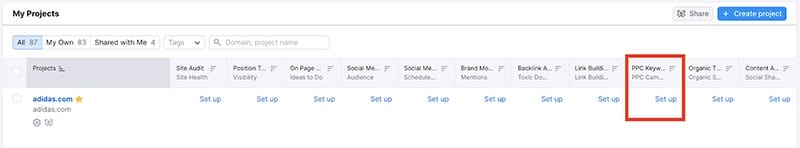
The first step in setting up the tool is to add the keywords you want to target. You can do this by importing from some Semrush reports or uploading a list of keywords from .txt, .csv, or .xlsx files.
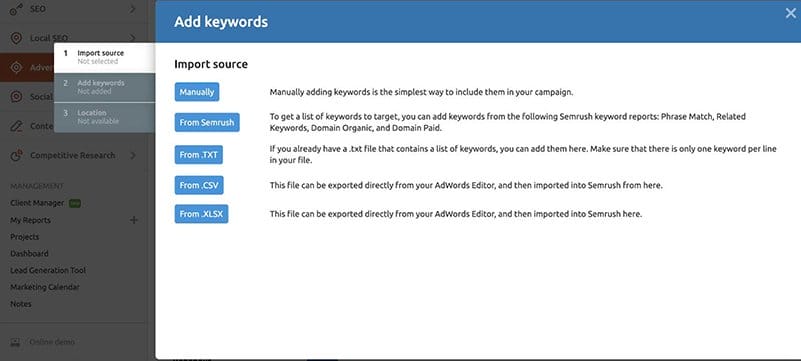
After setting up the tool, you can create ad groups, set negative keywords, and remove duplicate keywords.

Other benefits of using this tool include the ability to:
- Clean your keywords: Remove unwanted keyword modifiers e.g. symbols, conjunctions, numbers, etc.
- Update metrics: Get the most up-to-date data for your keywords.
- Use advanced filters: Search for keywords based on values like volume, word count (short and long-tail keywords), difficulty level, etc.
Another tool in the Advertising toolkit that can help you when creating your ad campaign is the “Ads History” tool.
This tool gives you historical data on your competitors’ ads performance so you can identify trends and strategize on how to maximize your ROI.
Social Media
Semrush wouldn’t be what it is without a social media toolkit.
Although it’s not ranked among the best social media management tools, its features help in planning, scheduling, and analyzing social media performance.
Let’s take a look at these features.
Social Poster
This tool lets you easily create and schedule social media content for various platforms including Facebook, Instagram, Pinterest, and LinkedIn.
To start using Social Poster, first connect at least one social media profile.

After that, you can set your preferences, e.g. time, notifications, and keyboard shortcuts, or go straight into creating and scheduling your content.
One of the features I love about Semrush’s social media toolkit is the interactive calendar. With this feature, you can organize content for different platforms for a whole year.

You can also change the post settings of the different platforms depending on the goal you want to achieve.
For example, if you’re posting a video on Instagram, the default setting is “Reel”. You can however choose between posting your video as a reel or regular video.
Social Tracker
To perform competitor analysis on social media platforms and monitor your performance, use the Social Tracker tool. Reports from this tool will help you identify trends in social media content publishing and engagement.
Let’s look at two sample reports from this tool, starting with the overview report. Here is how Adidas compares to three competitors on social media on audience size.

From this graph, we can gain insights such as:
- Nike has the biggest total audience size and growth rate.
- Nike has a very big Instagram audience. Adidas could grow its audience if it increases its efforts on that platform.
- Although Amazon has a smaller audience size, with a growth rate that is three times that of Adidas, it can quickly dislodge Adidas from its position.
Here is the other report we’ll look at. This one compares Gucci to Dior on two metrics: Post Publishing days and Engagement.

Here are some of the insights we can get from this report:
- Gucci publishes content every day while Dior only posts three days a week.
- Total weekly engagement is higher for Gucci than for Dior.
- On Thursday, Dior gets more than double the engagement compared to Gucci. This is also the day that Dior publishes most content.
The above report shows how interesting a market can be. Although Gucci gets engagement every day, it seems like Dior’s campaigns are better optimized than Gucci’s.
It’s also possible that Dior could increase audience engagement if it posted more regularly.
Social Analytics
For a deeper analysis of your own social media performance, use the Social Analytics tool. This will give you data on things like changes in audience interaction and the source of those interactions.
Here is a report showing “Likes” data on a Facebook page over ten months.

From this social analytics report, we can learn that making content more relevant will most likely lead to more Likes. Another option to consider is creating Page Likes ads.
Two other tools in this toolkit are the Social Inbox and Influencer Analytics tools. Social Inbox makes it easy to manage social media comments, direct messages, and mentions from one Semrush dashboard.
For your influencer marketing efforts, use the Influencer Analytics tool. Note that although it’s listed in the social media toolkit, this is a separate app that you’ll need to buy from the Semrush app store.
Here are some of the things you can do with Influencer Analytics:
- Identify influencers in your market, see which ones your competitors are working with, and create a list of those you want to reach out to.
- Find out the best time to run influencer campaigns.
- Track and analyze your influencers’ performance.
- Forecast performance and receive automated reports on your influencer campaigns.
Content Marketing
The content marketing toolkit is your go-to solution if you want to create an effective content strategy. This toolkit will give you the necessary data to understand your audience’s needs and create content that is relevant to them.
Let’s look at the three tools in this toolkit.
Topic Research
Before creating any marketing content, you need to identify a topic. Using Semrush, you’ll need the Topic Research tool and start with either a domain or a keyword.
Here is a sample topic research report using only a keyword:

This report has various filters to help you narrow down your research. For instance, you can sort the results based on keyword volume and difficulty or topic efficiency.
You can also research a topic based on a domain. This way, you can identify topic gaps based on a competitor and create a campaign targeting those topics.

In the above report, you’ll notice that some cards are highlighted in green while others are in blue. Those in green indicate results for which the analyzed domain has a top 100 rank for the keyword you’re researching.
In this case, searchengineland.com is ranking in the top 100 for SEO-related keywords like “Google Search Console” and “Webmaster Tools”.
SEO Content Template
The SEO Content Template is designed to save you time when creating content briefs to guide you or your writers in writing SEO-friendly content.
To start using the tool, type your keyword(s) into the search bar, select the location and device, and click the “Create content template” button. If you’re typing more than one keyword, separate them using a comma.

After a few seconds, you’ll get a report with four sections. The first section shows your top 10 competitors for the analyzed keywords.

From here, you can click on the links to go to the pages to see how they’re formatted, read the content, etc.
The second section of the report gives you some SEO ideas based on your competitors’ content and performance.

The recommendations here tell you which words to include in your content, where to get backlinks from, and a suggested word count.
The third section gives you a sneak peek into the articles that the first section links to. Instead of opening all those articles, you can see where keywords are used and choose which link to click.

Finally, the last section shows you a practical way of implementing the recommendations.

To save your template, just click the “Export” button at the top of the report.
SEO Writing Assistant
This tool is designed to help you write high-quality content by rating it for SEO in real time. It works as an add-on for Google Docs, WordPress, and MS Word.
One of the best things about this tool is that it’s connected to the SEO content template. After getting your recommendations, click the next tab to access the writing assistant.

This tool will help you do things like:
- Check your content for plagiarism.
- Maintain a consistent tone of voice for all your content.
- Improve the readability of your articles.
- Use AI to compose and re-write your content.
Another tool that is part of the content marketing toolkit is ContentShake AI. This is a paid add-on that is essentially an all-in-one content writing tool.
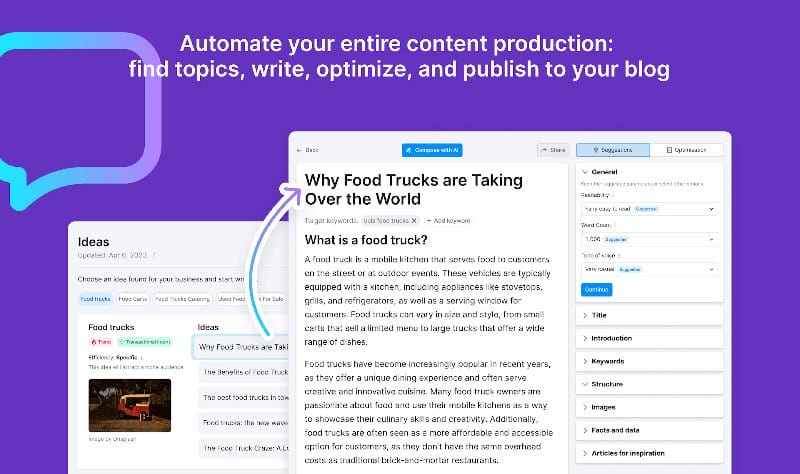
ContentShake AI generates topic ideas based on your market and audience’s interests. It also adds facts and images to your content, optimizes it, and lets you manage all your articles from the same place.
Agency Growth Kit
The Agency Growth Kit is a suite of solutions designed to help agencies and freelancers grow their businesses more easily.
There are three main tools in this toolkit.
Lead Finder
The Lead Finder tool helps you find business leads.
Since it identifies leads based on the web technologies they use, this information is what you’ll provide to start your search.

You can narrow down your search by specifying the location of the leads and the industry they operate in. After pressing the “Find Leads” button, you’ll get a report similar to the one below:

The report gives you a lot of details about the leads it identified. You can see summaries such as their organic traffic and their websites’ authority score.
When you click on each lead’s website link, you’ll get a more detailed report. This includes social media links, contact information, and information about the available business opportunities.
Bid Finder
This is a bid management tool that makes it easy to find published tenders that you can bid for. To start using it, just select the services you can provide (topics) and click “Search”.
You’ll get a report like the one below:

You can use the filters at the top of the report to find specific opportunities or click the “Save search” button to save the list.
For more details about any tender, click its name and you’ll get a detailed report like the one below:

From the information provided, you can decide whether the tender is a good fit for you. Depending on how much information is available, you can even get the contact person’s email address.
You can then add the tender to the Semrush CRM from where you can engage with all your prospects.
CRM
The Semrush CRM is designed for managing business with multiple clients. This tool lets you create customer profiles, manage client projects, create tasks, and collaborate with colleagues.

After entering your client’s domain, you’ll be taken to the below window where you can see the information gathered about the client.

From the “Profile” tab, you can connect to a project and start creating project tasks. You can also add more information to the profile including notes and selecting a contact type.
A key feature of the CRM is tasks. You can create tasks from scratch or using templates.

When creating tasks, you can set the priority and deadline, select the SEO tools required for the task, and estimate task duration and cost.
The CRM also has a client portal that helps you manage client collaboration. With the client portal, you can share tasks with clients, get approval, and also share progress reports.
Other Notable Semrush Features
Apart from the main Semrush features, here are four less popular but useful tools that I would like to highlight.
Trends
The Semrush .Trends toolkit provides a complete solution for competitive intelligence. It gives you the insights you need to understand your market and identify new business opportunities.

One of the main tools in the .Trends toolkit is the Market Explorer. Market Explorer gives you an overview of the market and identifies your top competitors and their market share as shown below.

You can get more insight into your competitors’ activities using the EyeOn tool and analyze their audience characteristics using the One2Target tool.
Notes
Notes is a feature that lets you add information to the graphs of certain Semrush tools, e.g. Domain Overview, Site Audit, and Backlink Audit.
Since the purpose of this feature is to highlight important events, Semrush also creates notes automatically when there are major events such as Google algorithm updates.
Below is a sample note showing a highlight from Semrush.

Although you can search your notes from the Notes menu, notes added to campaigns are only visible from those campaigns.
PageImprove
PageImprove is a real-time website optimization tool that lets you make changes to the HTML elements of your website.

To use the tool, you’ll need to install a JavaScript code snippet on all your website pages. You can either install the code manually or using the Google Tag Manager.
Once installed, you can start editing on-page elements and publishing them to your site. Note however that the changes are temporary. To make the changes permanent, you’ll need to hard-code them in the backend.
Report Generator
Semrush has a handy tool for creating reports that can be easily shared in PDF format. This tool is helpful, especially for SEO agencies or those who need to create reports to share with colleagues.
The tool has a simple interface and works like any other drag-and-drop builder.

From the left-side menu, you can select different tools and drag and drop them on the blank page on the right side.
You can add as many widgets as you need and re-position the graphs and charts as you wish.

When you finish creating the report, you can click the green “Generate PDF report” button to create a PDF version of the report.
Semrush Pricing
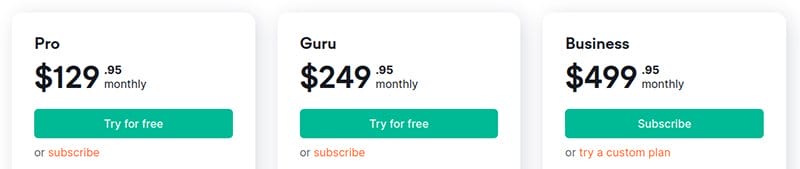
There are four Semrush pricing plans. These are Pro, Guru, Business, and Custom. Which of these should you choose?
Pro plan is best for freelancers and SEO consultants with a limited budget and a focus on site audits and domain analytics.
Guru plan is ideal for a growing agency that needs access to more tools, especially the Content Marketing Platform.
Business plan is best for large agencies and enterprises that need API access to connect Semrush to their other systems for more efficient operations.
Custom plan is for any business with special needs. If you need more SEO audits, domain analysis, and reports than the other plans offer, then request a custom plan.
Note that every Semrush account allows only one user. You can however add users at an extra cost.
Ease of Use
Despite its many digital marketing tools and numerous data charts, Semrush is easy to use. It gives you a lot of information while still retaining a good user experience.
The Semrush interface lists all the toolkits on the left side of the display like a menu. Every tool you click on opens on the right in a minimalist window that doesn’t overwhelm you.
Here is a screenshot showing the SEO dashboard. You’ll notice that even with a populated dashboard, the visuals and colored text make it easy to understand what the data is all about.
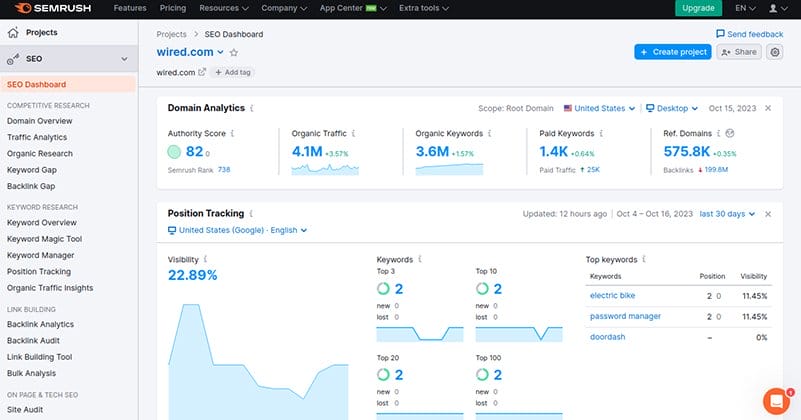
Something else that Semrush has done to make even beginner SEOs comfortable is adding numerous tooltips. For most of the SEO performance metrics, if you hover your mouse over them, a tooltip pops up with an explanation of the metric.
Although the Semrush website is where you’ll mostly be working from, you can also access some functionality through the mobile app.
Here are screenshots of the Semrush mobile app.
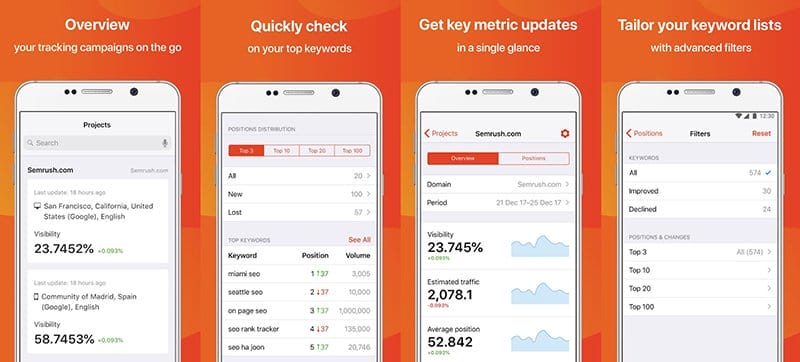
Although the user interface is okay, the limited functionality might be a deal breaker for many. In my opinion though, it will be very challenging to fit every Semrush functionality into a mobile app without complicating it.
As long as you can view summary reports through the app, that should be fine.
Customer Support
This Semrush review won’t be complete without looking into the available customer support options. Fortunately, the company has ensured that it provides as much help for its customers as possible.
Here are the different ways through which you can learn how to use this tool and if necessary, contact the Semrush support team:
- Free demo: This is probably the best way to familiarize yourself with the Semrush SEO tool. You will see how the tool works and have all your questions answered by an expert.
- Knowledge Base: If you prefer reading manuals and how-to articles, then the Semrush Knowledge Base has you covered.
- Semrush Academy: This is where you get video courses and webinars that teach you how to maximize every Semrush tool. Some courses are taught by industry experts such as Brian Dean and Andy Crestodina.
- Chat: You can start a chat with a Semrush customer support agent from within the tool.
- Contact form and email: You can also contact customer support through an online form or by email. You can find the email address on the contacts page.
Pros and Cons
Here is a summary of Semrush’s pros and cons to help you quickly know whether this tool is a good fit for your business.
Pros
- Easy to use: Semrush is designed to make it easy for beginners to analyze search traffic for SEO ideas while being useful for pros. Its charts and graphs make it easy to understand the data while numerous filters let you specify what you’re searching for.
- Large database of keywords: Semrush’s insights are based on search results and rank tracking data collected from search engines over the years, and daily crawling of the internet. Its database covers countries beyond the US and differentiates between desktop and mobile traffic.
- Built-in CRM: This tool helps you manage multiple client relationships from a central point. You can also collaborate with your team and create client portals for your clients.
- Supports third-party apps: Semrush has an app center where you can purchase apps that provide additional functionality. You can also use the API to build in-house solutions.
- Includes AI content writing tool: Semrush has an AI-powered tool that helps in writing content. It can give you content ideas, re-write text, and check for plagiarism.
Cons
- Expensive: There is no denying that Semrush is expensive. This becomes more evident when you realize that many important features are paid add-ons.
- Additional users cost extra: All plans come with only one user per Semrush account. If you want additional users, you’ll pay between $45/month and $100/month per extra user.
- Local SEO toolkit is a paid add-on: Local SEO is an essential feature that you might be disappointed to find being a paid add-on on Semrush.
- Limited mobile app: The Semrush mobile app is very limited in functionality. At best, it’s only good for quick updates on the progress of your SEO campaign.
Semrush FAQ
Yes. Semrush has a free version that is limited in functionality. One of its limitations is that you can only get ten reports per day. Other limitations are based on specific tools. For instance, the free plan allows you to create only one project.
Yes. Semrush is very beginner-friendly. Its user interface is easy to navigate and the reports are displayed in widgets that make it easy to understand the data. Furthermore, there are helpful tooltips throughout the reports that can help you learn SEO quickly.
To ensure that it works with the most accurate data, Semrush gets its data from several sources. The data that powers domain and keyword analysis comes from third-party providers. It is then processed by Semrush’s algorithms.
For its traffic analysis tools, data is collected from clickstream data providers. For backlinks, Semrush uses its backlink crawler. This combination of different data providers is what makes the analysis tools from Semrush trustworthy.
Semrush offers a discount to those who choose an annual payment plan. For the monthly payments, there is no discount.
Semrush is one of the best SEO tools in the market. What makes it a great tool is its breadth of functionality and depth of analysis.
For instance, the keyword magic tool provides an in-depth analysis of keywords, helping you to succeed in your keyword research and content creation efforts.
Your specific needs are what will determine whether this keyword research tool is worth it or not. If you’ll use all or most of its features, then Semrush is worth it. But if you only need one or two individual tools, then Semrush will be too expensive for you.
Semrush Review: The Bottom Line
Semrush is a fully-fledged digital marketing solution that analyzes search traffic to give you SEO ideas you can implement to improve your search rankings.
Using Semrush, you can perform SEO audits, get keyword suggestions, manage link building campaigns, and develop an SEO strategy that increases your digital marketing ROI.
With plans designed to suit the needs of different users, and a free trial to test the tool, anyone can grow their businesses online.
Explore Further
- Best Keyword Research Tools
- Best Keyword Rank Tracking Software
- Best Website Analytics Tools
- How to Increase My Domain Authority