7 Best Drag and Drop Website Builders in 2025
The best drag-and-drop website builders make creating and launching your website quickly without writing any code. We’ve reviewed the best builders for 2023, and here are the top five:
Squarespace
Wix
Zyro
Weebly
The best drag-and-drop website builders allow you to create a fully functional business website, blog, online store, or portfolio without coding. Even if you have no experience in design or coding, the interface of these builders allows you to drag and drop elements into a web page.
If you want to launch a website for your business without breaking the bank, these website builders are the best choice.
After extensive testing, here’s a review of our best drag-and-drop website builders.
Best Drag and Drop Website Builder
Here are the top 7 drag-and-drop website builders on the market.
- Squarespace: Overall Best Site Builder for Beginners
- Wix: Best Drag-and-Drop Page Builder with SEO Functionality
- Zyro: Mobile-Friendly Site Builder with AI Support
- Weebly: Best Free Plan and Affordable Prices
- WordPress: Best Drag-and-Drop Page Builder for Blogs
- SITE123: Fantastic Builder for Free Personal Sites
- Mobirise: Best Option for Offline Use and Versatility
1. Squarespace
Best Overall Drag-and-Drop Page Builder
Squarespace is the best drag-and-drop website builder on our list, suitable for all kinds of websites and individuals. The website builder offers hundreds of templates and a detailed onboarding process for getting started. With the drag-and-drop interface, you can easily design your website professionally.
Beginners can quickly get started using Squarespace, as it offers a tutorial and a checklist for navigating the platform and creating your site. The website builder offers mobile-friendly templates, editing apps for content creators, and reliable customer service.
Key Features
Flexible Drag-and-Drop Editor
Although the Squarespace Editor limits the drag-and-drop features through section-based templates, the Fluid Engine Editor from Squarespace allows you to drag and drop the elements anywhere on the screen. It is available on Squarespace 7.1 and improves the ease of use.
Tons of Blogging Features
Squarespace is highly recommended for anyone that wants to design a blog. It has a robust commenting feature, scheduling posts, multi-author tools, and AMP support. The Squarespace App allows you to manage your blog from your smartphone, and there are tools to host your podcast on Squarespace.
Content Heavy Website Designs
If your website will have a lot of media content, like images and videos, Squarespace is the right website builder. All the templates are visually stunning, and there are other apps from Squarespace for creating content. The Squarespace Video Studio App allows you to create videos that match your site, while Unfold comes with story and post templates for social media.
SEO Tools
There are solid SEO options from Squarespace, making it easy for you to launch your website and increase its ranking on search engines. You can customize URLs, title tags, and meta descriptions and set 301 directs. There are tools for creating a multilingual site on different subdomains too.
Pricing
- Mobile-Friendly Websites
- 100+ Templates
- Free Custom Domain
- Unlimited Bandwidth
- 2 Contributors
- Ecommerce Functionality
- Unlimited Products
- 3% Transaction Fees
- Custom Code (CSS & JS)
- Unlimited Contributors
- 0% Transaction Fees
- Point of Sale
- On-site Checkout
- Product Reviews
- Facebook and Instagram Selling
- Abandoned Cart Recovery
- Advanced Shipping
- Advanced Discounts
- Subscription Selling
- Commerce APIs
Read more Squarespace pricing or Squarespace ecommerce examples
Five pricing plans are offered on Squarespace. If you pay yearly, you get a free custom domain and a discount of up to 30%. There is also a 14-day free trial on all plans.
- Personal plan at $16 per month is best for lightweight websites and blogs and is limited to two contributors.
- Business plan at $23 per month is suitable for small ecommerce stores since it offers unlimited products and ecommerce essentials.
- Commerce Basic plan at $27 per month is great for online stores that also want to sell on Facebook and Instagram.
- Commerce Advanced plan at $49 per month is ideal for full-featured stores as it comes with subscriptions, advanced shipping and discounts, and abandoned cart recovery.
- Enterprise plan is customized based on your needs and is suitable for large businesses.
2. Wix
Best Drag-and-Drop Page Builder for Small Businesses
Wix is the best drag-and-drop website builder on our list for small businesses and bloggers. The builder comes with layouts for all kinds of businesses, mobile-optimized themes, and an App Market to expand functionality. The website builder gives you a structure; you can use the drag-and-drop interface to add all the elements you want.
You can use Wix for free or choose any paid plan. Without any tech experience, you can access excellent SEO tools to improve your standing on search engines. Remember that on Wix, you don’t have control over every aspect, like hosting, uptime, and updates. But, the drag-and-drop page builder is great for those who want easy management for their website.
Key Features
Two Editors From Wix
The Wix Editor allows you to edit anything about your website with the templates provided. But if you’re unsure where to start, use Wix ADI instead. This will generate a design based on the information you provide. You can make changes to the site later on.
Extensive App Market
If you want to add more features to your website on Wix, you can use the App Market. This includes apps and widgets like marketing tools, galleries, and more. For instance, Wix Bookings allows your website visitors to pay for appointments, and Wix Music is for those who want to sell music on their site.
Inbuilt Analytics Tool
Wix features a highly detailed inbuilt Analytics tool. The tool provides a complete report on your traffic, contacts, sales, and engagement. You can also add Google Analytics for extra functionality.
Create Member Areas
With Wix, you can create a member area, which is helpful for websites featuring stores, blogs, bookings, forums, and events. Members can get approved instantly or manually; you can give them personal login credentials to access your site.
Pricing
- Custom Domain
- 1GB Bandwidth
- 500MB Disk Space
- 24/7 Support
- Free Custom Domain
- No Wix Ads
- 2GB Bandwidth
- 3GB Disk Space
- Unlimited Bandwidth
- 10GB Disk Space
- SEO Booster App
- Visitor Analytics App
- Priority Customer Support
- 35GB Disk Space
- Professional Logo
- Lead-Capture Forms
The Wix drag-and-drop website builder allows you to set up your site for free. If you want to use the premium plans, you get a 14-day free trial.
Here are the website pricing plans from Wix:
- Connect Domain plan at $4.50 per month is good for small blogs that need a custom domain, and it still displays Wix ads.
- Combo plan at $8.50 per month is ideal for blogs and personal sites (no ads here).
- Unlimited plan at $12.50 per month is great for professional business websites and popular among freelancers.
- VIP plan at $24.50 per month offers priority customer support and a professional logo, with more storage and video space.
- 500+ Ecommerce Templates
- Unlimited Products
- Abandoned Cart Recovery
- Sell on Instagram, Facebook, etc.
- 20GB Storage Space
- Multiple Currencies
- Sell on Amazon & eBay
- Modalyst Dropshipping - 250 Items
- Sell Subscriptions
- 35GB Storage Space
- Priority Customer Support
- Unlimited Modalyst Dropshipping
- 50GB Storage Space
- Upload Unlimited Videos
- 500 Auto Sales Tax Calculations
Read more Wix pricing or beautiful examples of Wix
If you want an e-commerce or business website that can accept online payments, consider these plans:
- Business Basic plan at $17 per month is great for those that want to build a lightweight online store, and it offers unlimited products, abandoned cart recovery, and social media selling.
- Business Unlimited plan at $25 per month is recommended for mid-sized online stores, and it allows for multiple currencies, but you’re limited to 250 products for dropshipping using Modalyst.
- Business VIP plan at $35 per month is suitable for large online stores and dropshippers, as it supports unlimited products for dropshipping using Modalyst, a loyalty program, and customized reports.
Large-scale businesses can go for the Wix Enterprise plan.
3. Zyro
Best Drag-and-Drop Page Builder for Quick Deployment
Zyro, the Hostinger Website Builder, is a top-notch tool for creating a basic website in minutes. The hassle-free website builder is suitable for freelancers and small businesses and features a high-speed drag-and-drop editor at an affordable price.
The website builder has AI tools to help you build your website with relevant content and elements. Zyro is integrated with different analytical and marketing tools, and all plans come with unlimited resources to improve your website capacity and speed. You can always look for discounts on the pricing plans, as high as 78% off.
Key Features
Drag-and-Drop Combined with AI
Zyro is a drag-and-drop website builder with artificial intelligence features. The AI content generator can create text, elements, and more. The text is SEO-friendly, too, and helps you save time. The AI generator is free.
SEO-Friendly Blogging
If you want to create a blog, Zyro is the ideal choice because it has all the blogging features and SEO tools you need. The website builder will monitor and predict visitor behavior on your site. You can also use AI to generate blog titles.
Templates with Creative Freedom
There are over 150 templates available on Zyro, all of which are fully customizable and responsive. All templates are professionally designed; you can edit the mobile version separately.
Impressive Sales Features
If you want to build an e-commerce site with Zyro, you can opt for the e-commerce plan with 20+ payment methods and 500 products. You can set up order tracking, shipping, tax, inventory management, gift cards, coupons, and more.
Pricing

Two main pricing plans are available on Zyro. All plans come with unlimited bandwidth and unlimited storage.
The pricing plans include the following:
- Website plan at $11.99 per month is suitable for personal websites, blogs, and portfolios and comes with a free domain for a year.
- Business plan at $14.99 per month is good for online stores as it offers all the ecommerce essentials and allows up to 500 products.
4. Weebly
Best Budget Drag-and-Drop Page Builder
Weebly powers millions of websites worldwide and has become one of the best website builders with a drag-and-drop interface. The drag-and-drop page builder is designed with beginners in mind, and all plans come with affordable prices. The free version has robust tools that allow you to set up a website without paying.
The professional website builder comes with features for blogging and ecommerce sites. The built-in blog allows you to add a blog to any website you are making and password-protect them so that only certain members, like subscribers, can view it. Since Square powers Weebly, it offers top-notch payment processing for ecommerce sites.
Key Features
Easy Navigation on the Weebly Editor
The Weebly Editor is an easy website builder for anyone to use. You can easily drag and drop elements where you want them on the web page. There is a wide range of elements that you can add, including social media buttons, text boxes, images, videos, and more.
Weebly Promote
One highlight is the email marketing tool from Weebly, which allows you to send newsletters and promotional emails. There are different customizable templates to choose from, which can also be edited with a drag-and-drop interface.
SEO and Analytics
From the free plan, Weebly allows you access to SEO tools like meta tags, page-specific descriptions, meta descriptions, and more. There is also analytics on all the plans, which show how many people have visited your site, what pages they viewed, and more. On the Professional plan, you get the most advanced stats.
Responsive Themes
You can choose from tens of themes on Weebly and then use the drag-and-drop interface to move elements around. Since the themes are responsive, they adjust to fit any screen size. Also, you can use the HTML/CSS editor for more control over your design.
Pricing
- 60+ Mobile-Friendly Templates
- Sell Unlimited Products
- SEO Tools
- Chat & Email Support
- No Weebly Ads
- Free Domain
- Unlimited Storage
- Phone Support
- PayPal Payments
- Request Reviews via Email
- Abandoned Cart Recovery Emails
- Priority Support
Read more about Weebly pricing
Weebly comes with four pricing plans; the first is entirely free. The free plan comes with free SSL security and e-commerce features like a shopping cart, item badges, and unlimited items. It also has SEO, lead capture, and chat & email support.
The pricing plans from Weebly include the following:
- Personal plan is at $13 per month and is suitable for small blogs, portfolios, and online stores, but it still shows ads and limits your storage.
- Professional plan is at $16 per month and is good for a professional website as it removes all the Square ads. It comes with a free domain and unlimited storage.
- Performance plan is at $29 per month and is good for a large online store because it offers the full ecommerce suite, including abandoned cart emails, PayPal support, and item reviews.
5. WordPress
Best Drag-and-Drop Page Builder for Blogging
WordPress is next on our list and the best drag-and-drop website builder for building and launching your blog. With specific templates directed toward blogging and abundant features, it’s easy to get your website running. The site builder also comes with a content management system.
Significant enterprises like Disney, Slack, Time, and CNN build their sites using the Enterprise plan. You can get started with the free plan on WordPress.com, which comes with unlimited web pages, unlimited users, newsletters, visitor stats, brute-force protection, and more.
Key Features
Managed Blogging on WordPress
When using WordPress.com for your blog, you don’t have to worry about hosting, updates, and web development, as this is taken care of. If you are a beginner, you can indicate this in the settings, and the website builder will offer a detailed checklist to help you get started. Most templates are for blogs and come with analytics, comments, RSS feed, on-site search, social media, and more.
Extensive Analytics
WordPress.com has a built-in analytics feature where you can view traffic, insights, and activity. You get an overview of all your site statistics and insights on how you can improve it. You can also get the Google Analytics feature from the Premium plan.
Takes Care of SEO Mechanics
This drag-and-drop page builder is naturally optimized for SEO, with built-in SEO tools and SEO-friendly themes. You get the custom domain and more SEO tools from the Business plan.
Top-notch Security
Security is not a problem when using WordPress, as the website builder is optimized with an SSL certificate. It has a malware scanning and removal feature, DDoS and WAF protection, and two-factor authentication to keep your website secure. You can also set up compromised password scanning.
Pricing
- Lots of Free Themes
- 24/7 Email Support
- 6GB Storage
- Unlimited Bandwidth
- No Ads
- Premium Themes
- 24/7 Chat Support
- 13GB Storage
- Add Custom CSS
- WordAds Monetization
- Install Plugins & Themes
- Built-in SEO Tools
- 200GB Storage
- Stronger Security & Performance
- Integrated Elastic On-Site Search
- Unlimited Products
- Inventory Management
- Frictionless Checkout
- Top Shipping Carriers
- Accept Payments in 60+ Countries
There is a free plan on WordPress that gives you access to a wide range of features. The generous plan offers storage of 1 GB, unlimited resources, and more.
The pricing plans from WordPress are as follows:
- Personal plan at $4 per month is great for portfolios and personal sites because it offers a free domain name, no ads, and paid subscribers.
- Premium plan at $8 per month is ideal for blogs as it offers premium themes, social media support, video sharing, and WordAds for monetizing your blog.
- Business plan at $25 per month is great for large business websites because it allows you to install plugins and more.
- Commerce plan at $45 per month is suitable for online stores because it allows selling with WooCommerce and features inventory management, payments in 60+ countries, and more.
- Enterprise plan starts from $25,000 yearly and is ideal for larger businesses that need a customized solution.
Note: When you pay annually, you get a free domain.
6. SITE123
Best for Free Websites
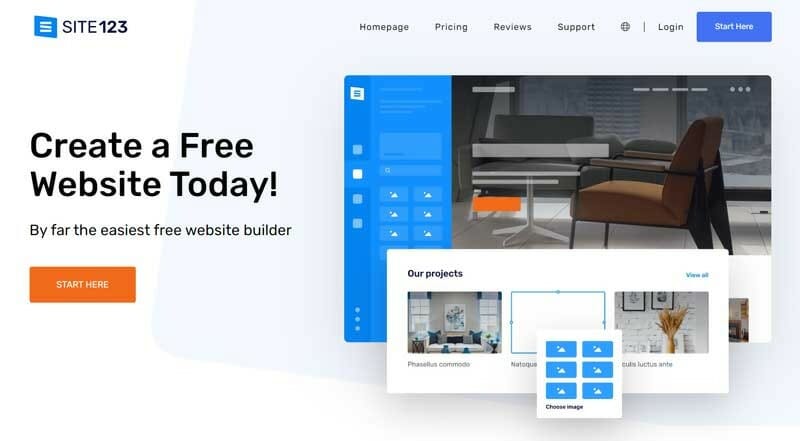
If you’re looking for a top-notch drag-and-drop website builder that allows you to build websites for free, Site123 is the ideal choice. For those on a budget or if you want to make a personal website like a portfolio, you can benefit from Site123. All you need to do on this free drag-and-drop page builder is choose a template, add content, and go live.
Aside from ease of use and the generous free plan, Site123 excels in creating multilingual sites, whether you want it through subfolders or subdomains. You can also set up automatic translations. Site123 offers responsive templates for mobile devices, but they have a predefined structure.
Key Features
Straightforward Interface
Site123 offers ease of use, and you can preview your result in desktop, tablet, and smartphone modes. It follows three steps, as the name implies, and you can start editing immediately after your sign-up. You get started by choosing the type of site you want, customizing it, and publishing it.
Great for Personal Sites
If you want to create a portfolio or CV, use Site123 for ease of use. The website builder is suitable for personal sites, especially since its features come with limited capabilities. Also, the generous free plan makes it easy to set up your site on a budget.
Handy Backup and Restoration
Site123 has an autosave feature to restore your site to the last autosave if you lose data.
Extend Your Website Functionality
The App Market on Site123 makes adding more features to your website easy, but not on the free plan. You can add custom HTML snippets and external widgets to your site.
Pricing
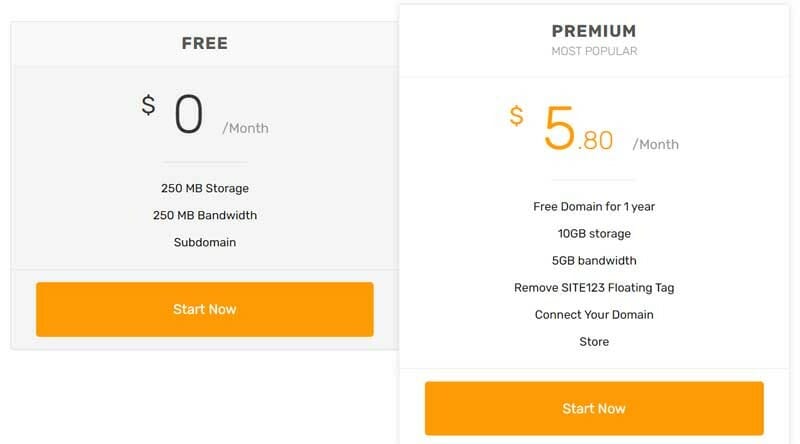
Site123 comes with a free version and a 14-day money-back guarantee on the paid plan. The plans include the following:
- Free plan is good for simple websites, blogs, and portfolios because it offers 250 MB of storage, 250 MB of bandwidth, and a subdomain.
- Premium plan at $5.80 per month is good for small businesses and online stores as it provides free domain and e-commerce features.
Pros
- Very easy to use.
- Generous free forever plan.
- Easily set up multilingual sites.
- Top site speed.
- Reliable customer support through live chat.
Cons
- Limits your creative freedom on restrictive templates.
- Primarily suitable for small and personal sites.
7. Mobirise
Best Drag-and-Drop Page Builder for Offline Use

Rounding up our list is Mobirise, an impressive drag-and-drop website builder app that allows you to create websites without the internet. You can create websites, online stores, and landing pages by downloading the app on your Windows or Mac device. It comes with over 7600 website blocks for non-tech-savvy individuals to take advantage of.
Mobirise is free to use but comes with paid extensions that you can use to expand your site functionality. Since it is an offline website builder, you can use it to create and update your sites anywhere. All the templates are automatically mobile-friendly. Once you create your website locally, you can upload it on your desired platform.
Key Features
Different Types of Website Blocks
There are different kinds of premade blocks that you have access to, so you can easily use the drag-and-drop functionality to add them to your template. These include content slider, parallax scrolling, video backgrounds, shop, image gallery, forms, social feed, stick header, popup chat, and more.
Offline Use and Upload on Any Platform
Mobirise allows you to publish your website to a local drive or FTP when you finish building your website offline. There is also a Mobirise domain, or you can connect a custom domain name.
Includes a Code Editor Extension
If you want to customize your website more on Mobirise, you can use the Code Editor extension. This gives you access to HTML/CSS coding, HTML blocks, and external plugins.
Fantastic Integrations
You can use different integrations to expand your Mobirise site's functionality. These include Facebook, Twitter, TikTok, Instagram, YouTube, SoundCloud, PayPal, social comments, and more.
Pricing

The pricing on Mobirise is different from standard website builders. It is a free drag-and-drop site builder, and you only pay for extensions. You can purchase the extensions and themes independently or get the all-in-one Mobirise kit with a 98% discount. This gives you access to all the website blocks, themes, and extensions. The price for the Mobirise kit is $149.
Pros
- Top-notch offline website builder.
- Reliable drag-and-drop site editor that anyone can use without web development skills.
- Mobile-friendly and responsive templates.
- Thousands of templates and blocks.
- Free to use and an affordable website builders kit.
Cons
- Limited website features.
- Poor customer service.
Difference Between Drag and Drop and Section-Based Editors
Traditional drag-and-drop page builders are effortless and offer a lot of creative freedom. Anyone with an internet connection can create a website by dragging the element and dropping it where you want it to be.
The elements you can add to your website with the drag-and-drop builder include text, images, videos, galleries, videos, forms, buttons, background images, slideshows, and more. In a few hours, and with no experience in coding or design, you can use this type of editor to set up your website. The easiest website builders for beginners usually come with a drag-and-drop editor.
On the other hand, section-based website builders are limited. They also allow you to create a website quickly, add predetermined elements, and require no coding skills. But there are only specific sections that you can edit, as the website template will have a fixed structure. In the end, your website will be well structured with a section-based website builder.
Squarespace is the top drag-and-drop editor on our list for building websites. The standard Squarespace Editor is section-based, but the Fluid Engine, coming from the 7.1 version, is a flexible drag-and-drop website builder.
FAQ
A drag-and-drop website builder is an online tool that allows you to design a website by dragging elements and dropping them to where you want. You can add different kinds of elements after choosing your template.
The easiest drag-and-drop website builder is Wix, which is intuitive and easy to use. The builder has a classic editor, hundreds of templates, design flexibility, and more. It features a ‘what you see is what you get’ layout, so you can create your site exactly how you want it.
You need a drag-and-drop website builder to create a drag-and-drop website. To create your website, you can use Squarespace or Wix, both of which are simple to use and intuitive. They make your website creation process easy.
What are The Best Drag and Drop Website Builders
The best website builders for non-tech-savvy individuals and small businesses on a budget are those with drag-and-drop functionality. These drag-and-drop page builders allow you to set up a professional website in hours; some are free to use.
When reviewing the best drag-and-drop website builders, we focused on those with professional templates, ease of use, extensive customization, and other add-ons and extensions for e-commerce, blogging, and more.
Here are the top five on our list:
Squarespace
Wix
Zyro
Weebly
WordPress
Explore Further
- Best No-Code Website Builders
- How to Create a Website in 10 Steps
- Wix vs. Squarespace – Which Website Builder is Best?
- Wix vs. Weebly – Which is Better for Websites and Online Stores