9 Best Portfolio Website Builders for Designers
Are you looking for the best portfolio website builders that you can use to build your portfolio website now? Start from our top five and join other world-class designers already using them.
Squarespace
Wix
Weebly
Pixpa
What if I told you that you can show your designs to people worldwide without leaving your bedroom? Are you tired of having to deal with social media algorithms while sharing your work online?
If you answered yes, then you need to build a portfolio website. With a portfolio site, you can display your work to people worldwide. Also, you can make money by selling your artworks online. In fact, you can even connect social media platforms to your portfolio site.
If you are ready, then choose from these 9 best portfolio website builders for designers. Let's move on!
Best Portfolio Website Builders for Designers
1. Squarespace
The Overall Best Portfolio Website Builder
Squarespace first saw the light of the day back in 2003, and since then, it has remained a top choice among the best website builders.
Key Features
Website Templates
Squarespace provides several well-designed website templates for various use cases ranging from portfolios to online stores, musicians, and bands. As a designer, set up any type of website that you want in minutes without wasting your precious time. For example, you can choose from any of its portfolio templates showcasing nature, arts, photography, and beautiful animals. Once you find your favorite portfolio template, then all you need to do is start customizing the template to your taste and preferences.
Website Designing
To design your website, Squarespace provides a variety of unique layouts that allows you to display your portfolio in the best possible way. Just create any design that you want, whether grid layout or hover effects, add individual design projects to your website, organize them, and start displaying your works. You can also create a custom portfolio that allows you to display your custom design work.
Contact and About Me Page
Allow your website visitors to reach you faster by adding your email addresses to your website. Also, you can create a form that interested visitors can fill out directly on your website anytime they want. This way, you can generate leads from your website visitors fast. That's not all: you can also include an “about me” page on your portfolio website. Here, you can tell your story, share your bio, or even showcase your CV and resume.
Email and Social Media Tools
You have access to the Squarespace email campaigns, which allow you to share your portfolio directly with your audience. Also, you can include social media integrations to your portfolio website to grow your audience.
Online Selling
Do you want to go from showcasing your design projects to making money from them? Then, take advantage of the Squarespace selling tools. As an illustration, you can give access to your merchandise to your visitors and then allow them to add their favorite items to their cart. Afterward, they can check out fast and easily. Also, you can build mailing lists by collecting customer emails, allowing you to market your services.
Pricing
Squarespace offers four main plans.
- Mobile-Friendly Websites
- 100+ Templates
- Free Custom Domain
- Unlimited Bandwidth
- 2 Contributors
- Ecommerce Functionality
- Unlimited Products
- 3% Transaction Fees
- Custom Code (CSS & JS)
- Unlimited Contributors
- 0% Transaction Fees
- Point of Sale
- On-site Checkout
- Product Reviews
- Facebook and Instagram Selling
- Abandoned Cart Recovery
- Advanced Shipping
- Advanced Discounts
- Subscription Selling
- Commerce APIs
Read more Squarespace pricing or Squarespace ecommerce examples
The cheapest plan costs $16 per month, while the most expensive plan goes for $49 per month. They also have custom pricing plans for large enterprises.
2. Wix
Best Portfolio Website Builder with Over 900 Templates
Wix is a one-stop-shop portfolio website builder for beginners, small-budget designers, and large enterprises alike.
Key Features
Wix Portfolio Templates
Wix has over 900 customizable website templates, and you can get started with anyone that you like immediately. For example, there are portfolio templates for artists, photographers, illustrators, and even videographers. As a designer, Wix has something for creative professionals.
Wix Drag-and-Drop Editor
The next thing you should do with a portfolio website template is to design it the way you want with the Wix drag-and-drop editor. You can take advantage of advanced design features such as scroll effects, animation, and video backgrounds. Examples of available scroll effects are zoom-in, parallax, and fade-in scrolling. Over 100 fonts are also available, and you can even upload custom fonts. Additionally, maximize the beautiful gallery layout that Wix provides to showcase your creative work, whether images or videos. Switch between multiple layouts fast and save time with the project page presets.
WIX ADI (Artificial Design Intelligence)
If you don't want to go through the rigorous process of creating a website from scratch, then easily utilize the Wix artificial design intelligence tool. All you need to do is to answer a few questions, and the tool will come up with a portfolio website that's customized to your preferences.
Dashboard and Wix Owner App
Wix allows you to add all your design projects from a single dashboard on your portfolio website. You can also organize and manage these projects from the same dashboard. And when you are on the go, easily update and manage your portfolio website irrespective of your location, thanks to the Wix Owner app.
SEO Tools and Website Promotion Features
Choose and enjoy a personalized search engine optimization (SEO) checklist (Wix SEO Wiz) for better search rankings, customize the structured data and meta tags of your site, and easily allow visitors to subscribe to your mailing list. Also, distribute email campaigns with your preferred customers and access insights on site traffic and visitors' behavior with the Wix built-in analytics tools.
Contact Forms and Integrations
Wix lets you add customizable contact forms to your portfolio website, thereby allowing you to grow your network and generate more leads. You can also connect Instagram, DeviantArt, Google Photos, and Dribbble to your portfolio.
Pricing
Wix offers a free plan and four paid plans.
- Custom Domain
- 1GB Bandwidth
- 500MB Disk Space
- 24/7 Support
- Free Custom Domain
- No Wix Ads
- 2GB Bandwidth
- 3GB Disk Space
- Unlimited Bandwidth
- 10GB Disk Space
- SEO Booster App
- Visitor Analytics App
- Priority Customer Support
- 35GB Disk Space
- Professional Logo
- Lead-Capture Forms
Read more about Wix pricing and be inspired by beautiful examples of Wix
The cheapest paid plan goes for $4.50 per month, while the most expensive plan costs $24.50 per month.
3. Weebly
Best Portfolio Website Builder With Intuitive Drag-and-Drop Tools
If you are a graphic designer, Use Weebly drag-and-drop tools to create an online portfolio website that stands out and distinguishes you from other designers.
Key Features
Portfolio Themes
Weebly provides lots of beautiful portfolio themes from which you can choose anyone that you want and customize it to your preferences without wasting time.
Site Elements
Drag and drop various content elements such as maps, photos, text, and videos to your web portfolio, and edit the text as easily as you would in a good word processor.
Forms, Document Upload
There are robust form-building tools that let visitors connect with you by filling out contact forms. Also, you can add original documents like PDFs of your projects to your portfolio website without any stress.
Image Galleries
Weebly allows you to create beautiful image galleries and slideshows where you can display your work via beautiful pictures and slides.
HD Video and Unlimited Storage
If you want to set up a rich multimedia experience for your portfolio website, Weebly allows you to add HD video files to your portfolio site with its HD media player (premium feature). You can also add high-quality video backgrounds to your portfolio website. Starting from the Pro plan, you get unlimited storage.
Custom Headers
Weebly allows you to add custom headers to your website by dragging and dropping slideshows, unique content, and videos into your website header. This way, you can stand out from your competitors.
Full-Width Image and Color Backgrounds
Enjoy the customizable image and color backgrounds on your website to make the layout more engaging.
SEO Tools and Blogging
If you want search engine visitors to find your portfolio website faster, then take advantage of the simple-to-use and powerful SEO tools that Weebly provides. Build an audience fast by adding a blog to your portfolio website and showcase your brand and personality using Weebly blogging tools.
Contact Information
Give your website visitors the privilege to reach you fast by adding your contact information, such as email address, form, postal address, and phone number, on your portfolio website.
Pricing
Weebly offers a free plan and three paid plans.
- 40+ Mobile-Friendly Templates
- 50GB Bandwidth
- Unlimited Storage
- Add Custom Code
- Site with 100 Pages
- 2000 CMS Items*
- 200GB Bandwidth
- On-site Search
- 3 Content Editors
- API Access
- 10000 CMS Items*
- 400GB Bandwidth
- Advanced Security
- 10 Content Editors
- Customer Success Manager
Find out more about Weebly pricing
The least expensive paid plan goes for $14 per month, while the most expensive costs $39 per month.
4. Pixpa Portfolio Website Builder
Best Portfolio Website Builder With Over 500 Fonts
Pixpa was founded just ten years ago, yet it has risen through the ranks to become a top choice among creative professionals that want to showcase, sell and share their creative projects online.
Key Features
Website Templates
With Pixpa, you get access to stunning portfolio website templates designed by a top creative team.
Site Content
Easily add multiple blogs and galleries consisting of videos, images, and text slides to your website. Gather data from your website visitors by adding a custom contact form with various fields sitewide or per page. Other things that you can add to your website are dropdown navigation and embedded links.
Booking Requests and Availability Calendar
Manage booking requests and events by adding an availability calendar to your Pixpa website. Let's say you want to gather comments, feedback, and testimonials from your website visitors; then, you can add a guestbook to your website.
Landing Pages
Create fully-responsive and result-driven landing pages fast to run quality web campaigns smoothly.
Custom Pages
With the PageBuilder, you have access to over 300 content blocks that will serve as the foundation for any type of page that you want to build. Customize the content blocks by applying custom stylings like colors, sizes, fonts, and background colors.
Image Upload and Style Editor
You can upload images directly on your portfolio pages and change images in your content block without any stress. If you want to edit CSS on custom pages, all you need to do is to use the Style Editor, easily available in the Design section. Also, you can customize every visual element of the theme that you choose by taking advantage of the visual editor.
Site Margins and Integrated Google Fonts
Control the element’s position by adding margins and select your favorite font from over 500 Google fonts that Pixpa provides.
Footer
Pixpa allows you to add a footer to your website where you can display contact details and copyright information. You can also add content blocks like Instagram feed snippets and email newsletter registration, thereby creating an extended site footer.
Pricing
Pixpa offers four paid plans.
- 150+ Stunning Templates
- Website with 5 Pages
- Unlimited Bandwidth
- Add Custom CSS and HTML
- 24/7 Customer Service
- Blogging Functionality
- Website with 10 Pages
- 300 Website Images
- Sell 5 Products
- No Transaction Fees
- Website Setup Service
- Site with Unlimited Pages
- Add Unlimited Images
- Sell 50 Products
- 5 Staff Accounts
- Customer Accounts
- Inventory Management
- Abandoned Cart Recovery
- Sell 1000 Products
- Unlimited Staff Accounts
The cheapest plan costs $4.8 per month, while the most expensive plan goes for $20 per month.
5. Bluehost Builder
Best Portfolio Builder With WordPress Themes
Bluehost Builder is an affordable solution whether you want to build a portfolio website with WordPress themes or you want to sell online.
Key Features
Custom WordPress Themes
When it comes to providing top-notch WordPress themes for your website, no website builder does it better than the Bluehost Builder. It gives you access to custom WordPress themes whether you choose the highest or lowest-paid plan.
SSD Storage and Free CDN
Bluehost provides SSD storage which allows you to enjoy faster speed, durability, reliability, and better energy efficiency. The minimum SSD storage on the lowest paid plan is 10GB SSD storage, while the maximum SSD storage on the highest paid plan is 100GB SSD storage. You also have access to free CDN on all the plans that you choose.
User-Friendly Dashboard
If you want to view your sales performance at a glance, the Bluehost user-friendly dashboard is where to do it. With the dashboard, you can easily get an overview of your sales process and trends while analyzing the sales trends by importance. This way, you can easily stay updated about your store performance.
Calendar Bookings
The calendar bookings feature is important for website owners that want to take appointments from their website visitors online. For example, let's say a website visitor checks out your designs and is, afterwards, interested in collaborating with you. The next thing you need to do is schedule appointments online through calendar bookings.
Marketing Tools
There's a difference between building a website and successfully ranking the website online. Bluehost Builder allows you to do the two seamlessly. For example, it gives you access to free Yoast SEO services except for the lowest plan.
Security
Even if you choose the lowest-paid plan, you have access to free SSL for the first year. For the next paid plan, you get to enjoy free SSL and malware scanning. Other security features that are available in the higher plans are daily website backups, malware scanning, and domain privacy.
Pricing
Bluehost Builder offers four paid plans.
- Bluehost-Certified Themes for WP
- WordPress-Optimized Hosting
- Drag-and-Drop Page Builder
- Free Domain Name
- Unlimited Websites
- Free Daily Backups for 1st Year
- 40GB SSD Storage
- Yoast SEO Free
- Unlimited Products
- Store Analytics
- 100GB SSD Storage
- Multiple Payment Options
Read more Bluehost pricing or Bluehost review
The cheapest plan costs $2.95 per month, while the most expensive plan goes for $9.95 per month.
6. Carbonmade
Best Portfolio Builder With Unlimited Customizable Layouts
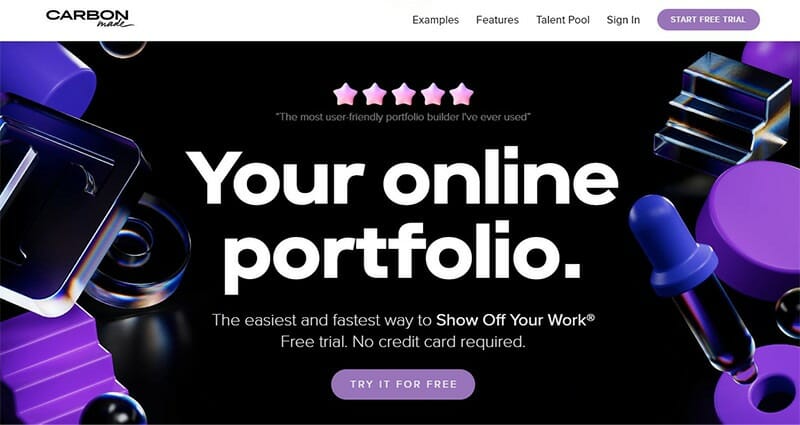
Carbonmade is another popular online portfolio builder that boasts over two million creative professionals, including Microsoft, Google, and IBM.
Key Features
Portfolio Templates
As a designer, you have a plethora of award-winning portfolio templates to choose from, so you can set up your website fast. To make your selection process a lot easier, you can choose from the lists of featured Carbnmade portfolios.
Layouts and Typefaces
With Carbonmade, you get to work with unlimited customizable layouts, including navigation layouts. For example, if at any point you don't like your navigation anymore, what you simply need to do is to change your navigation with a single click instead of going through the stressful and time-consuming way of changing the template entirely. Enjoy dozens of typefaces in Carbon without having to pay extra for them.
Gallery Slideshows
If you like to showcase your artworks and videos in an impressive slideshow format, then start to enjoy the gallery grids and slide shows that Carbonmade provides.
Unlimited Image and Video Uploads
Carbonmade allows you to upload as many images and videos as you want. Additionally, you also have access to the customizable video player, which allows you to drag and drop your 4k ultra-HD videos directly into the Carbonmade site. This way, you won't have to go through the stress of using an external app or embedding anything.
Insights and Site Analytics
With the Carbonmade analytics tools, you get access to insightful information about every visitor. For example, you get to know the number of people that viewed your portfolio and the projects that attracted the highest level of attention.
SEO Tools and Image Optimization
For better ranking on search engines, Carbonmade provides search engine optimization (SEO) tools for your website. Also, you can add text to your images, resize them and display them where you want.
Gradients and Social Buttons
ou can add gradient backgrounds on every layout block on the Carbonmade website. Plus, you can share your website easily with your social media friends and fans.
Video Features
Examples of the other video features that Carbonmade offers are photo and video cropping, video loops, video thumbnails, and video backgrounds.
Advanced Features
Other benefits of using Carbonmade are password protection, custom logos and photo captions, custom portfolio grids, custom favicon, GIF support, and Lightbox galleries.
Pricing
Carbonmade offers three paid plans.

The cheapest plan costs $9 per month, while the most expensive plan goes for $22 per month.
Pros
- Use your domain or the free Carbonmade subdomains.
- Clean and crisp website templates.
- Up to 20% yearly discount.
Con
- Some users report slow website loading speed.
7. Portfoliobox
Low-Cost Portfolio Website Builder With Image Watermarking Feature
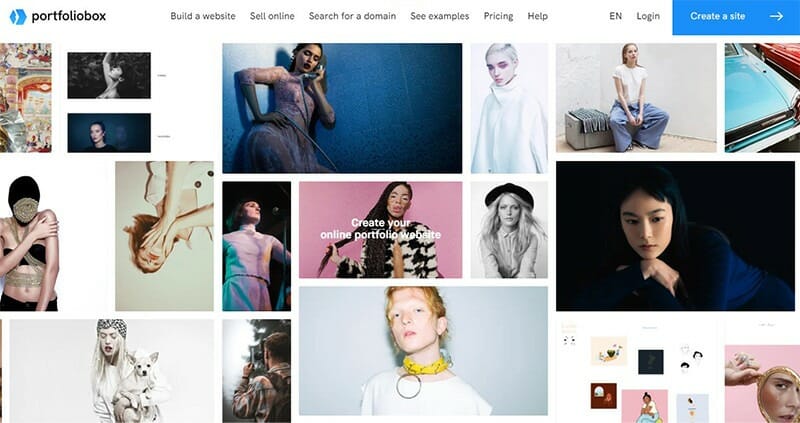
With Portfoliobox, you can quickly set up a website with awesome galleries that keep your website visitors glued to your portfolio pages.
Key Features
Online Portfolio Templates
Portfoliobox gives you access to its best examples of online portfolio website templates for different use cases ranging from photographers to illustrators, models, and artists. By making a few clicks, you can get started with a beautiful website of your own as a designer.
Layouts and Customization
Conveniently use a different style for every page of your website, and choose from the rich variety of layouts that Portfoliobox provides, which are good-looking irrespective of screen sizes or devices.
Gallery Functionality
Thanks to the user-friendly interface of Portfoliobox, you can conveniently design your galleries and collections to your taste. Additionally, you can easily change your layouts and templates anytime you want a new look and appearance for your entire site. Better still, set up new galleries and display your talent better to your audience as your website becomes more popular.
Image Watermarking
With the Portfoliobox watermarking feature, you don't have to worry about illegal or unauthorized use of your creative projects. All you simply have to do is to watermark your images.
Client Feedback Review
Allow customers to drop feedback and comments about your projects on your website. When any customer marks a particular item as their favorite from a collection of your projects, Portfoliobox will send you a notification. Then, you can track the ones that your clients mark as favorites over time.
Lightroom Integration
Every Portfoliobox website allows complete integration with Lightroom. This gives you the benefit of uploading any images that you want to your galleries and client galleries straight from Lightroom. This feature is especially useful for smart photographers.
Marketing Tools
With Portfoliobox, it's easy to sell your works online. For example, you can sell art, crafts, services, and prints without having to pay any commission fees. Additionally, you can manage your customers' orders with the powerful order management feature that Portfoliobox provides.
Client Work
Thanks to the smooth Portfoliobox user interface that allows you to streamline your workflows, you can handle more projects and deliver work to clients faster.
Pricing
Portfoliobox offers three paid plans.

The cheapest plan costs $5.5 per month, while the most expensive plan goes for $18.5 per month.
Pros
- Unlimited bandwidths for all plans
- One month free for annual plans
- 14-day money-back guarantee.
Con
- The ecommerce features are limited.
8. Adobe Portfolio
Best Portfolio Website Builder With Behance Integration

Don't blink twice before choosing Adobe Portfolio if you want to build a beautiful portfolio website and still access Lightroom and Photoshop features without breaking the bank.
Key Features
Website Templates
Choose from the variety of web portfolio examples that Adobe Portfolio provides whether you want to display your design projects via a complete website or a one-page website. Fortunately, Adobe Portfolio themes are easy to customize too.
Welcome Page
Easily set up a completely-responsive one-page site that will serve as a welcome page or a personal landing page. Afterwards, you can add additional pages as your website grows.
Work Collection
How about creating a multi-page site where you get to showcase yourself and your work? If that sounds cool, then feel at home with Adobe Portfolio's work collection feature. You can even create a collection and contact page, which you can modify anytime.
Photo Grids and Adobe Fonts
Adobe Portfolio provides beautiful and responsive grids where you can display your images and Lightroom photos effortlessly.
Lightroom Photos
Once you have a Creative Cloud account, you can conveniently access and import your images from Lightroom.
Password Protection
Rest assured of top-notch security for your website, such as a free SSL certificate. Keep your entire website or your favorite web pages private by taking advantage of the Adobe portfolio's password protection settings.
Behance Integration
Import your projects from Behance by integrating with the service seamlessly.
Mobile Optimization
Adobe Portfolio provides fluid themes that fit every device by resizing your content and images for perfect resolution and display.
Pricing
Adobe Lightroom offers two main paid plans.
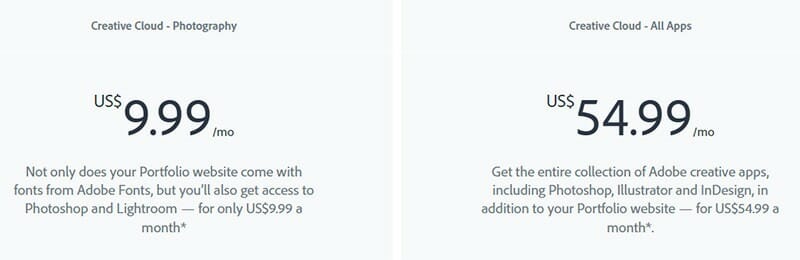
The cheapest plan costs $9.99 per month, while the most expensive plan goes for $54.99 per month.
Pros
- Enjoy access to Lightroom and Photoshop without paying extra.
- Create an unlimited number of collections.
- Good customization options are available.
Cons
- Monthly subscription is unavailable.
9. Dunked
Best Portfolio Website Builder for Creating Unlimited Portfolio Pages
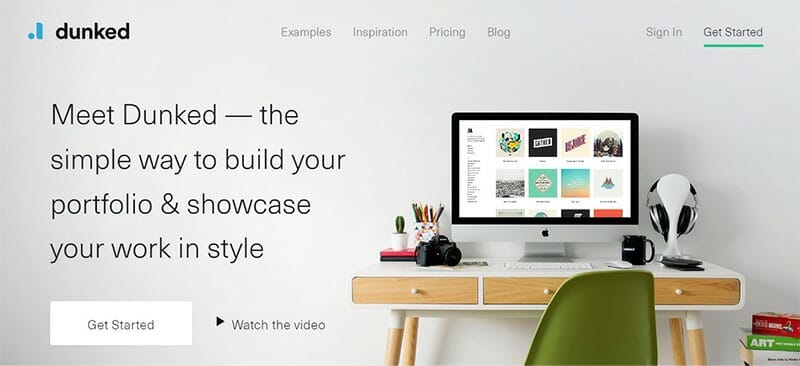
Dunked is another portfolio website builder that you should consider if you want to create an unlimited number of portfolio pages, customize your themes, and drag and drop your content on your website.
Key Features
Templates and Themes
Dunked's templates are well-designed, beautiful, and ready for use anytime. And if you want, you can keep switching themes until you see the theme that eventually wins your heart. Additionally, you can customize your preferred theme.
Pages and Projects
You can create up to 100 portfolio pages and projects on Dunked even if you choose the lowest-paid plan. For the highest-paid plan, the number of portfolio pages and projects that you can create and manage is unlimited.
Control and Customization
Dunked gives you full control over your online portfolio website. For example, you have access to an intuitive editing tool that you can easily use to change the typography, layout, and colors of your online portfolio website. You can also carry out advanced editing of your portfolio site. Do you know how to code? Then get to work by customizing your website with CSS and HTML.
Content and Media Upload
With Dunked, you can upload your favorite images from your computer with just a few clicks. In fact, you can even embed video from SoundCloud, Vimeo, YouTube, and 500px. That's not all; Dunked also allows you to drag and drop your content wherever you want on your online portfolio website.
Password Protection
If you want your online portfolio website to be free from hackers and malware, then the password protection feature of Dunked comes in handy.
Mobile Optimization
Any online portfolio website that you create with Dunked is mobile-optimized. You and your website visitors can access it readily from any device, whether Android, iPad, or even Windows.
Pricing
Dunked offers two paid plans.
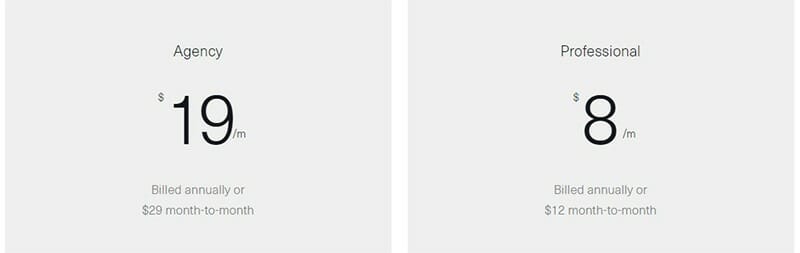
The cheapest plan costs $8 per month, while the most expensive plan goes for $19 per month.
Pros
- Update your website fast
- Custom domain on all plans.
- Many file formats for work display.
Con
- There are just eighteen templates.
Choosing The Right Portfolio Website Builder
Choosing the right portfolio website should not be a difficult task once you consider the right set of factors. Here are three things to guide your decision on choosing the right portfolio website.
1. Consider your budget
Your budget is the first and most important factor that you should consider when choosing a portfolio website builder. The reason is that website builders have different costs. In fact, a specific website builder itself offers different plans with different prices.
So, ensure you specify the sum you are willing to pay for a portfolio website builder.
2. Consider your business type and goals
What type of design projects do you want to showcase to your website visitors? What is your design niche? What do you plan to achieve with your portfolio website?
These are the questions you should answer here. For example, if you are into graphic design and you want to showcase image projects, then you should look for a portfolio website builder with beautiful slideshows and image galleries. As an illustrator or video designer, you should consider going for a portfolio website builder that allows unlimited file upload and embedded links.
Additionally, your business goals are also important. If, for example, you plan to sell some of your design projects, then you should consider going for a good portfolio website builder with enough e-commerce elements.
3. Consider your expertise level
To start with, most portfolio website builders, especially the ones we reviewed above, are easy to use. In fact, beginners will find their way around most of them. However, if you want more control and customization of your portfolio website builder, then you might need to have some technical knowledge.
Let's say you want to deploy more advanced themes on your portfolio website as a graphic designer, then knowledge of basic coding will be helpful. But, if you just want a basic portfolio website to showcase your projects, then you need zero coding knowledge.
FAQs
Squarespace is the best website builder that we recommend to all users that want to build a portfolio. It features stunning templates, custom portfolio management, and even e-commerce tools. The best part is that it allows you to take advantage of social media platforms to increase your fan reach and audience base.
The first thing you should do is choose the portfolio template that you want. Then design your chosen template by dragging and dropping your favorite design elements on it. Afterwards, you can add images and videos to your portfolio website.
When you are satisfied with its look and design, you can publish your portfolio website online.
Yes, portfolio website builders are secure. Most website builders feature basic security features such as a free SSL certificate and password protection. And if you want advanced security features, you can consider paying for more.
What Are The Best Site Builders for Portfolio Websites?
The short answer is that Squarespace is the best site builder for portfolio sites. The long answer is that choosing the best site builder for a portfolio website depends on what you do, how much you want to pay, and what you know about building portfolio websites.
Generally, we have reviewed the best site builders you can find in 2023. And we advise top designers like you to build their portfolio websites from our best five.
Best Overall
Wix
Weebly
Pixpa Portfolio Website Builder
Bluehost Builder
Explore Further
- Create a Website in 10 Steps
- Examples Of Art Portfolios
- Beautiful Examples of Wix Websites
- Best Squarespace Website Examples
- Easiest Website Builders for Beginners
- The Anatomy of a Web Page
- Best Website Builders for Artists