14 Best Project Tracker Tools to Use in 2024
For successful project management, you need to be vigilant from the very onset of a project and monitor everything that goes on within your project. That’s where project trackers come in.
These tools are designed to track every aspect of your project, including project resources, project scope, time, and budget. In this article, we’ll be looking at the 14 best project trackers to use in 2023.
Best Project Tracker Tools
1. Monday.com
Excellent All-in-One Project Management Tool.
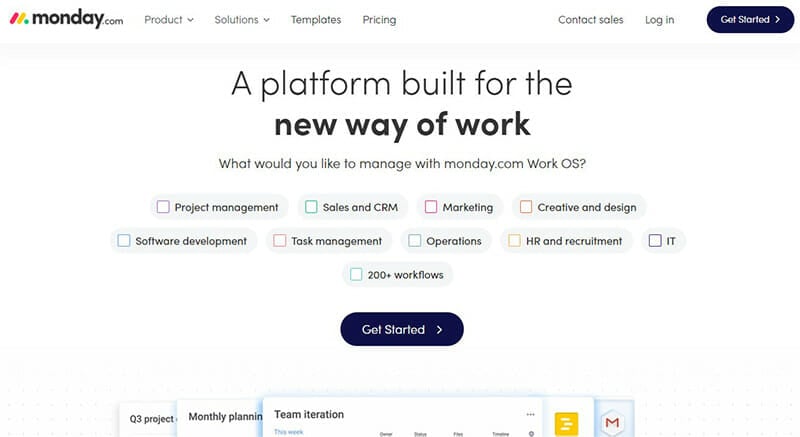
Monday.com is an online Work OS that helps teams organize their workflow in real-time and can be used to monitor individual and collective tasks and projects.
Main Features
Dashboard
Monday.com offers an intuitive work view, but even better, you can easily switch between different board views from its dashboard. The individual board views are not only a lot more interesting than being stuck within a single workflow view but are also better at addressing your needs. Dashboards also come with widgets like project timeline, project calendar, and, and custom number columns that help with budgets and resource numbers.
Time Tracking Tools
Although its time tracking feature is only available for Pro and Enterprise subscribers, it is still one of the most outstanding features of Monday.com. It gives the project manager and their team the ability to track the time spent on each task by each group. This can be used by adding a time tracking column to each project. The results will then be displayed in the activity log.
Resource Management
Monday.com offers a unique resource management template that covers resource allocation and forecasting. With resource allocation, you can assess the resources you have and deploy these resources in the most beneficial way for your team. Resource leveling is a technique that allows you to pinpoint resources that are not used efficiently and redeploy them to increase efficiency, while resource forecasting entails predicting what will be your resource requirements in the future. All these put together with the other functions of Monday.com’s resource management feature give a clear view of the what, why, when, how, and who in regards to your organization’s resources.
Task Scheduler
Monday.com is also equipped with a task scheduler that not only plans everything you need to do either in a week or a month while attaching a due date to each of these tasks but also arranges these tasks according to priority. You get to see all your tasks at a single glance.
Benefits
- Easy collaboration
- Can be fully customized
- Amazing customer support
- Provides a high level of reporting
Pricing
- 3 Work Boards
- 2 Team Members
- Unlimited Docs
- 500 MB Storage
- 200+ Project Templates
- Unlimited Boards
- Unlimited Team Members
- Unlimited Viewers
- 5 GB Storage
- 1-Week Activity Log
- Calendar, Timeline, Map Views
- 250 Actions for Automations
- 250 Actions for Integrations
- 20 GB Storage
- 6-Month Activity Log
- Unlimited Guest Access
- 25000 Actions for Automations
- 25000 Actions for Integrations
- 100 GB Storage
- 1-Year Activity Log
- Dedicated Customer Agent
- 250000 Automations
- 250000 Actions for Integrations
- Enterprise Analytics
Read more Monday pricing or Monday review
Monday.com, like many other project management tools, offers a free trial to new users to familiarize themselves with the program.
- The Individual plan is completely free and it accommodates up to two seats.
- The Basic plan costs $8 per month and this can only cover a single seat.
- The Standard plan goes for $10 per month per seat.
- The Pro plan costs $16 per seat per month.
- The Enterprise plan is quote-based.
Get started with the Monday,com
2. ClickUp
Best Free Account on a Project Tracker.

ClickUp is an online collaboration and project management tool that works for businesses of various sizes and industries. Its feature set promotes better workflow within organizations.
Main Features
Process Management
ClickUp understands how vital Business Process Management (BPM) is to the progress of your organization. Business process management is a process that involves creating, analyzing, managing, and transforming the core processes of your business. The general goal of this is to ensure that your business runs effectively and meets all its objectives.
Task Management
ClickUp works amazingly well as a task manager because it lets you monitor your to-do lists from a single platform. You can track the status of each team member’s tasks. ClickUp sorts your task so you're not starting another task when you've yet to finish the one you are working on. ClickUp also helps you rank your tasks based on urgency.
Reporting
With ClickUp’s reporting features, you can track the status and progress of each task.
Benefits
- All-in-one project management solution
- Easy project planning and scheduling
- Helps outline goals
- Great for task management
- Effective resource management
- Promotes easy workflow organization
- Enhances productivity
- Good for file sharing
- Great permissions functionality
Pricing
- 24/7 Support
- 100 Automations/Month
- Built-in Time Tracking
- Kanban & Calendar View
- 100 MB Storage
- Live Chat Support
- 1000 Automations/Month
- Guest Access Control
- Unlimited Map & Gantt Views
- Unlimited Storage
- Unlimited Dashboards
- 10000 Advanced Automations/Month
- Unlimited Teams
- Timesheets Integration
- Unlimited Timeline Uses
- Priority Customer Service
- 25000 Pro Automations/Mo
- Unlimited Subtasks in Multiple Lists
- API calls: 1000/Minute
- Custom Capacity for Workload
Read more Clickup pricing or Clickp review
ClickUp provides five plans, one being free and the others paid.
- ClickUp's Free Forever account is best for personal use.
- The Unlimited account costs $5 per user per month and is best for small teams.
- The Business account is priced at $9 per user per month and is great for mid-sized teams.
- The Business Plus account costs $19 per user per month and is the best option for larger teams.
- The Enterprise account is quote-based and is designed for teams in larger organizations.
Start tracking your projects with ClickUp today
3. Wrike
Extremely Robust and Versatile Project Management Tool.

Wrike is a cloud-based project tracking and management tool that comes with various tools that help teams manage their projects effectively.
Main Features
Simple Time Tracking
With Wrike, organizations and creative agencies that bill by the hour can track billable hours. There is an in-built timer that helps project managers and team leads track the hours a team spends on a particular project.
Visible Timelines:
Wrike helps you manage your schedule more effectively. It displays how different tasks fit into the overall project execution and the deadlines attached to each task. This scheduling feature provides a clear visual overview of all assigned tasks, project milestones, and the entire project timeline. Visual timelines help teams better understand a project and what it'll take to finish it.
Resource Management
Another perk of using Wrike for project tracking is its ability to give an overview of which team members or resources are available for each project. It provides clear visibility into each team member's workload and available resources.
Easy Task Management
Task management is made easy with a drag-and-drop interface that helps you organize tasks and create project folders. Your tasks can easily be linked or edited, and you can add tags that will help your team view the full context of their work.
Benefits
- Effective collaboration features for remote teams
- Provides increased transparency and visibility
- Helps save time
- Provides customization and automation options
Pricing
- Unlimited Users
- AI-Powered Processes
- Custom Work Views
- Different Project Templates
- Available in 8 Languages
- 2-25 Users*
- 2 GB Storage/User
- Custom Fields & Workflows
- Project Dashboards
- Calendar and Gantt Chart Views
- 5-200 Users*
- 5 GB Storage/User
- 200 Automations/User
- Enhanced Collaboration
- Resource Management Features
Read more Wrike pricing
Wrike offers a free plan and three paid plan tiers for its users.
- The Free account is great for teams that are just getting started with project tracking and management.
- The Professional account is for fast-growing teams and it costs $9.80 monthly per user.
- The Business account is the most popular tier because it can be used by all teams in an organization and costs $24.80 per user per month
- And last but not least, The Enterprise plan is best suited for larger teams and is quote-based.
Start tracking projects with Wrike
4. Teamwork
Excellent Project Tracking Tool for Task Management.

Teamwork is an online project tracking solution that provides businesses with core features like task management and team collaboration and generally helps improve project operations.
Main Features
Project Time Tracking
Time tracking is essential to being able to manage your workload, projects, and billable hours. Teamwork ensures that you can deliver work on time with its in-built online time tracker. This feature helps you monitor the time spent on a project and offers better visibility into team members and their tasks. The visibility you get into projects will help promote transparency with clients since you can be more accurate with your estimates, task records, and bills
Gantt Charts
Teamwork's Gantt Chart is another feature that is crucial to its project tracking capabilities. It helps you break down your project into tasks, assign work to team members, attach due dates, establish dependencies, increase accountability, and ensure that everyone is kept abreast of when each task is due. It helps you layout tasks in the order they need to be completed which in the end helps build an easy and clear workflow.
Workload Resource Management
Workload is a Teamwork feature that gives you an overview of your team's capacity. This helps you manage your resources effectively. You can reallocate tasks quickly and ensure projects are delivered on time and within budget. It helps avoid bottlenecks by ensuring you have all the resources to meet project deadlines and adjust priorities. It helps you make more informed decisions regarding project delivery times.
Benefits
- Improves team collaboration
- Provides excellent resource management features
- Offers several views for fuller representation of the scope of a project
- Comes with an excellent time tracking tool
- Provides an in-built messaging tool
- Offers full visibility into tasks
Pricing
- 5 Users
- Different Project Views
- 2 Project Templates
- Time Tracking & Dashboards
- 2 Projects & 100 MB Storage
- Customer Support
- Gantt Filtering
- 10 Project Templates
- 500 Automations/Month
- 100 Projects & 50 GB Storage
- Unlimited Client Access
- 3 Custom Fields
- 20 Project Templates
- 1000 Automations/Month
- 300 Projects & 100 GB Storage
- Project Budgeting
- Unlimited Custom Fields
- 50 Project Templates
- 2000 Automations/Month
- Workdown Capacity
Read more Teamwork pricing
Teamwork provides four plans.
- The first is The Free Forever plan that can be used by individuals and smaller teams.
- The next is The Deliver plan that is priced at $10 per user per month and helps you manage multiple projects.
- Third on the list is The Grow plan that costs $18 per user per month and is great for larger teams.
- Finally, The Scale plan is quote-based.
5. Zoho Project
Well-Balanced Project Tracking Solution for Small and Growing Businesses.

Zoho Projects is a well-balanced project management and tracking solution that includes features that help users plan, collaborate, track and achieve set project goals and is one of the best options for small and growing businesses.
Main Features
Task Management
Zoho Projects task management tool helps you break down large projects into smaller, more attainable goals. You can assign tasks to team members, set due dates, and track them till they finish. There is also the ability to set priorities and reminders if need be. Finally, you can break down overwhelming tasks into subtasks.
Milestones
A milestone is a significant progress point in your project timeline. You can add a start and end date to your milestone and even assign a team member to its completion.
Kanban Boards
Zoho’s Kanban Board helps arrange all your tasks as cards in various columns. These columns vary based on task criteria like priority and percentage of completion. With simple drag-and-drop functionality, the status of these columns can be updated quickly.
Gantt Chart
Its Gantt Chart helps with thorough project planning and tracking the project closely. You are also able to outline dependencies, highlight important tasks and create baselines regularly. This helps you stay on track for you to complete projects on time.
Easy Time Tracking
With Zoho Projects, you can account for every minute spent on a task. Project managers can record team members' work hours and timesheets.
Benefits
- Provides comprehensive reports on the time spent on each project
- Provides easy invoicing integration with Zoho Invoice and Zoho Books
- Offers a budget tracking feature that helps you track the planned and actual cost of a project
- Comes with an excellent forecasting feature
- Pricing is relatively fair in comparison to the features you get
- Efficient task and project tracking
- Excellent customer support
Pricing
- Unlimited Projects
- Custom Views
- 100 GB Storage
- 20 Project Templates
- Worlflow Rules
- Custom Fields & Roles
- 10 Guests
- 30 Project Templates
Zoho Projects offers both a 10-day free trial and a free account. There are two paid accounts.
- The Premium plan costs $5 per user per month and can accommodate up to 50 users.
- The Enterprise plan costs $10 per user per month and doesn't have any user restrictions.
Start tracking your projects with Zoho Projects
6. nTask
A Free Task Manager That Offers Project Tracking Features.

nTask is a free and easy-to-use task management tool that doubles as a project tracking tool.
Main Features
Project Planning
Using nTask, you get to plan projects, decide the billing method, assign resources to projects and dictate the payout rate. With features like budgeting, resource allocation, and setting currency, you can decide the what, when, where, and how of every project you embark on.
Task Management
nTask helps you quickly plan, organize and assign tasks for each project. This feature provides a clear view of your current project and tasks yet to be completed. You can create a detailed to-do list that helps you track your progress on projects. Furthermore, tasks can be divided into subtasks.
Resource Allocation
With nTask, you have better control over your project resources because its dashboard shows you all you need to know in one glance. Because nTask offers fabulous collaborative functionalities, your team no longer has to be limited to a single geographic location. This means that you can choose the best man your budget can afford without worrying about the distance. There is an amazing option for you to easily and seamlessly plan out the hierarchy of your team. You can assign individual roles and monitor the individuals on these roles using the Resource Permissions tab.
Benefits
- Pinpoints projects that are at risk of not meeting the due date
- Helps set priorities
- Can allocate resources to the most suitable project or task
- Gives regular updates
- Provides a central location for communication
- Ensures the privacy and security of each project
Pricing
- Unlimited Projects
- Gantt & Kanban View
- Subtasks & Dependencies
- 5GB Storage
- Custom Fields
- Risk Tracking
- Priority Support
- 10GB Storage
nTask is generous enough to provide a 14-day free trial for new users. It offers three plans namely:
- The Basic plan which is its free plan and is better suited for individuals
- The Premium plan is priced at $3 per user per month. This plan works best for small and medium-sized organizations.
- The Business plan costs $8 per user per month and this plan was designed for larger industries.
Make project tracking easy with nTask
7. Hive
One of the Most Flexible Project Management Solutions.

Hive is a project management tool known for its democratic nature, which means that it is built by and for its users. It is an excellent option for effortless collaboration.
Main Features
Multiple Views
Hive offers a total of six ways to view your projects and each of these layouts is useful depending on the project your team is working on and how you intend to organize your work. For example, the Status View organizes your project action cards in a list showing the status of your team's workflow. The Calendar View, on one hand, organizes your actions based on your deadlines while the Gantt Chart outlines your actions in a chart form—each line representing a task you want to do—and shows how far you've gone with each task.
Resourcing
The Resourcing feature is easy to use and helps you book resources based on your team's capabilities. You get a clear view of who you've assigned to a task, measure the balance between scheduled work and your team members’ capacity, and ensure that projects are on track to be completed by their due dates. The Resourcing feature also gives you the option of dictating who can view the resource page.
Time Tracking
Hive makes it much easier to track your team's progress. You don't have to use different applications for time tracking and project management. Time tracking with Hive starts by setting a time estimate for each project or task. This gives the team members working on those tasks an estimate to run with and helps you notice time overruns. The time tracking reporting option helps team leaders and project managers view the progress of their teams in a timesheet report. Hive also lets you preview and delete time entries.
Benefits
- Offers multiple views of your workflow
- Real-time information sharing and communication
- Comes with an amazing time tracker
- Secures sensitive information
Pricing
- Unlimited Tasks
- 10 Team Members
- 500 MB Storage
- 400 Gantt, Kanban, Calendar Views
- Unlimited Projects
- Unlimited Team Members
- Unlimited Storage
- Unlimited Views
- Access to API
- Dedicated Customer Agent
- Custom Analytics Dashboards
- Advanced Permission Controls
You can test some of Hive's best features with their 14-day free trial. There are also three accounts available for you to pick from.
- The Hive Solo account is completely free and only supports two users.
- The Hive Teams account is priced at $12 per user per month and it does not place any restrictions on the number of users.
- The Hive Enterprise account is quote-based.
Get started with Hive for effortless collaboration
8. Podio
Top Project Tracking Tool with Amazing Customizable Features.

Citrix Podio is a web-based project management platform that covers most of your organizational needs from collaboration to CRM and project management.
Main Features
Calendaring
This is a feature that works hand-in-hand with task management. Podio provides customizable calendars that help you view deadlines and events that are related to you. You can also get an overview of the things going on in your entire team, department, or company. With this feature, you get the option of a personal calendar that is narrowed down to show only your meetings, tasks, projects, and other items that might be relevant to you. There is a Workspace Calendar that provides a broader view of the activities in a certain workspace. You also get to integrate your Podio Calendar with other calendar services like Google and Outlook Calendar. You can set your calendar to display the events from these external calendars in Podio.
Task Management
With Podio, you can break your projects down into simpler to-dos. Project tasks are easily categorized into different segments. For example, Personal Tasks are tasks that you are in charge of in the team's task list. Shared Tasks are tasks that are visible to all members and require more than one team member to get done. Recurring Tasks are fundamental tasks to project progress that appear frequently. Podio helps you prioritize your tasks and ensure everything is done on time.
Podio Apps
These are tools that are useful for organizing and tracking tasks and projects. You can decide to use more than one of these apps when using Podio. They all come with a simple drag-and-drop interface so there isn't anything complicated about them. An example of these apps includes Category, which is used to show the status of a task or project. Another is Date, which is great for setting project deadlines and meeting times. The Money app records real-time costs of tasks and can help with budget tracking. There are so many other apps and all of them are customizable. These can be named and configured to fit your team's unique needs.
Benefits
- Great notification and alerts system
- Helps share progress with customers
- Allows easy collaboration
- Affordable for businesses of all sizes
- Provides amazing customization options
- Secures clients contact information
- Great for task management
Pricing

Like many other project tracking platforms Podio offers a free account for new users ad a few paid account options.
- The Basic account costs $7.20 per user per month and is a great start for everyone.
- The Plus account is priced at $11.20 per user per month and helps you save time with automated workflows.
- The Premium account costs $19.20 and comes with more advanced features than the previous accounts.
9. TeamGantt
Best Project Tracker for Gantt Charts.

Teamgantt is a simple cloud-based project management software that makes using Gantt Charts to manage projects and meet deadlines easy.
Main Features
Gantt Charts
For people who oversee several projects daily, Teamgantt helps you use Gantt Charts to manage more than one project. There is also a read-only view of your Gantt Chart that lets you share progress with clients without adding them to your project.
Progress Updates
This feature eliminates the waste of time by updating progress automatically, team members no longer need to send updates and reports via email. With Teamgantt, you can automatically receive progress reports on all ongoing projects.
Zoom
Teamgantt uses this feature to zoom in and out of the chart to see all the team's activities within a particular time frame; a project manager can decide to zoom out as far as 36 months.
Team Calendar
While using Teamgantt, you can set up a team calendar to include all scheduled project tasks from the start to the finish of a project to be displayed at once.
Time Tracking
Like many other project tracking platforms, Teamgantt helps you create and track timesheets for your whole team.
Benefits
- Offers premade templates
- Displays several ongoing projects and their progress in one chart.
- Lets you comment on team members’ tasks
- Charts are easy to review and edit
- Encourages collaboration while working on a project
- Provides storage of work history
- One of the best options for Gantt Chart
Pricing
- 5 Projects per Manager
- 5 Users per Manager
- 150 Tasks in a Project
- Support Integrations
- 20 Projects per Manager
- Unlimited Users
- Unlimited Tasks
- Priority Support
- Unlimited Projects
- Dedicated Customer Agent
- Uptime SLA
- Customized Training
Teamgantt generously offers a free trial and a free account for small personal projects.
- The Standard plan costs $19 per user per month and supports just one user with unlimited guests.
- The Advanced plan is priced at $24 per user per month and it also accommodates 1 user and unlimited guests. It offers advanced project reports and is a better option to track workload by the hour.
Use Gantt Charts to manage multiple projects with Teamgantt
10. Scoro
A Work Management Platform That Offers Real-Time Task Tracking.

Scoro is a work management solution that helps organizations track projects and collaborate effectively.
Main Features
Time Management:
Scoro helps you to plan and prioritize your tasks. You can avoid overlapping by using a drag and drop planner or Kanban board. You get to manage time efficiently using a shared calendar, in-built time tracker, and timesheets. This feature helps you track billable and non-billable hours to promote transparency when reporting your progress to your clients.
Gantt Chart
Scoro's Gantt charts help track tasks, event dependencies, and progress with a modern view. It helps you adapt quickly to changes and plans that may affect your schedule. You get a detailed overview of all your activities, either ongoing or completed, and can measure the time spent, expense, and much more.
Reporting & Dashboards
This feature conducts a thorough analysis of your project process, tasks, and risk areas, and uses the information to create a high-level report. You can monitor your team's performance, uncover bottlenecks, and plan for future opportunities in real-time. Reports and dashboards are displayed in real-time so you don't have to wait for the data to load or refresh.
Benefits
- Provides mobile support
- Integrates with a long list of third-party software
- Provides top-notch security measures
- Great for task management
- Helps your organization save time on recurring tasks
- Helps with bill and expense tracking
- Intuitive interface
Pricing
- Kanban-Like Boards
- Task Lists
- 1 GB Storage
- Customizable Dashboards
- Gantt Charts
- Project Templates
- 3 GB Storage
- Phases & Milestones
- 20 Custom Fields
- Timesheet View
- 5 GB Storage
- Task Management
Read more Scoro pricing
Scoro provides four subscription plans for its users and a free trial so you can test its features and learn how to use them before committing to a paid account. These are the payment plans Scoro offers:
- The Essential plan costs $26 per user per month and has to be used by a minimum of 2 users.
- The Standard plan is priced at $37 monthly for each user and supports a minimum of 5 users.
- The Pro plan costs $63 monthly per user and also accommodates a minimum of 5 users.
- The Ultimate plan is quote-based.
11. Toggl Plan
Light-Weight Project Tracking Tool That is Great for Tracking Your Milestones.

Toggl Plan is a lightweight project tracking platform that keeps you updated on the changes related to your project in real-time.
Main Features
Workspace
On Toggl Plan this feature covers all the work that you do. All activities fall under Workspace and a user can have multiple workspaces that they share with other users. You have to set up your Workspace manually.
Task Management
Toggl Plan gives you four options that you can use to create tasks which are the Timeline view, the Board view, the Add task button, and the shortcut N. Besides these, the task management feature also has a Task Card that helps you gather and present all required information for a particular task. This gives all members of the team a clear view of all relevant information. There are also the Task Properties and sections that outline important details about a task. These properties are the status, dates, assignees, and plan of each task. You can color-code tasks according to urgency, set the start and end date for each project or task, and monitor their progress using the color codes you designed.
Milestones
Once you add milestones to your timeline, your deadlines are visible to everyone. You can decide if you want to use this feature for one project or expand it to include several projects with Plan View. With several projects, the milestone can be used in the timeline of every project you embark on while with a single project, milestones will only be displayed in that specific project timeline. The same applies to Team View.
Notifications
Toggl Plan shows a small red number beside the Updates menu when updates are made to a task you follow. You get two categories of notifications. The first is the kind that is related to the changes made on a task, while the other kind of notification comes if you are mentioned or involved in a comment thread. There are also two types of email notifications and they are Action and Task notification emails. You can also choose to get a Daily Overview mail on days that there is something to report.
Benefits
- Offers simple scheduling options
- Great for managing tasks
- Helps plan efficiently
- Offers a free plan
- Helps prioritize your tasks
Pricing

Unlike several other project tracking platforms on our list, Toggle Plan does not offer a free plan. It offers two paid accounts.
- The Team plan costs $8 per user per month and is the ideal plan for smaller teams and organizations.
- The Business plan is priced at $13.35 per user per month and is great for larger organizations.
Track your projects with Toggl Plan
12. Todoist
Best To-do List Software.

Todoist is a cloud-based task management solution that helps teams of all sizes meet deadlines and ensure that nothing slips through the cracks.
Main Features
Task Tracking
For easy tracking, Todoist provides you with an overview of all your tasks. Adding on new tasks to a project is much easier and can be done with a single click. There is also the option of setting deadlines or recurring due dates to build better project management practices. Tasks can further be broken down into subtasks and be ordered according to their priority level. You can set reminders for time-sensitive tasks so you get reminded of them ahead of time. Todoist also provides a library of templates for different functions like onboarding a new employee, an action-oriented meeting agenda, or an organized project tracker.
Collaboration
Your team members can share their lists and projects to enable effective collaboration. Tasks can be delegated to other members of the team, you can also get notifications when your team members complete a task or make a comment.
Kanban-style Cards
Todoist boards help you see the bigger picture using its Kanban-style cards that are suitable for any workflow. With the use of labels, you can find groups of tasks quickly, or create customized task views with Todoist filters based on assignees, due dates, or even projects. You can customize your view with any of the more than 10 themes available.
Calendar
Todoist can be integrated with several calendar apps and can display its scheduled tasks inside the calendar you choose.
Visual Reporting
Todoist helps you set daily or weekly goals and can also track productivity using its weekly or monthly visual reports.
Benefits
- Provides a user-friendly interface
- Can be used across all platforms
- Offers excellent collaborative tools
- Works offline
- Premium accounts include integrated productivity charts
Pricing
- 5 Projects
- 5 Members per Project
- Files up to 5 MB
- 1-Week Activity Log
- Support Integrations
- 300 Projects
- 25 Members per Project
- Files up to 100 MB
- Unlimited Activity Log
- 150 Filter Views (Custom Views)
- 500 Projects
- 50 Members per Project
- Team Inbox for Tasks
- Assign User Roles
- 150 Filter Views per User
Todoist provides three plans for teams and organizations.
- The Free plan.
- The Pro plan costs $3 per user per month for power users.
- The Business plan is priced at $5 per user per month and this plan was designed for teams.
Stay on top of your to-do list with Todoist
13. Jira
Best Project Tracking Tool for Scrum Teams.

Jira is a project management tool that provides agile teams with Scrum and Kanban boards for project tracking.
Main Features
Task Tracking
Jira's task tracking function effortlessly organizes your workflow to ensure that you create and complete projects easily. You can use this feature to track all kinds of tasks, from regular tasks to recurring work. With this feature, you can set reminders, due dates, and create sub-tasks so you don't miss any deadlines. The task tracking board is very similar to a to-do list. You can keep track of anything that needs to be done and add items and all relevant information to the task to your board. Once a task is complete you can then move it to the “done” column.
Reporting
Reporting with Jira will help your team monitor the progress of a project. You are also able to track relevant issues, effectively manage your time, and make predictions about future performance. Jira can generate quick reports using different methodologies including Scrum and Kanban so that you can make data-driven decisions.
Kanban Board:
Jira provides flexible Kanban boards that will give you full visibility into what tasks your team has completed, which they are working on, and whatever they need to do. With the Kanban Board, your team can properly prioritize their tasks, visualize projects, and do so much more.
Benefits
- Helps increase communication and transparency
- Supports sprint planning and iterative development
- Helps improve your team's focus and organization
- Great for agile teams
- Includes dozens of integrations
- Can easily be customized
Pricing

Jira's pricing is quite flexible as it allows you to pay based on the number of people using the software rather than paying a fixed annual/monthly rate.
Here are the Jira plans available:
- The Free plan does not require payment and accommodates up to ten users.
- The Standard plan is priced at $7.50 per user which will make it $75 for 10 users monthly. It can accommodate as many as 20,000 users.
- The Premium plan costs about $14.50 monthly per user—that is, $145 for 10 users.
- The Enterprise plan is quote-based.
14. Microsoft Project
Best Project Tracker For Integration with Microsoft Office 365.

Microsoft Project is a project management software that offers way more than just project tracking.
Main Features
Planning and Scheduling
This feature is perhaps the most important feature of any project tracking application. It ensures that the entire project process runs smoothly with proper scheduling and planning, eliminating the risk of stretching team members, failing to meet deadlines, and duplicating responsibilities.
Task Management
Project managers use this feature to outline the important activities related to the project and decide on how to allocate organizational resources where needed. With this feature, managers eliminate the problem of resource misallocation by prioritizing project tasks. Your team can share a calendar, ensuring that team members are always on the same page.
Timeline View
This is arguably one of the best features that Microsoft Project offers. It allows you to keep everything in one place while working on a project for easy access and more coordinated storage. The Timeline View presents the whole project with a top-down view of the entire work. If you plan to present the project to stakeholders, management, or partners, you can easily preview what they would see from their perspective using the project timeline view.
Team Dashboard
Microsoft Project provides a feature that allows all information and statistics relevant to your project, be displayed simultaneously, providing ease of access to the progress of other affiliated subtasks of the project, saving time, organizational resources, and fostering seamless team coordination.
Reporting
Microsoft Project requires little effort to generate great reports. You can personalize the data and structure to meet your requirements. This is one of the easiest ways to track project progress since it helps you monitor completed and ongoing tasks.
Resource Management
Project managers get a lot of flexibility when managing project resources on Microsoft Projects. You can monitor all available resources for the best way they can be used in a particular project. The requirements of each project vary and Microsoft Projects helps you determine whether your resources are being overused or underused.
Benefits
- Provides effortless project planning
- Supports pipeline forecasting
- Improves team collaboration
- Provides fast project budget management
Pricing

Microsoft Projects offers neither a free trial nor a free account. It has three main pricing plans.
- Project Plan 1 costs $10 per user per month and offers basic visual tools that help manage projects in real-time.
- Project Plan 3 is priced at $30 monthly for each user. It provides a wide range of project management tools.
- Project Plan 5 costs per user per month and is the best plan for task prioritization.
Check out Microsoft Projects amazing project tracking features
Key Features of Project Trackers
A project tracker is a tool that can help you manage the progress of your team while executing tasks.
Because project trackers come in different shapes and sizes and often double as project managers, it is easy to get overwhelmed with the feature list they provide. Many of these features fall under project management and project tracking tools.
To ensure that you don't pay for features you don't need, we will be outlining the features you should be on the lookout for when choosing a project tracking tool.
1. Multiple Project Views
Most project tracking tools come with more than three views to help monitor projects easily.
The first view that is common to most project trackers is Gantt Chart, this gives team members an overview of project progress through duration bars that link the start and end date of each task.
The next most common view is the Task List view which is not only great for tracking tasks but also promotes team collaboration. With this view, you can sort and filter through tasks quickly.
The next task you might encounter is the Kanban Board view which helps teams maintain transparency in the project process to avoid bottlenecks when allocating resources.
2. Task Management
Another essential feature you should be on the lookout for is a task management feature. This feature offers aid in handling numerous tasks and subtasks along with their multiple dependencies.
With a robust task management function, you have complete control while executing a project. It also helps boost transparency among project team members. Because project tasks are clearly defined, team members can work together with a common goal.
3. Time Tracking
You should stay away from any software that claims to be a project tracker but does not provide a time tracking feature. Much like task management, time tracking is as important to project tracking as air is to humans.
This feature comes into play when dealing with projects that have a tight budget and deadline.
A notable feature of a great project tracker is that it not only helps with following progress on a project but also in the optimization of limited time and organizational resources.
It can help with project estimates and budgeting because you will be able to forecast the project hours that will be required to complete a project. Time trackers are generally great in assisting in prompt delivery and this, in turn, improves your work/ life balance.
4. Resource Management
You can streamline your project tracking options by looking for those that come with great resource management features.
This feature is very important because it will help you evaluate team members to ensure that there is no case of team member overload and resource burnout that might lead to unexpected stress and anxiety.
A good resource management module will give you a robust breakdown of your projects.
5. Reporting
Project trackers need a good reporting feature. With this function, you can view all the relevant information concerning a project's progress and performance at a glance. Team leaders and project managers can make better data-oriented decisions when it comes to task management.
Choosing the Right Project Tracker
When it comes to selecting a project tracker the number one determinant should be the peculiar need of your team or organization. However, to serve as a guide, here are some tools we think would be perfect for just about any project:
- Monday.com is best known as an all-in-one project management tool.
- ClickUp is a great free project tracker for organizations with teams of varying sizes.
- Wrike is an extremely robust and versatile project management tool.
- Teamwork is an excellent project tracking tool for task management.
- Zoho Projects is a well-balanced project tracking solution for small and growing businesses.