What is CRM? Definition, Examples, Tips, Tools

If you are a digital business owner or a marketing professional, you would have heard CRM whispered in your workspace more often than now.
As popular as CRM is for businesses, the reality is not many businesses and professionals are utilizing it properly for their customer-related processes. According to Nutshell, about 22% of sales and marketing professionals are not using any CRM tool.
Even though there are powerful CRM systems that are proven and tested to outperform manual methods, many sales teams still make use of outdated methods to maintain relationships with their customers. Instead of running faster and easier CRM automated processes, they use spreadsheets, email software, and other databases.
In this article, you will learn everything you need to know about CRM. You will learn its definition, how it works, who uses it, its benefits, the types of CRM systems, and the best CRM software and systems for your business.
Let’s get started.
What is CRM? A Short Definition
What does CRM stand for? CRM stands for Customer Relationship Management. It is a technology that businesses use to manage all their communications and relationship with both existing and potential customers.

When people talk about CRM, they are often referring to the CRM system, a system that helps companies stay connected with their customers. A CRM system includes contact management, sales management, human resource management, customer service, lead management, analytics, business reporting, and other features.
Businesses use CRM systems or tools to streamline their processes and improve profitability. It covers the management of the customer lifecycle from the initial stage to the retention stage.
The CRM system involves the processes of finding new customers, converting them, and providing extra services and support to bolster relationships. Sales professionals use this system to easily move customers up the sales pipeline.
CRM’s focus is on helping businesses to manage their relationship with customers. In many cases, it also covers your business relationship with individual people such as colleagues and suppliers.
It involves the effective management of your customers' contact data and using them to boost your interactions with your customers. Customer relationship management is a vital factor that every business serious about its profitability has to take seriously.
If you can get your business to maintain a stable and healthy relationship with customers, you will experience better results in the short-term and long-term.
How CRM Works
CRM helps businesses to achieve specific business goals and reach their targets, and it does it by following certain processes. Here is how CRM works.

After a business has generated qualified leads, the CRM system or software gathers these leads and helps businesses to track their prospect activities. It uses different communication channels such as social media, contact forms, email, and phone to track their activities.
From this process, sufficient data about the customers are collected through the different communication channels. The CRM system then prompts sales or marketing teams on the best steps they need to take to convert the leads.
The sales or marketing team takes those steps to convert their leads. After the customer reflects interest, the sales team starts making moves towards closing the sale. Some of the popular moves taken by the sales team at this stage include using follow-up emails, in-person visits, and personalized phone calls.
After the sales team makes efforts to sell to the interested leads, the CRM software or system keeps working actively to ensure customer relationships are preserved and strengthened. CRM continues to track leads responses to the sales moves made by sales teams. It may trigger another set of steps to help convert the leads.
CRM can help businesses to forecast their customer behavior in real-time. It is an essential tool that every sales rep should use to aid their customer journey for maximum results.
As a result of its continuous tracking of leads, it can detect when a lead is falling away from the sales funnel. It acts accordingly and reduces the sales effort being put into converting that lead. CRM prompts sales teams to direct more attention to more likely leads. This feature helps sales teams curb wastage and helps boost their efforts towards productivity and profitability.
CRM also helps businesses to generate valuable data analytics and reports such as customer demographics and preferences. Sales teams can use this data to gain more insight into their customers, and use it to create a more effective sales message or customer journey.

Who Uses CRM Software and Systems?
Many people assume that sales and marketing teams are the only ones that use CRM software and systems. This assumption is partially true. While CRM is mostly used by sales and marketing teams in the organization, other teams also use it.
CRM software is used by sales teams, marketing teams, customer service teams, recruitment teams, and other teams. It affords teams a better way to manage their external interactions with clients, bolster their relationships in a way that success becomes the end goal.
Business types such as freelancers, media, restaurants, real estate, insurance, banking, tax, legal, healthcare, travel, and non-profits also use CRM software.
CRM system and software stores prospect and customer contact information, and helps identify sales opportunities, manage marketing campaigns and identify and record services issues, all in a central spot. Anybody within the company can easily access it and use it to effectively target customers.
Apart from teams within the organization, CRM software and system profits companies of varying sizes. They include Business to Business (B2B) companies, Business to Customer (B2C) companies, Small and Medium Businesses (SMB), and Enterprises.
B2B Companies
These companies need to track their customers and leads effectively to boost their chances of success. B2B companies have longer customer life cycles. CRM helps them manage their customer contact information, stay updated about business deals, track payments, and produce reports.
B2B companies need to have a sales CRM in place for effective results. It can also serve as a common platform where B2B companies can keep their partners, vendors, and other stakeholders connected.
B2C Companies
These companies need CRM software and systems to effectively track their shorter customer life cycles, and maximize them for their benefits. Because the customer life cycle of most B2C companies is shorter than B2B companies, they need a direct and quick solution to managing their customers.
CRM software has lead management, marketing automation, and the ability to send instant surveys and other rich features that help B2C companies reach their customers quickly and convert leads into customers.
SMBs
Small and medium-sized businesses enjoy immense benefits from using CRM systems and software. Some small businesses do not use it because they think they cannot afford it, which is not true, there are several good CRM software that are available for free and at an affordable price.
CRM software helps even out the playing field and allows small and medium businesses to compete against the biggest players in their industry. The nature of SMBs in which teams perform several roles in the company makes CRM a necessity for effectively managing the sales and customer retention processes.
Enterprises
CRM helps reduce the time that salespeople spend on tasks with automated workflows, sales, and marketing automation, advanced analytics, and other features. Teams in enterprise companies will have more time to concentrate on their customers.
Enterprises need robust CRM software to effectively manage their workload, track customers, and maintain an effective sales pipeline. Because they have to deal with lots of leads and have a large customer base, CRM software becomes a necessity for managing relationships with leads and customers.

Benefits of Using CRM for Your Business
The CRM platform has numerous benefits for businesses. If you love organization and proper structure, it helps you achieve that in your customer relationships.
A CRM platform helps businesses to target different target audiences, set alerts based on lead or customer activities, effectively communicate and maintain long-term relationships with them.
They can be used efficiently across different departments in a company. CRM ensures that any department that needs customer information can easily access the right data for fruitful customer experiences.

The benefits of using CRM for your business vary depending on the department using it and the industry. Here are some of the key benefits of CRM for businesses.
1. Accurate Reporting
Data is crucial for the success of any business. Businesses get data from various sources such as Google Analytics, online surveys, social media, and other mediums. These data are for the most part meaningful until they are sorted, analyzed, and made actionable.
Many businesses rely on tools such as Google Analytics, email marketing services, and other business software. However, relying on these tools alone does not capture the total picture of your business.
A CRM software provides deeper data and insights into your business. You can use the CRM platform for effective collection, tabulation, and organization of your data to make it error-free.
Accurate reporting is one of the biggest advantages of using CRM. With CRM, you can see real-time who interacts with your company and how they are doing it. It beats other customer management systems in terms of visibility and accurate reporting.
CRM allows businesses to run reports on customers. You get accurate information about where the sales opportunities are, the trends in your sales and customer service efforts, and a scorecard on your interactions with leads and customers.
There are robust and advanced CRM systems that can pinpoint you to the marketing campaigns that brought a particular lead. You get accurate data on the link the lead clicks in your sales message and their interaction with your customer service.
2. Improves Customer Service and Satisfaction
CRM helps you effectively manage all your contacts and leads, so you do not lose out on any due to inactivity. The platform helps you to build profiles about your customers from your interactions with them.
CRM provides the essential information you need about your customer behaviors such as their purchase records, previous communication records with customers across several platforms such as social media, email, and others.
This information is vital for businesses because it ensures that you record all your interactions with customers. You can easily find the customer information you need instead of having to ask them to recount that same information again.
With the information you collect about your customers and leads, you can use it to address their issues and improve your customer service.
CRM also helps businesses to improve their customer satisfaction rates. With the secure storage of customer data, your sales team and other employees have enough ammunition in-store to improve your customer satisfaction rates.
For instance, if you have an issue to resolve with a customer, you can use the CRM platform to find a quick solution that works. The CRM platform stores all your customer interactions in one place. You can retrieve all your interactions with the particular customer you want to resolve a problem with.
With the advantage of such customer-specific resources, such as past purchases, customer responses, and preferences, you can easily know how best to tackle the situation. CRM also helps you to get and store continuous feedback from your customers about your products and services.
3. Increased Sales
The whole CRM process leads to one outcome, which is increased sales or sales productivity. CRM helps you to streamline and improve your sales process, automate your tasks, build a robust sales pipeline with a comprehensive analysis of your sales data.
When you use CRM, you will get all your customer data ranging from voice, chat, email, and social media communications in one central place. With the benefit of these massive customer databases, you will complete more deals by building a formula that works.
CRM helps you to get increased sales from your contacts or prospects by assisting you to deliver the right message on the right platform at the best possible time.
The global CRM market was worth $48.2 billion in 2018 and is expected to reach $80 billion by 2025, overtaking database management systems as the largest software market.

According to Salesforce, CRM helps increase sales by up to 29% and boost sales team productivity by up to 34%. The ROI on every dollar spent on CRM is $8.71 in sales revenue, according to Nucleus Research (2014).
4. Retain More Customers
CRM helps businesses retain more customers. Customers prefer to make another similar purchase from the source they previously bought from if it resulted in a good customer experience.
The retention and churn rates are crucial factors that can impact the company’s success. Low retention and churn rates can be a major obstacle to business growth.
CRM can help businesses retain more customers. It has numerous tools such as automated ticketing, sentiment analysis, customer support, and customer service automation which when effectively used can massively improve your customer retention rates.
CRM shows you your customer lifecycle and helps you identify and address your pain points so you can reduce churn rates.
5. Better Analytics
CRM provides better analytics for businesses that are relevant to your business needs. You get your sales, finance, and marketing data to flow directly into your CRM tool.
Businesses use CRM to gain better insights into their customer relationships. They can use these analytics to target customers effectively and boost their sales and conversion rates.
CRM dashboards show you an overview of your day-to-day activities and make it easier to track your customer interactions in real-time.
6. Increased Automation
The benefit of having all your metrics in one place has a hugely beneficial impact on your business. It means that you can better control and manage your day-to-day activities all from one platform. CRM makes it possible for better workflow, more efficient team collaboration, and powerful project management.
With CRM, you can automate many of your routine tasks to eliminate those menial, repetitive, and time-consuming tasks that rob your sales representatives of their productivity.
CRM encourages you to leave the menial tasks for it to work on, while you and your sales team handle the cognitive part of the business.
Humans excel best at cognitive activities. Take advantage of automated processes to maximize productivity and free up time for other crucial areas of your business.
7. Better Knowledge Sharing
Two wasters of time and productivity in any organization are miscommunication and the dearth of information transfer.
In many companies, there is a severe lack of information transfer or the process takes a long time to accomplish. The amount of redundant or repetitive tasks that go on in companies that do not use well-structured CRM software is staggering.
Businesses lose valuable hours and resources regularly because of poor organization. When a team in your organization has to do a similar task that another team has done because of poor information transfer, it does not produce any profit for you.
Instead of losing out precious time and resources due to miscommunication and the dearth of information transfer, collaborative CRM tools can solve these problems. CRM tools can help you streamline activities across your departments, manage your knowledge base, and set up efficient workflows.
Teams can easily check the CRM platform to check if the information they need is available on it to prevent repetitive works. CRM tools make it easier for teams to communicate without friction with each other.
8. More Transparency
Another major benefit of CRM for businesses is the transparency it brings to the process. The CRM platform helps businesses to have more transparency across all levels in the organization.
With CRM software, everyone in your team knows who is doing what and who is who in the organization. Business owners use it to assign tasks and share information across their departments.
If your business is more about sales, you can use sales CRM to track the performance of your individual sales agents. CRM allows every member of your team to gain visibility of your business operations and processes.
9. Better Internal Communication
CRM helps you build an effective communication system in the organization. It makes it easier for customer data to be shared across different teams and departments.
With CRM strategies in place in your company, different departments and teams will experience better internal communications and teamwork.
The benefit of having a well-informed team is worth it for any company. They help increase the company’s efficiency, productivity, and services to customers.
Types of CRM Systems
CRM is the best solution for communicating with your customers and prospects. It helps businesses to fully understand their customers’ needs and behavior, which is handy for retaining customers and building new relationships with prospects.

Every business or organization serious about sales needs to have a CRM system in place. Organizations must use a CRM system to share the right information with the right people in their workforce so they do not miss out on sales.
There are three types of CRM systems that businesses use, they are operational, analytical, and collaborative CRM systems.
1. Operational CRM System
Operational CRM covers three essential business processes, they are sales automation, marketing automation, and service automation.

This type of CRM system is effective for helping businesses to generate leads, convert them into customers, and store them in the CRM as contacts. It helps provide quality customer service throughout the customer lifecycle.
Salesforce Automation CRM System
Salesforce automation involves the automation of the sales process in the organization. It falls under the operational CRM software. The purpose of the sales automation CRM system is to help the organization acquire new customers and maintain healthy and strong relationships with existing ones. It accomplishes this by setting standards within the organization for these processes.
Sales automation gathers and organizes information so that businesses can easily analyze it and use it to meet their customers’ needs and boost their sales. It consists of several business processes such as lead management, contact management, sales forecasting, quote-to-order management.
Marketing Automation
Marketing automation helps businesses to find the best way to offer their products to different customers, and how best to approach prospects. The core part in marketing automation that businesses have to focus on for success is campaign management.
Businesses can use marketing automation to find out the best channels for effective customers with their potential customers. Some of these channels include phone calls, emails, face-to-face meetings, and social media ads.
Service Automation
Service automation is the third component of an operational CRM system. Businesses use service automation to help retain their customers by identifying and implementing the best service quality they can offer. It helps businesses build strong relationships with their customers.
The problems that service automation seeks to resolve for many businesses include the lack of customer call management to handle incoming/outgoing calls and lack of proper issue management to fix customers’ problems. Service automation also offers service label management to help monitor the service quality provided according to the identified KPIs that work.
Operational CRM makes it easy for different departments in the organization to work together to capture, nurture, and close deals with customers. For example, businesses can automatically have their leads uploaded to their CRM through email software and other contact management tools like MailChimp, and other MailChimp alternatives.
You can use tags to separate your leads and group them according to the appropriate stage of the sales cycle they currently are. Sales teams can use these divisions to send more effective sales messages. Operational CRM helps businesses store and organize their contacts, helping you automate many of your sales and marketing tasks.
Some examples of operational CRM systems or software include HubSpot and Salesforce.
2. Analytical CRM System
Analytical CRM helps businesses to determine the best ways to serve customers so that they become repeat buyers. It also helps identify the best ways to treat prospects for effective conversion into customers. Professionals that use this CRM system for their duties are top managers, marketing, sales, and support employees.

Data analysis is an integral part of this CRM system. Analytical CRM systems require proper analysis of customer data coming from different sources. It offers better insights into customer behaviors, relationships, and businesses.
It helps companies to make better use of the information they gather about their customers. Some common customer information types include customer preferences, interests, channels, and points of contact.
The advantage of utilizing an analytical CRM system in your organization is that it helps you to make better decisions. It helps marketing executives to fully understand what campaign tweak they need to take for increased effectiveness.
The analytical CRM system supports sales executives to reach and even surpass their sales targets. Support personnel also gain increased productivity and effectiveness from using the system. They gain valuable information they can utilize to improve their customer support and maintain stronger relationships with customers and prospects.
Features of Analytical CRM System
- An effective analytical CRM system gathers customer’s information from different sources and analyzes it in a structured way that makes it easy for the appropriate personnel to interpret and use.
- It helps businesses establish standards and best practices for their sale, marketing, and support campaigns which helps improve customer relationships and retention.
- It analyzes the key performance indicators (KPI) set by organizations and helps to boost the CRM system functionality and performance.
A perfect example of an analytical CRM system or software is Pipedrive.
3. Collaborative CRM System
Collaborative CRM, which is also known as Strategic CRM, is a system that makes it possible for organizations to effectively share customer information across their various departments. Marketing, sales, support, and technical teams, need access to information about customers to effectively perform their roles.
Within organizations, customer interactions go on across different business units. Collaborative CRM systems make it easy for these customer interactions across various departments to come under one central platform.
For example, the sales team may need information about customers from the support team. According to the structure of many organizations, teams perform as separate and independent entities, and rarely communicate with each other. This setup makes it difficult for teams or personnel to access customer data from other teams or departments on demand.
Collaborative CRM makes this information available in one central platform so that any personnel or team that needs it can easily access it. It prevents businesses from incurring losses from the lack of a centralized customer data point.
Organizations need such a system to improve the quality of their customer service, easily convert prospects, retain and resolve issues about customers.
Some examples of collaborative CRM systems and software include Zoho Analytics, Wave, and Salesforce Analytics Cloud.
Best CRM Software Tools and Systems
1. HubSpot CRM
Best CRM Software for Small Businesses

HubSpot CRM is one of the best CRM software tools in the market. It is a new entrant in the CRM market but has grown remarkably over the years to become a top player in the industry.
The intuitive design and easy user-interface of the CRM platform make it an attraction for small business owners and other users without much tech experience.
Users enjoy the advantage of ready-made integrations with other HubSpot business tools. HubSpot is one of the biggest players in the business software industry for both small businesses and enterprises. The platform offers complete marketing support for businesses.
Sales, marketing, and customer support professionals utilize HubSpot CRM to capture, nurture, and track sales needs. The software supports other crucial business tools such as email integration, sales pipeline, and AI chatbots.
HubSpot CRM offers users access to lead generation tools, web forms, client tracking, scheduling, project management, task management, social media integration, marketing automation integration, advertising tools, and helpdesk tools. It keeps all your customer information in one centralized place, HubSpot CRM software.
Pricing

HubSpot CRM has a free CRM tool complete package for businesses. Small businesses on a budget can use it to handle their business needs. The features of the HubSpot CRM plan include contact management, Gmail and Outlook integration, app marketplace integrations, Ad management, meeting scheduling, email tracking, and notifications.
However, the free CRM plan is limited. If your business requires more advanced features, you can choose to go for one of Hubspot’s CRM and Sales plans.
The starter plan is ideal for small businesses that want to organize their sales process, connect with their prospects, track and improve their performance.
The professional plan is perfect for businesses who want to manage their growing team more effectively with advanced CRM features such as sales analytics, forecasting, and custom reporting.
The enterprise plan is ideal for businesses that want to scale up their business and supercharge their pipelines.
Benefits
- The free package is helpful for small businesses with no capital and little experience.
- You can integrate your website into your HubSpot CRM account.
- Customer communication tracking.
- Real-time updates.
- Social media integrations.
2. Pipedrive
Best CRM and Sales Pipeline Software with a Visually Appealing User Interface for Deal Makers
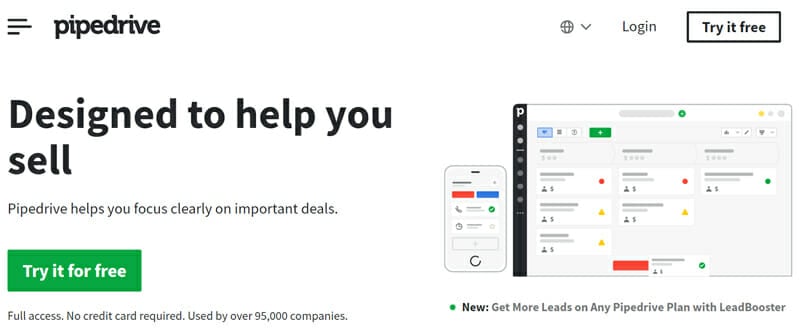
Pipedrive is a CRM and sales pipeline software designed to help sales representatives and other deal makers in the organization boost sales. The tool helps sales teams find new leads and use existing records to strengthen their sales processes.
The sales pipeline and CRM platform is a popular Salesforce alternative for businesses and large enterprises. It helps sales teams manage their contact, including both old and new ones. Pipedrive's simple and attractive user interface separates it from its competitors.
With the software, you can track your entire communication history with each of your contacts. It keeps your customer information up-to-date and gathers information about your customers across different channels for a single-unified access point.
Pipedrive uses AI automation which makes data entry and other marketing automation simpler and faster. Its automation features save businesses valuable time and resources that can be expanded on other areas for increased productivity.
The platforms help you effectively manage your pipeline. You get to see how your leads move through your sales funnels.
Users can get clear visual views of all their deals and the progress made on them. It makes it easy for salespeople to spot the deals they need to pay more attention to and can reveal why and where leads are going cold.
Pipedrive syncs with Google Gmail, Microsoft Outlook, MailChimp, Google Maps, Zapier, and even WhatsApp. It integrates with project management software such as Trello and Asana, accounting software such as Quickbooks and Quickbooks alternatives.
Pricing

Pipedrive has a free 30 day trial period with no credit card required. It has four premium plans, the essential, the advanced, the professional, and the enterprise.
The essential plan helps businesses to organize their pipelines and activities for a more effective customer or prospect follow-up.
The advanced plan helps businesses track and automate their daily activities. It is ideal for businesses with a large volume of daily transactions.
The professional plan is best for businesses with larger communication, collaboration, and revenue growth needs.
The enterprise plan is suitable for businesses who want to enjoy custom onboarding and support with their CRM from Pipedrive.
Benefits
- Mobile app for iOS and Android
- Free 30-day trial period
- Multiple integrations
- Live chat support on all plans
3. Keap
Best Human-centric CRM Tool for Small and Medium Businesses

Keap formerly known as Infusionsoft is a CRM software that helps businesses to grow their sales and save time by automating routine menial tasks. The software is an all-in-one complete business tool for SMBs, it has CRM, sales, and marketing features.
Business owners and sales teams can drastically improve their sales and cut off wasted time with this software. It gathers, organizes, and stores your client information from numerous channels and keeps it in one central location that any member of your team can easily access.
With the information gotten from the centralized point, salespeople can run customized and personalized marketing campaigns and improve their workflow.
The Keap CRM software is designed specially to help small businesses to run effective campaigns with its advanced and robust marketing automation. You can automate tasks on the software to free up more time for other activities.
Keap collects and tracks data from your campaigns and workflows and reports it through visualized statistics and in-depth analytics. Users get real-time results of their contact management, marketing campaigns, and others.
You can use its visual editing tools to build landing pages and email campaigns with its attractive pre-designed templates. Keap allows you to create multiple sales pipelines, use its contact segmentation feature, and run email and SMS marketing.
Pricing

Keap has three premium plans: lite, pro, and max. The lite plan is ideal for solopreneurs and emerging businesses who want access to core CRM, marketing, and automation features.
The pro plan is best for growing businesses that have more complex sales processes and need more features than what the lite plan can offer.
The max plan is perfect for established businesses and teams who want to optimize their sales pipeline and boost their online revenue with CRM, eCommerce, advanced automation, and other features.
Benefits
- Personalized communication with customers
- Intuitive dashboards
- Easy scheduling
- Saves time and resources
4. Freshworks CRM
Best Artificial Intelligence (AI) CRM Software to Discover Leads and Boost Customer Engagement

Freshworks, formerly known as Freshdesk, was founded in 2010 by Girish Mathrubootham and Shan Krishnasamy. The CRM software helps businesses to automate their customer interactions across all channels so that they can get instant access to it on demand in one platform.
The software uses AI-based lead scoring, telephony, email, activity capture, and other tools to help businesses improve their customer experience. Over 40 thousand customers use Freshbooks for their CRM needs.
Freshworks CRM is powered by Freddy AI. It helps businesses to boost their customer engagements, find the best leads with the highest conversion potentials, drive the successful completion of deals, and develop a healthy relationship with customers.
The platform helps you track visitors to your page and understand their intent. You can communicate with visitors in real-time on your website with AI-powered chatbots.
Freshworks CRM allows users to send emails directly from the application. You can also create customer-tailored email campaigns with the information you generate from the CRM.
With Freshcaller, you can easily manage your calls with customers. Freshworks also offers sales force automation, pipeline management, and advanced events analytics features.
Freshworks CRM integrates with other Freshsales tools such as Freshcaller, Freshdesk, Freshchat, Freshmarketer, and Freshconnect. It also integrates with third-party applications such as Mailchimp, Hubspot, Zapier, Quickbooks, Trello, Magneto, and others.
Pricing

Freshworks CRM has three payment plans: the growth plan, the pro plan, and the enterprise plan. The growth plan is ideal for small businesses and fast-growing businesses who want an all-in-one CRM to manage their customer interactions.
The pro plan is best for large teams that want to enjoy more advanced CRM and marketing features. The enterprise plan is suitable for businesses that require a lot of customization and control over their CRM.
Benefits
- Built for salespeople
- Multiple integrations
- Its mobile app is available on iOS and Android
- Helps businesses improve their customer experience
5. Nimble
Affordable CRM Software for Customer Insights with Social Media and Contact Management Tools

Nimble is a simple and smart CRM software for G Suite and Office 365 teams. It helps businesses connect with their customers irrespective of the location or channel used. The platform connects seamlessly with every social network.
The CRM platform helps users create auto-rich contact profiles about their customers. You can use the Nimble Prospector browser extension to get the full contact interaction and interaction history of any contact. The software reduces time spent on data entry drastically and helps improve productivity.
Nimble helps businesses to organize and unify their contacts, track team activities and manage sales processes. Over 140,000 professionals are using the Nimble CRM software, with over 10 million-plus deals closed on the platform.
The platform uses powerful social media and contact management tools to import basic customer information from Outlook, Yahoo, Gmail, Skype, Facebook, and LinkedIn. It also scans the web for social media profiles of your customer.
Nimble smart segmentation features make it easier for businesses to find people and companies that are their ideal prospects. It also filters for biography, location, education, and interests.
Pricing

Nimble has a single pricing plan for small businesses. It helps them develop team relationships, carry out outreach and marketing, and close deals and sales pipelines. The plan comes with a free 14-day frail period with no credit card required.
Benefits
- Free 14-day trial period
- Powerful social media and contact management tools
- Affordable pricing for small businesses
- Integrates with G-suite and Office 365 tools
- Outstanding customer support
6. Close
Best Sales CRM for Call Automation and Predictive Dialing for Businesses

Close CRM is an all-in-one CRM software built to help sales teams turn more leads into revenue. The company started as a SaaS service called Elastic Sales.
The software offers in-built features and tools such as predictive dialing, call automation, SMS, and email sequencing. It helps the sales team communicate effectively with prospects and customers, and build stronger relationships with it.
Close gives you a multi-channel sales outreach approach to ensure that you never miss out on a hot lead. Instead of relying on emails alone, it helps you use other contact platforms such as SMS, phone calls, and videos in one platform.
The platform helps businesses boost their productivity with automatic logging and syncing. Instead of sales teams struggling with opening different apps which can be distracting, it allows them to get the full context of their communications and tasks in one platform.
Close CRM helps sales teams to convert their data into insights. It has intuitive and powerful reporting features which provide information about all sales activities including time spent on calls and other social media platforms, and the revenue generated from it.
The software is ideal for remote sales teams. It integrates with other software such as Zoom, Gmail, Zapier, Slack, Drift, Zendesk, HubSpot, Unbounce, Mailchimp, Marketo, Stripe, Facebook Ad Leads, Drip, Asana, Trello, Google Calendar, LinkedIn, Autopilot, and ActiveCampaign.
Pricing

Close CRM offers a 14-day free trial with no credit card required. It has four premium plans: starter, basic, professional, and business.
The starter plan is best for sales teams with not more than three people. The basic plan is suitable for larger sales teams and helps scale up your sales outreach efforts via one platform.
The professional plan is ideal for sales teams who want to automate their sales and marketing outreach with a built-in power dialer and email sequences.
The business plan is best for sales teams that want to enjoy all of the Close CRM features for increased productivity and more effective sales solutions.
Benefits
- High performing tools
- Multiple integrations
- 14-day free trial
7. ActiveCampaign
Best CRM Software for Fantastic Customer Experience

ActiveCampaign is one of the best tools for businesses that need to automate their customer experience. It offers rich email marketing features that companies can use to boost their sales, marketing, and customer interactions.
The sales CRM software helps you keep track of your leads, helps automate menial tasks. With lead prioritization features, sales teams can better manage their customer lifecycle and know what offers to sell different customers.
ActiveCampaign helps you manage all your contacts on a central platform. Instead of having to dig through spreadsheets, emails, and business cards, ActiveCampaign CRM provides you a rich source of customer information.
The platforms gather contact information and build profiles for each of them. It automatically updates your contact details and your tractions history with your customers in real-time. You get to view your lead’s entire history from your dashboard.
With the software, you can view all your contacts at a glance in one central place, so you do not have to worry about losing them through cracks or negligence. Different teams in the organization can better collaborate on boosting the customer experience. They get real-time information about the ongoing transactions other teams are having or had with the customer.
ActiveCampaign is one of the best automation platforms for eCommerce, digital businesses, and B2B companies. It connects with your favorite email newsletter software and email service providers such as Gmail, Outlook, and others.
Pricing

ActiveCampaign offers a 14-day free trial with no credit card required. It has four premium plans: lite, plus, professional, and enterprise. All its plans have features that cut across digital business, B2B, and eCommerce organizations.
The lite plan is ideal for small businesses that are just starting. The plus plan is ideal for fast-growing businesses that need more features than what the lite plan offers.
The professional plan is the most popular ActiveCampaign plan. It is ideal for businesses who want to make the most of ActiveCampaign’s email marketing, marketing automation, and CRM tools.
The enterprise plan is ideal for big organizations who have their own custom needs, and require more features than want the professional plan offers.
Benefits
- It helps businesses to manage their deals effectively
- 14-day free trial period
- Advanced sales, CRM, and marketing automation
8. SugarCRM
Best CRM Software with Great UX and Sales Automation Tools

SugarCRM is one of the best CRM software in the market. It helps businesses clarify their customer journey. The platform gives you past, present, and future insights into your customer behavior to help you figure out the best measures to take to boost your customer experience.
The software is useful for marketing, sales, and service teams. It helps these teams collaborate for the benefit of the company.
Since these three teams deal with the customer lifecycle, having a central platform where they can get customer information in real-time leads to memorable customer experiences.
SugarCRM helps businesses to capture their most promising prospects, create stronger and long-lasting relationships with customers, and provide high-quality customer support. You sell smarter with its rich market insights into your prospects and customers.
The full-service cloud CRM platform offers reliable service and automated product upgrades so that your business gets the latest CRM innovations when due. It has a suitable plan for small businesses and fast-growing businesses which helps to reduce time spent on activities and increases productivity.
Pricing

SugarCRM has five pricing plans, they are the Sugar Market, Sugar Sell, Sugar Serve, Sugar Enterprise, and Sugar
The Sugar Market plan helps businesses to easily capture the attention of their best prospects. The Sugar Sell is suitable for businesses who want to build meaningful experiences and long-lasting relationships with their customers.

The Sugar Serve pan is ideal for businesses that want to provide their customers with efficient and top-notch customer support. The Sugar Enterprise is suitable for businesses who want to enjoy flexible features and CRM support.

The Sugar Professional plan is suitable for small and fast-growing businesses.
Benefits
- Provides quality prospects with its lead scoring and lead nurturing tools
- Automated workflows and built-in analytics
- Integrates multiple data sources
- Multiple device support and ease of access
- Smoother sales
9. Agile CRM
Best CRM Software for StartUps

Agile CRM is an affordable all-in-one CRM software designed to help startups and small businesses sell and market like the big Fortune 500 companies. The platform offers sales enablement, marketing automation, and customer service features to its users.
With over 15,000 plus customers using the service, Agile CRM is growing in popularity in the CRM software market. It is a cloud-based SaaS service that is easy to use, fast, responsive, and mobile-friendly.
Agile CRM is suitable for freelancers and small to mid-sized businesses. The gamification screen that Agile CRM uses is a refreshing style that goes away from the more standard displays used by other CRM software. Its kanban-esque reporting and lead tracking tool bear huge returns and benefits for users.
The software helps businesses collect and organize their contacts in one platform. You can customize your contacts into lists based on their interests and interactions with your business.
With its project management tools, the platform helps unite your marketing and sales teams to work in sync towards attaining your company’s goals. It makes communication with contacts and your employees or team members easy. You can schedule appointments with your customers and teams on the platform.
Sales teams can close more deals thanks to the rich insights it provides about your customers. You can make, receive, forward calls, and take notes via the Agile CRM telephony tool.
The Social CRM features integrate with social media platforms such as Google Plus, Twitter, Facebook, and LinkedIn. It also integrates with Zendesk, ClickDesk, Google Apps, QuickBooks, FreshBooks, Stripe, Xero, Shopify, WooCommerce, Magneto, WordPress, Unbounce, Drupal, and Zapier.
Pricing

Agile CRM has a free plan and three premium plans. The free plan is available for up to 10 users and it is suitable for small businesses and startups with little CRM needs.
The starter plan is ideal for small businesses and startups who need a higher level of CRM features than what is obtainable with the free plan.
The regular plan is best for businesses that want to enjoy sales, marketing, and service features in one platform. The enterprise plan is suitable for businesses who want extra CRM features and tools.
Benefits
- Free plan
- Streamlines your customer data in one platform
- Increases customer experience and builds long-lasting customer relationships
- Multiple integrations
10. Zoho CRM
Best CRM Software for Small to Medium-Sized Businesses

Zoho CRM is an affordable CRM solution for many businesses. The company boasts of having over 150 thousand customers from over 180 countries! If you are looking for analytical CRM software, Zoho CRM is one of the best in the market.
The platform helps businesses build long-lasting customer relationships with their customers. It has powerful features that help you to convert more leads, retain more customers, increase productivity, and grow more revenue.
Zoho CRM has rich data analysis and insight derivation features that provide users with all the information they need to close deals and build strong relationships with their customers.
With its advanced reporting feature and intuitive dashboard reports, you get regular reports about your sales performance even when you are not available.
Its common feeds feature makes it easy for different teams in an organization to collaborate. You can organize presentations, meetings, and webinars from the CRM software.
Zoho CRM helps you connect with your customers across different channels such as social media, email, telephone, and live chat. It keeps you abreast of the latest developments by sending notifications each time a customer interacts with your business.
Pricing
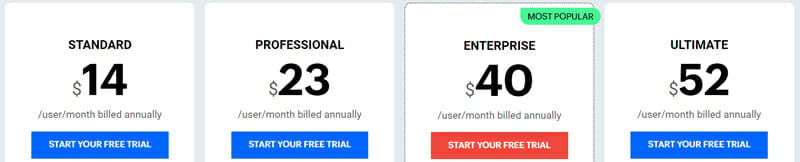
Zoho CRM has four premium plans: standard, professional, enterprise, and ultimate. The standard plan is ideal for small businesses that do not have many CRM needs.
The professional plan is suitable for businesses that need more CRM features such as sales signals and inventory management.
The enterprise plan is best for businesses that want advanced CRM customization and multi-user portals. The ultimate plan comes with a 30-day free trial. It is suitable for businesses that have large CRM needs.
Benefits
- Simple and intuitive user interface
- Flexible and affordable pricing
- Easy data migration from other CRM systems
- Mobile app for Android and iOS devices
11. Insightly CRM
Best CRM Software for Building Lifelong Relationships with Customers

Insightly CRM is a unified CRM platform that fosters effective collaboration between marketing, sales, and project teams towards the goal of providing an exceptional customer experience. It was founded by Anthony Smith in Perth, Australia in 2009.
The platform helps businesses grow faster by helping them develop strong relationships with customers. Insightly tracks all steps of the customer journey, to help businesses grow more leads and prospects into long-term customers.
Companies can grow their sales pipeline with CRM software. With the benefit of customer data centralization, sales teams can get real-time information about customers and deals, and use it to close more deals.
Insightly CRM enables businesses to build personalized marketing campaigns for finding new customers and nurturing existing ones. You can use its test tools to try out different marketing campaign ideas till you arrive at the best one for each customer.
Companies enjoy the benefit of getting advanced analytics and reports on each of their campaigns. These reports provide information about the real-time performance and ROI of the campaigns.
The software integrates with several third-party software such as Gmail, Xero, Microsoft Outlook, QuickBooks, Mailchimp, Zapier, Evernote, Dropbox, and lots more.
Pricing

Insightly CRM has three premium plans: plus, professional, and enterprise. The plus plan is suitable for small businesses that want to use its basic CRM package.
The professional plan is best for businesses that want to enjoy a more advanced CRM package. The enterprise plan is ideal for businesses that have customized CRM needs.
Benefits
- Multiple integrations
- Marketing and project management capabilities
- Business Intelligence feature
- Dynamic dashboard and data customization
- Task management and workflow automation
12. Zendesk
Best CRM Tool with Salesforce Automation and Team Collaboration Tools for Businesses

Zendesk is one of the best CRM tools in the market. The software is designed for businesses to help them provide more excellent customer service. It helps teams collaborate and sync customer information for the benefit of your business.
Companies can use the Zendesk messaging feature to communicate with their customers across any channel. Zendesk is flexible and allows you to customize your customer experience in a way that brings maximum value to your business and your customers.
Zendesk offers email tracking, email notifications, and email automation services to help businesses keep their email communication with customers on one platform. Sales teams and other departments can get access to customer information from Zendesk and use it to track leads and close deals.
The software increases conversions enhance productivity and help businesses discover new opportunities with its intelligent lead management features. You can create targeted prospect lists based on size, industry, role, and other factors.
Pricing

Zendesk service has three plans: suite team, suite growth, and suite professional. The suite team plan is best for small to medium businesses.
The suite growth plan is ideal for businesses that need more CRM features. The suite professional plan is ideal for organizations that want to enjoy deeper collaboration and analytics.

Zendesk sales have three plans: sell team, sell professional, and sell enterprise. The sell team plan is ideal for sales teams who want to organize their sales processes.
The sell professional plan is suitable for sales teams that want to boost their productivity with CRM automation and integrations. The sell enterprise plan is ideal for large teams with complex sales processes.
Benefits
- Improved customer service
- Productive team collaboration tools
- Greater visibility of sales performance and customer journey
13. Salesforce
Most Popular CRM Software for Companies
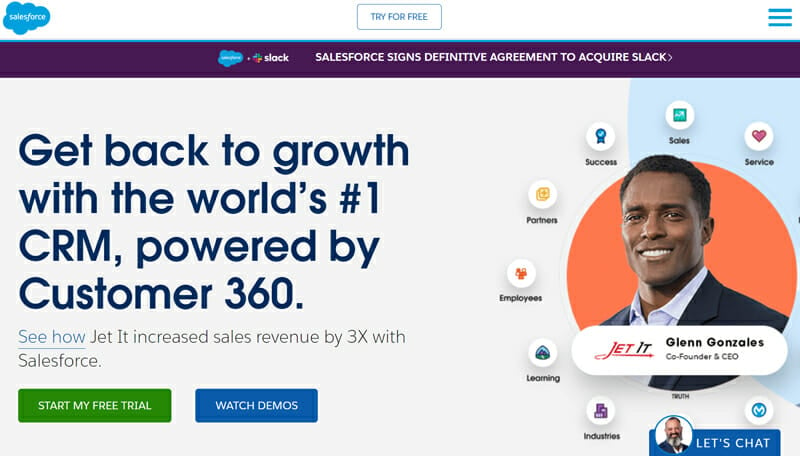
Salesforce is one of the most popular and leading CRM software in the industry. Businesses of all sizes use the software to accelerate their sales process, automate their tasks, and use its vital insights to make smarter decisions.
The CRM software helps businesses to connect their sales, marketing, service, and commerce teams. With its rich customer reports and analytics, you do not have to do much guesswork when dealing with your customers.
Salesforce makes it easy for users to import their data from external sources such as Gmail, Excel spreadsheets, Google Calendar, and more. This feature helps to reduce the time and energy that would have been spent on manually importing them into the platform, which in turn boosts productivity.
The CRM giant integrates with popular apps and development tools like Xapier, Outlook, Jira, and others. You enjoy the massive benefit of joining the Salesforce Trailblazer community where you can get invaluable assistance on using the software for your business.
Salesforce project management features allow users to build and automate workflows and assign and track tracks.
With its customizable reports and dashboards, you get real-time information about your customers and their journey. It has a mobile application which makes it easy for users to operate the app from any location.
Pricing

Salesforce under its Sales Cloud product has four sales CRM plans: essentials, professional, enterprise, and unlimited plans.
The essential plan is ideal for sales teams that have minimal CRM needs. The professional plan is suitable for sales teams with high CRM needs.
The enterprise plan is ideal for sales teams that want more customizable sales CRM features. The unlimited plan is suitable for sales teams that require unlimited CRM features and support.
Benefits
- Integration with multiple applications and development tools
- Helps businesses leverage customer information for more sales
- Easy accessibility and data importing or syncing tools
- Team collaboration
14. Less Annoying CRM
Simple CRM Software for Small Businesses, Startups, and Teams

Less Annoying CRM is a CRM tool built for small businesses. It helps businesses to manage their contacts, assign and track leads, and follow-up deals and their customer journey.
The simple user-interface software is responsive and easy to navigate. There is no learning curve needed to use the software, it only takes a few minutes for you to get acquainted with using the platform.
You can import contacts from other databases and CRM systems into your Less Annoying CRM account. The software is designed to help you easily find the tools and information you need from any page or section you navigate to in your account.
The built-in calendar helps businesses track events and tasks associated with their contacts. You can set up meetings, phone calls, or other contact activities on the platform. Less Annoying CRM allows you to integrate Google Calendar into it.
Less Annoying CRM software offers integration with MailChimp and Microsoft Office tools. It creates simple reports and dashboards based on your sales pipeline. The customer service is exceptional, it offers free email and phone support even for non-users.
Pricing

Less Annoying CRM has a single plan which costs $15 per user per month. It offers a 30-day free trial. If you have more than 10 users and need more personalized plans, you can contact the Less Annoying CRM support team via email for custom pricing.
Benefits
- Wonderful customer support
- Intuitive and simple user interface
- Affordable pricing
- 30-day free trial
What are the Key Features of a Good CRM System?
1. Lead Management
Lead management consists of gathering, tracking, assigning, and following up leads throughout the stages of the customer lifecycles. Many businesses are great at finding quality leads, but they struggle at tracking and managing them to effective conversions and results.
Some businesses struggle to build quality leads or differentiate their hot leads from their cold leads.
A good CRM system has a powerful lead management feature. It does the hard work of finding all information about your leads, manages your conversations with them, and helps you turn them into happy customers. It is happy customers that become long-term customers.
The Lead management feature consists of automated lead and leads scoring tools. With automated leads, you can assign leads based on your preferences and parameters.
Lead scoring helps you analyze your leads and point out which ones have the highest chance of becoming customers. It helps you know which leads to prioritize, where to put in more effort, and which to reduce their priority status in your CRM.

2. Contact Management
Another powerful feature of good CRM software is contact management. The contact management features help businesses to organize their business contacts scattered across multiple channels and databases in one place.
Contact management is the foundation of any CRM. You can filter the system to view your contacts and conversation history by title, industry, behavior, and relationship, and add other custom fields to your contacts.
This feature makes it possible for teams across the organization such as sales, marketing, and support teams, to easily access a unified customer contact base for the organization. It helps prevent teams from redoing work or sending the wrong message to a contact that has already been worked on by another team.
With contact management features, you get real-time information about the last time a customer was contacted by your team, and why they did it. It will also show you the best time to reach them by identifying the times they were most active in your conversations.
A good CRM software manages contacts even up to social media and email interactions. There is no channel where communication occurs that is left out.
3. Deal Management
Many businesses lose deals daily because of the lack of an effective deal management system in place. With a good CRM system, businesses can save themselves from losing out on several deals from lack of preparation or other reasons.
The deal management feature shows you a total picture of your past deals, current deals, and future ones. It analyzes your deal performances to show you why some of your deals failed and why others succeeded.
You can segment your deals into different categories based on what stage they are in your sales pipeline. A good CRM system predicts your probability of getting any deal and offers recommendations to improve your chances of winning.
4. Email Management
The email management feature is an essential part of any business marketing campaign. Any CRM that does not offer email management features is a must avoid. A good CRM system offers you tools for the control and management of your business emails.
You can integrate your email providers such as Mailchimp, AWeber, ActiveCampagn, Gmail, Yahoo Mail, Microsoft Outlook, and others to your CRM account for effective email management.
CRM software saves you time and energy that would have been spent switching between tabs to open your email. Instead, you can easily access all your emails once you integrate your email providers into the CRM system or software.
An effective email management system prioritizes your emails, analyzes every response, and ensures that you send follow-ups each time your prospect or lead takes an action.

5. Sales Automation
Another feature of a good CRM system is sales automation. This feature helps your sales teams to spend less time doing the time-consuming administrative duties and focus on doing their priority assignment which is selling.
In many organizations, sales teams have to do a lot of administrative tasks which reduces the time they have available on selling. It is not a productive use of time and resources for sales teams and organizations.
A good CRM system has sales automation features which are a game-changer for any organization. Businesses witness almost instant results such as higher ROI, productivity, and revenue.
Sales automation features replace your time-consuming mundane tasks with intelligent macros and workflows. Your sales teams can perform better with the burden of mundane tasks taken off them.
CRM systems can boost your chances of turning leads into paying customers by enabling them to flow naturally into your sales pipeline and assigning them automatically to the best-equipped team member.

6. Reporting and Analytics
Analytics is the back-bone of running a successful enterprise. Everyday business transactions are conducted by companies. In the increasingly data-driven marketplace, companies need to have systems in place to track these data and provide insightful analytics from it.
Having an analytics-driven culture at your workplace can boost your company’s performance and help teams or individuals to make better decisions relating to the business.
A good CRM eliminates the guesswork that many businesses rely on, and replaces it with data-driven approaches. CRM systems provide businesses with the tools to process their data from multiple sources intelligently and provide deep and insightful analytics from it.
The reporting and analytics features help you spot errors in your business, and can show you areas where you need to work on. You can get statistics about your leads such as the percentage of leads converted to customers.
With its forecasting feature, you can view the likelihood of conversion for each lead. Forecasting helps you to predict and spot future trends for your benefit. Algorithms, machine learning, and business intelligence (BI) help organizations refine their CRM data. They provide more accurate analytical results with little manual effort.
7. Marketing Automation
Companies waste money on marketing campaigns due to failure to plan and identify their target audience. Also, the lack of marketing automation slows down businesses and makes them less effective at attaining their goals.
In many organizations, there is a massive disconnect between sales and marketing teams which can hamper the success of the organizations.
One of the key features of CRM is marketing automation. Businesses can easily generate new leads, send targeted email marketing campaigns, and boost their ROI by comparing their ad spending to sales revenue with marketing automation.
Sales and marketing teams can easily collaborate through its marketing automation feature. Your marketing teams can build your campaigns and automated workflows, with less input and resources from humans.
The marketing automation feature allows teams in your organization to set up marketing tasks that automatically get started once specific conditions have been reached. These conditions are set by the teams. For example, CRM can automatically send follow-up emails each time a prospect indicates interest in a product such as opening a sales email.
You can integrate CRM with other marketing automation apps such as emails, marketing campaigns, and social media campaigns.

8. Customization
CRM systems and software allow businesses to customize them according to their preference. You can customize your CRM according to custom layouts, functions, modules, fields, and buttons. Businesses can even build customized CRM systems from crash to fit their unique needs.
9. Sales Pipeline
CRM helps businesses manage their entire sales cycle from the prospecting lead stage to the deal completion stage. The CRM system helps you manage your sales pipelines.
It helps businesses to capture their leads across all communication channels such as Facebook, email, LinkedIn, and telephone. After capturing these leads, CRM helps organizations identify the most qualified leads and find more sales opportunities.
The sales pipeline helps you manage your leads across the qualification stage, deal stage, and post-sale stage. You can tweak it or build custom stages to suit your business needs.

10. Customer Service and Support
CRM systems help businesses to provide excellent customer service and support which is integral to winning deals, turning prospects into customers, and retaining existing customers.
Delivery great customer service is a necessity for maintaining good customer relationships. A good CRM system boosts your customer experience and boosts your service team’s response times. It also integrates with helpdesk software.
Since all the data about your customers is captured and stored in one place, your customer service team can use it to improve their performance and customer experience.
Businesses can use the data from their CRM system to build a knowledge base for their entire organizations. Sales teams and customer service representatives can use this built knowledge base to resolve customer service issues. The CRM system allows businesses to gather feedback from their customers.
Each time your leads or customers reach out to your customer support, your CRM system automatically generates a ticket and sends you a notification to respond. You can respond across various channels such as chat, email, phone, and social media.
The CRM system is the bible of your customer interactions. It provides a detailed history of your engagements with your customers including customer purchases and a record of problems your customers encountered with your product or service.

11. Task Management
A good CRM system helps companies to organize their business processes and workflows. It helps to manage all your tasks for better collaboration among teams in organizations.
You can assign tasks to specific team members directly from the CRM platform. From the system, you can view the tasks assigned and manage the workloads of teams more effectively. You can also prioritize what important deals you want your sales team to focus on.
Task automation saves businesses the time and labor spent on doing menial work that do not add much productivity to them.
Best Practices for Implementing CRM Systems
After choosing the CRM system or software of your choice, the next step is to implement it. Here are some of the best practices that businesses and teams can use to successfully implement their CRM system.
1. Map Out Your Sales Process and Make Your Sales Team Aware About It
The first step to implementing any CRM system is to map out your sales process. Think about how your potential customers will discover you and how you are going to portray them in your CRM. Think about what happens to your potential customers once you add them to your CRM system.
Finding answers to these thoughts will help you implement your CRM systems for success. Remember, the core goal of your CRM system is to boost your customer experience which will, in turn, help you achieve long-lasting customer relationships.
Think about the steps your sales team, marketing team, customer support team, and other teams involved in your CRM system will take when they get assigned a lead. Think about the steps, procedures, and mediums you need to manage and close deals. Set clear financial goals, OKRs, and KPIs that are critical to CRM adoption.
Inform your sales team and other relevant teams in your organization about the CRM system you want to adopt. A clear CRM system puts your business on the road towards success with managing customer relationships.
2. Train Your Employees and Management Teams on CRM
Training your workers and management teams, especially those that are instrumental to the running of the CRM system is essential. Any business serious about implementing a CRM system to increase its productivity has to look beyond just finding a CRM system or software that works best for it. The business also has to make commitments to train its employees and management teams on CRM.
Ensure that the reason why you are implementing CRM software is clear to your team. Show your team the benefit the implementation of a CRM system will bring for your business and business. Let them know how it will save their time and energy by reducing or automating low-brain involvement tasks.
When your employees and management teams see the simplicity, automation, and relief it will bring to managing their workloads, they will get interested in it.
If your management team and employees do not already understand the value of a customer life cycle, it is a good time to enlighten them on it. Show them how a CRM system can help them power through the customer life cycle by gathering leads and turning them into customers.
3. Use CRM Automation Feature for Repetitive Tasks
The reason why you want a CRM system is to help you improve your customer experience and relationships. You cannot do that without getting the most out of your workers.
There are lots of repetitive and menial tasks that your sales teams and other teams do that can be managed by a CRM system. The presence of these tasks in their work schedule can prevent them from focusing at their productive best. It can reduce the time they get to spend on the actual productive activities.
Use a CRM system to automate repetitive tasks. You can automate actions for your leads, contacts, and potential customers when they act. For example, if the lead opens your email, you can automate the system to send a follow-up email.
You can also automate the assigning of tasks to different salespeople based on the actions taken by a lead. There are CRM systems that intelligently assign tasks to salespeople they get or convert a lead.
4. Ensure You Can Customize, Personalize and Scale for the Future
Small businesses often buy cheaper CRM packages because of budget constraints. While this is suitable for their needs at that time, small businesses want to grow into larger businesses, and when they do, they will need bigger systems.
At that point, they want to scale their business and will require bigger CRM capabilities than what they previously used. If the CRM currently in use is not scalable, it can present problems especially for data migration to bigger CRM platforms.
This problem shows why it is important to think long-term when implementing CRM software for your business. Your business will eventually grow, ensure that the CRM system you put in place is scalable.
You also want to know if you customize and personalize your CRM system to fit your preferences and needs.
CRM FAQ
A CRM system is for any organization that has customers. As long as you have customers you are offering products or services to, you need to use a CRM to enhance your customer experience.
The teams that benefit from the CRM system in an organization are the sales, marketing, customer service, and support teams.
Healthcare, government and real estate sectors use CRM for project management, team collaboration, and other needs. Non-profits, startups, and even editorials can utilize CRM systems to increase their productivity and boost their customer experience.
#1 Small Businesses and Startups
CRM is a popular business software among startups and small businesses. It helps them improve their sales and manage their interactions with customers.
The right CRM system can give small businesses and startups an edge in the market. With its automation feature, they spend less throughout the elimination of repetitive tasks.
Small businesses and startups do not have the luxury of allowing employees to waste time on unproductive activities. CRM helps reduce those menial tasks to their barest minimum, opening room for small businesses to work on other more productive activities.
#2 Mid-Size and Enterprise-Level Corporations
Another set of businesses that need CTM are mid-size and enterprise-level companies. They need it to streamline their activities, scale and coordinate their departments. CRM helps boost their overall efficiency.
CRM systems can easily be integrated with other apps such as G Suite apps like Gmail and Google Analytics. Mid-size and enterprise-level corporations have lots of applications and software they use to run their businesses. CRM provides a unified source of customer information and a platform for business activities.
CRM helps businesses solve many of their problems relating to day-to-day tasks, marketing and sales, customer service, and strategy.
#1 Unorganized Database
Businesses need an effective CRM solution to ensure every aspect of their business is organized. An unorganized business does not make a profit, rather it incurs losses and leakages.
CRM helps businesses solve the problem of unorganized databases. It keeps their data organized in a single platform. You can integrate your customer interactions from different platforms into your CRM system.
#2 Database Update
One of the biggest problems many small businesses and startups face is updating their records. Gone are the times when record-keeping used to be about manually updating the company’s records and storing them in a physical and safe location.
With a CRM system, businesses do not need to manually update their books. The CRM system automatically stores and retrieves all your contact information. It does this real-time, saving you the stress of doing it yourself and gifting you more time to engage in more productive business activities.
#3 Client Communication
CRM’s main goal is to help businesses to manage their customer relationships, it is the number one problem it solves for companies.
Organizations need to maintain strong relationships with their customers. Any organization that fails to cultivate strong relationships with its clients is at risk of losing out to its competitors. In a fiercely competitive world, boosting your customer experience is vital to the growth of any business.
CRM helps you keep long-lasting customer relationships. It also saves you cost. The cost of retaining customers is cheaper compared to what it cost to get a new customer.
#4 Marketing
CRM helps businesses to personalize customer experiences by ensuring that consistent messages get delivered to customers across all marketing platforms. With marketing automation, businesses can access all their customer information on different platforms
Marketing automation helps businesses to keep track of customer and marketing metrics. You can run marketing campaigns with the rich customer information that CRM supplies your business.
#5 Irregular Workflows
Businesses can solve their workflow problems with a CRM solution. You can standardize your workflows by assigning specific tasks and assignments on the platform.
Instead of giving out instructions that you can easily forget, you can assign tasks on the CRM system so that your staff can follow through and track their performance.
#6 Poor Customer Service
CRM helps businesses solve their poor customer service problems by providing service-oriented tools and features. Some of these features include customer ticketing, conversational bots, customer journey management, and built-in phone and messaging.
Some CRM software even has features that suggest ways to improve your customer experience for your leads, prospects, and customers.
#7 Poor Social Insights
Many businesses struggle with managing their social media presence. In today’s increasingly social world, it is almost suicidal for any serious company to want to make massive growth gains without an online and social media presence.
CRM has social media management tools that help you schedule your posts, gain insightful analytics about your performance, track your competitors, and more. It also provides social media marketing statistics and tips for businesses.
You need a CRM system if your business involves selling to customers. This category puts almost all types of businesses needing a CRM system to run their business effectively.
However, there are several cases where using CRM for your business is not a necessity. If your business is a one-man army with no workers, there is no need to get CRM software since you do have a team to monitor or assign tasks.
It is also not necessary if you only get a small number of leads and customers which you can effectively handle by yourself. Also, if your sales cycle lifespan is short and you do not need to maintain long-lasting relationships with customers, you do not need a CRM.
CRM systems help businesses to achieve their business objectives. Businesses can increase their customer lifetime value by using CRM systems.
The system helps you to better understand your customer journey and creates clear opportunities for cross-selling and upselling. You stand a better chance of retaining existing customers and developing your relationship into a long-lasting one with the system.
Businesses offer high-quality customer support with CRM. With its personalized support, companies can provide more value and quick responses which results in more happy customers who become returning customers.
Your customer support agents can easily track every interaction with your customers, get information about their orders which they can use to boost customer experience.
CRM systems also help businesses to improve their products and services. It offers insight into what your customers feel and say about your products and services. You can utilize this information provided to spot problems early and improve on your offers.
Businesses achieve lots of objectives with the system such as increased lead conversion, increased customer retention and satisfaction, and increased revenue.
CRM tracking refers to the practice of monitoring emails, activities, tasks, leads, or customers through a process. Being able to track your CRM is vital for businesses.
You can track your CRM as a single entity such as a lead through your sales pipeline and as a group such as emails your marketing team made in the last three days.
CRM strategy refers to a plan to grow your revenue through sales and to improve your customer service through processes and technology. It refers to the practice of converting your leads or prospects into customers and retaining them through personalized communication.
A CRM manager is an individual that specializes in customer interactions, and the implementation and maintenance of the CRM system. They know the customers and can help businesses to understand what makes their customers happy.
The role of the CRM manager is to keep customers happy. They understand the customer's wishes and dreams and deliver the value that the customer wants.
The CRM metrics that every business should track include the Customer Acquisition Cost (CAC), Customer Lifetime Value (CLV), Length of Sales Cycle, Customer Churn Rate, Net Promoter Score, Customer Effort Score (CES), and Customer Retention Cost.
The Customer Acquisition Cost (CAC) is a CRM metric that shows you how much you spend per lead. The Customer Lifetime Value (CLV) is the estimated cost that a customer will spend throughout their relationship with you.
The length of the sales cycle is a CRM metric that refers to the amount of time it takes to close a deal with a prospect. This metric tells you your price per lead and helps you estimate the total spend for your lead generation efforts.
The Customer Churn Rate refers to the rate at which an individual stops doing business with you. The Net Promoter Score is a CRM metric that measures customer satisfaction.
The Customer Effort Score (CES) is similar to the Net Promoter Score, the only difference is that it focuses on customer satisfaction on a particular interaction. Customer Retention Cost is a CRM metric that calculates the amount of money it costs to retain customers.
There are five steps in the CRM process which refers to the way marketing, sales, and support teams collaborate.
#1 Generate Brand Awareness
The first step in the CRM process is to inform them about your business. The marketing team is in charge of this process. They learn more about the target audience by researching to identify target-rich statistics.
After finding more about their target audience, they segment them into similar groups based on their demographics, behaviors, and interests. The CRM system then creates marketing campaigns to target those segments. You can run A/B tests, email automation, or other unique strategies for lead acquisition.
#2 Acquire Leads
The next step is to get potential customers to learn more about business and engage with it. The responsibility for this step falls either on the sales or marketing teams.
Sales teams can set up a live chat or webinar with the aim of getting potential customers to visit the company’s website. Marketing teams might offer a gift to get website visitors to share their email addresses.
Acquiring leads for your business is easy with the right CRM technology. You can get more information about your prospects from as little as having their email address.
#3 Convert Leads Into Customers
The next step is to convert the leads acquired into customers. The sales team can use the CRM system to gain more information about customers, especially their purchase history. A good CRM system can help you identify what leads are interested in your product or service.
Sales teams can set criteria as attributes in their CRM’s lead scoring tools for more effective identification of the right leads that can convert into customers. Sales representatives nurture leads with the highest potential for sale to build enough trust to convert them into customers.
#4 Provide High-Quality Customer Service
After converting leads into customers, the CRM process is not yet over. The ultimate goal of the CRM process is to maintain long-lasting customers. To have these repeat customers, you need to provide high-quality customer support that will keep them coming back.
Customer service and product quality are the two biggest considerations that an individual has for returning to purchase a business that they had made a prior purchase.
Quality customer service can win you the loyalty of your customers to your brand, while poor customer service will harm it.
With the CRM system in place, customer teams can access information and resources about your customers. You can use this information and resources to quickly resolve issues. This process results in an amazing customer experience for your customers and a productive time for support teams.
#5 Upsells
The final step in the CRM process is upselling. It is a great way to get customers that patronized you for a product to return for another purchase.
Customers usually come back to purchase products that they loved and which provided much value for them. There is another way to get customers to come back for more, and that is upselling. Upsells are when you offer customers more expensive products than the ones they bought.
You can use CRM to group customers according to the items they purchased, and upsell a target category with a more expensive and valuable product. If you did the previous four steps such as offering quality customer service, it will be easy to upsell your customers.
Before this step, you must have already built a strong relationship and gained the trust of your audience. It will make it easier to sell. Customers that have previous positive experiences with your products are more likely to buy.
Which CRM Tool Should I Pick?
CRM is an essential business software that every business that deals with customers should have. B2B companies, B2C companies, enterprises, and small to medium-sized businesses can use it.
Instead of using spreadsheets or having to use multiple tools for your customer lifecycle needs, CRM tools help you cut down on your time, save energy and increase your productivity.
There are several CRM tools in the market, which is not surprising since CRM software is the fastest-growing tool in the business software industry.
If you are looking for a CRM tool for small to medium-sized businesses and startups, HubSpot CRM, Zoho CRM, and Less Annoying CRM are the best picks. Salesforce is one of the most popular CRM software for companies with advanced CRM and other business integrations.
If you need Artificial Intelligence (AI) CRM software to discover leads and boost customer engagement, Freshworks CRM is the ideal choice. Zendesk is the best CRM tool for team collaboration within your organization.