User Interface Design Examples For User-Friendly Websites
A great user interface design is crucial for any successful website. Did you know that your website design has a 75% influence on the credibility of a website? (Web Design Statistics)
While a good UI design increases your website's conversion rate up to a whopping 200%, a bad user experience makes 88% of visitors unlikely to revisit your site (Forrester).
Creating a responsive and customer-centric user interface design doesn’t have to be a guesswork. Leading website builders like Wix and Squarespace offer user-friendly solutions, allowing you to design visually stunning and accessible websites.
This blog post explores the 22 best user interface design examples for user-friendly websites you can use as inspiration to create your own site.
Let's get started.

Christy Anne Jones' user-friendly website presents a seamless experience, reflecting her diverse talents as a writer, illustrator, and content creator.
The simple and fast-loading design prioritizes user engagement, creating a website where visitors can easily explore different elements of her work.
Clean and clear pictures are the focal point, offering a visually appealing showcase of Christy's creations. The black “Buy Now” call-to-action button provides a straightforward pathway for interested users.
Social media icons on the menu bar enhance connectivity, allowing visitors to stay updated on Christy's latest creations.

By Experience's user-friendly website design transforms problem-solving into a seamless and enjoyable experience.
Navigating the website is made simple, with the word “By Experience” as both the home and refresh button, eliminating the stressful task of finding these functions.
A strategically placed artistic call-to-action picture, inviting users to “Let's Talk,” becomes a central focus, guiding them to explore further.
By Experience incorporates user-friendly elements like clear text, engaging animations, and intuitive navigation, ensuring visitors can effortlessly delve into the brand and marketing agency's offerings.
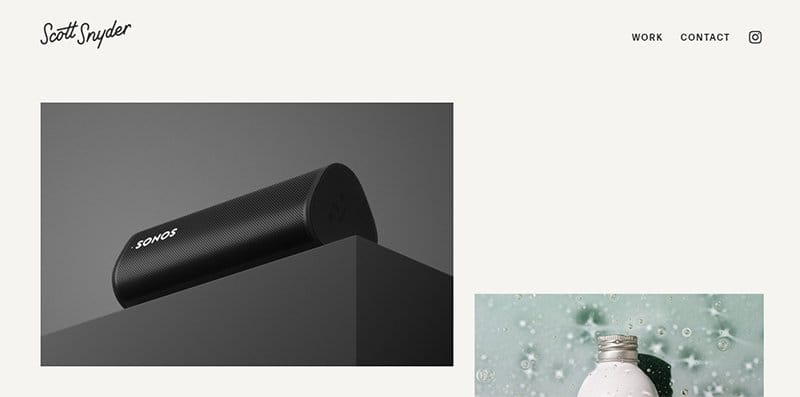
Scott Snyder's portfolio site showcases his photography expertise in a visually engaging manner. With a white background and clean, high-definition pictures, the design appeals to most users, creating a seamless viewing experience.
As you scroll down, pictures gracefully fade in, adding a dynamic touch and ensuring a captivating presentation of Scott's work.
The sticky menu bar enhances user-friendliness, featuring an Instagram icon for easy access to his Instagram page. This design caters to potential clients interested in his photography.
Scott Synder’s site employs bright colors and a user-friendly interface for those seeking beautifully crafted designs, products, and spaces.
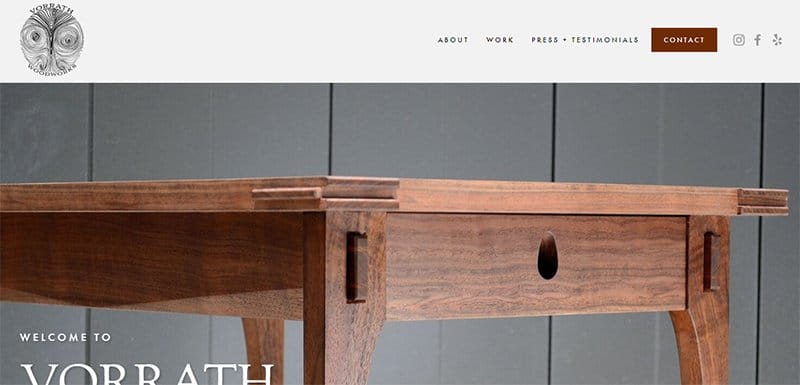
Vorrath Woodworks' user-friendly website prioritizes showcasing the expertise of their fine woodworkers with crystal clear pictures of their meticulous craftsmanship.
The white background enhances visual clarity, allowing users to appreciate the intricate details of the woodwork.
Social media icons on the menu bar facilitate easy connections with users, ensuring accessibility to additional content and updates. A strategically placed brown call-to-action button on the menu bar, inviting users to “Contact,” simplifies communication.
Vorrath Woodworks recognizes the importance of user engagement and has made necessary adjustments to small animations to create a website where users can seamlessly explore their craftsmanship.

Meiwen's portfolio website is one of the best examples of thoughtful design in the digital landscape. The word Meiwen cleverly serves as both a refresh and a home button, enhancing user navigation.
Social media icons on the menu bar enable seamless connections, keeping users updated on Meiwen's latest trends and work. The user-friendly site features a call-to-action button with a clear directive to “Inquire,” encouraging user engagement.
Links leading to different sections like home, photography, design, journal, and contact make navigation easy. Meiwen's design is user-friendly, incorporating a message field, and allowing clear feedback.

Wendy Ju's portfolio website is a prime example of web UI design, incorporating critical elements for a seamless user experience. Navigation links at the top right corner help explore different parts of the site.
Engaging animations on the text “Wendy Ju” and catchy graphics contribute to UI design inspiration, creating a visually appealing and dynamic interface. Each picture is clickable, adding an interactive element and ensuring an intuitive browsing experience.
Wendy Ju's website successfully demonstrates a user-friendly interface through web UI design examples like white space that balances aesthetics with functionality.
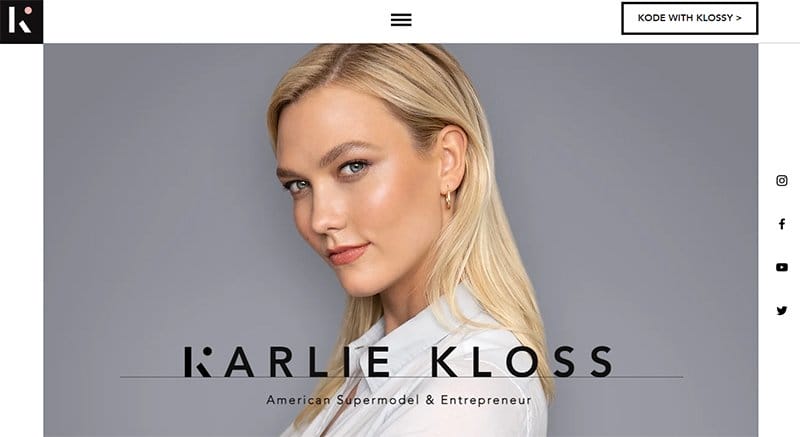
Karlie Kloss's website design ensures a positive interaction for users looking into her diverse roles as a supermodel, entrepreneur, and philanthropist.
A strategically placed pop-up box helps users interact, allowing visitors to subscribe to her newsletter for regular updates.
With a clean white background, bold black text, and high-quality pictures, this website offers a visually pleasing experience designed by a skilled visual designer.
The result of its iterative process is the hamburger menu that facilitates seamless navigation, housing links to other parts of the website.

Lin-Manuel Miranda's beautiful website design prioritizes a low cognitive load for an optimal visual experience. With a prominent search icon, users can effortlessly find what they need.
A strategically placed field for email subscription provides users with a seamless way to stay updated on Lin-Manuel Miranda's latest updates.
The footer houses social media icons and links to other parts of the website, ensuring easy navigation and access to additional content.
Lin-Manuel Miranda's user-friendly website design minimizes cognitive load and enhances engagement through accessible visual content.

Notion's web application interface design focuses on creating a user-friendly experience for better and faster work.
The design elements feature a sticky menu bar, displaying a “Get Notion Free” call-to-action button. Notion's logo serves a dual purpose as a refresh and home button, enhancing navigation efficiency.
In the page footer, social media logos provide easy connectivity, while a dropdown menu facilitates language customization, offering options like English, French, German, Japanese, Korean, and Portuguese.
Using these web applications enhances the overall usability of the Notion site, providing a connected workspace for seamless productivity.

Designmodo is a user-friendly website that integrates online website creation and marketing tools. The web interface examples showcase a visually appealing experience with captivating graphics and a sticky menu bar.
One of the UI design examples includes a prominent “Try Free” curved edge call-to-action button on the menu bar for easy access.
As users scroll, an intuitive email field and a “Get Started” green call-to-action button enhance the user interface, encouraging effortless engagement.
The products on the site are in a card layout, featuring vibrant colors, captivating pictures, and stunning graphics that contribute to a delightful and user-centric web experience.
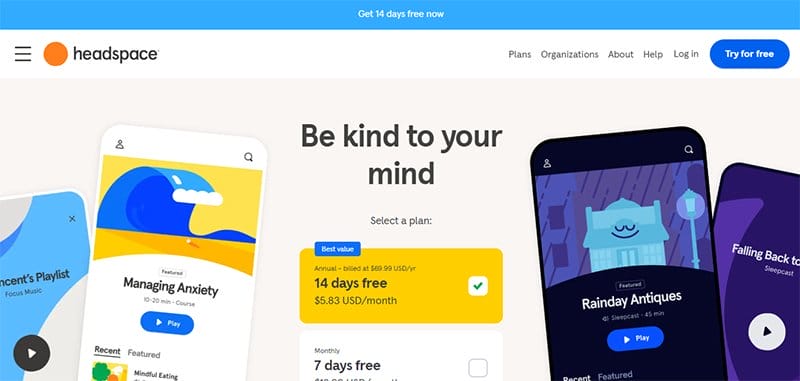
Headspace's website design provides accessible lifelong mental health support. This stunning website has a clean UI design that features a hamburger menu and a sticky menu bar for easy navigation.
Against a soothing white background, a standout curved-edge call-to-action button encourages visitors to “Try for Free,” creating an inviting and visually calming user interface.
This thoughtful web UI design example aligns seamlessly with user interface best practices, emphasizing user research to ensure an intuitive and supportive digital experience for all.
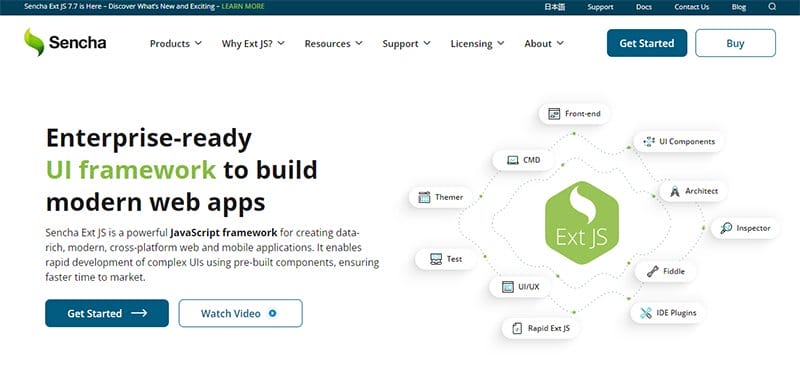
Sencha boasts a user-friendly web UI design, using key elements for optimal user experience in web and mobile applications. Notably, the logos from popular companies they've collaborated with establish credibility and trust in their web app framework.
Critical elements such as a strategically placed pop-up box advertising “Virtual JS Days 2024” engage users with a clear call-to-action button, inviting them to “Register Now.”
As users scroll down, the UI design comes to life with subtle animations, enhancing the smooth presentation of content and contributing to a visually appealing browsing experience.
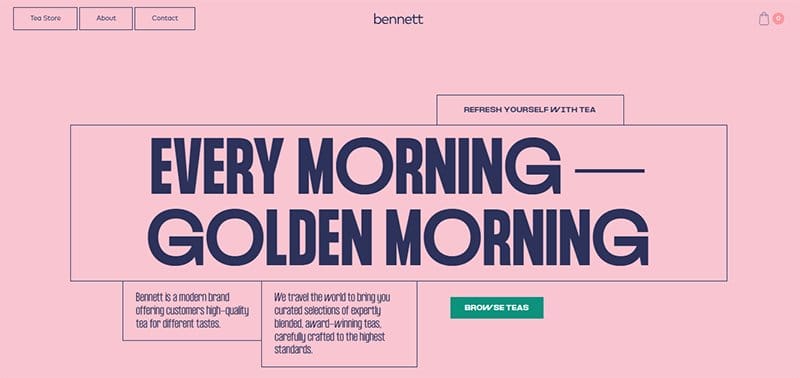
Bennett's website UI design prioritizes user-friendly interactions and aesthetic appeal. With a light rose color background, the site emanates a modern and inviting ambiance.
Engaging animations on the text elements create an interactive design, capturing visitors' attention and enhancing the overall user experience.
Bennett Tea’s prominent cart icon ensures seamless navigation for users interested in making purchases. A strategically placed green call-to-action button inviting users to “Browse Teas” is an intuitive entry point into the brand's offerings.
I love how this site provides high-quality tea images and draws inspiration from contemporary UI design trends, incorporating user feedback to deliver a user-friendly online platform.

ETQ Amsterdam's website has one of the best user interfaces with a user-friendly design. Against a crisp white background, high-quality pictures showcase their wardrobe essentials with silhouettes and tonal colorways, providing a visually appealing experience for users.
A strategically placed pop-up box invites new users to join their newsletter, featuring an email field and a sign-up button for seamless engagement.

CLEO'S user-friendly website interface prioritizes reducing money stress with thoughtful design elements.
Against a denim blue background, a sticky menu bar ensures easy navigation, featuring a strategically placed curved edge-shaped call-to-action button prompting users to “Get the App.”
While you scroll down, the website incorporates animations, enhancing the visual appeal and user experience. These interface elements, informed by user testing, create a website that addresses financial concerns and prioritizes ease of use.
The search bar further streamlines user interactions, making it effortless for visitors to find relevant information and engage with CLEO's offerings.

Boosted USA's user-friendly website design caters to enthusiasts of electric bikes, skateboards, scooters, and more. A strategically placed pop-up box encourages engagement, prompting visitors to provide their email through a form and a sign-up button.
Boosted uses ample white space, enhancing visual clarity and emphasizing product images. The eCommerce website's sticky menu bar, featuring essential icons such as search, profile, cart, and intuitive operating system, ensures easy navigation.
Clear product images and an informative YouTube video showcasing all products further enrich the user experience, making Boosted USA's website a visually appealing and user-friendly destination.

Drink Half Past is a good example of a user-friendly website design with successful elements tailored to its target audience. This eCommerce website has a clean white background, which helps the interface immediately capture the user's attention.
A stylish “Shop Now” black call-to-action button is a clear directive for seamless navigation, enhancing the overall user experience.
Drink Half Past features a clever animated clock displaying “half past,” creatively tying into the brand identity.
These successful examples collectively create a user-friendly space where visitors can easily shop for Half Past drinks, ensuring a positive experience for the target audience.
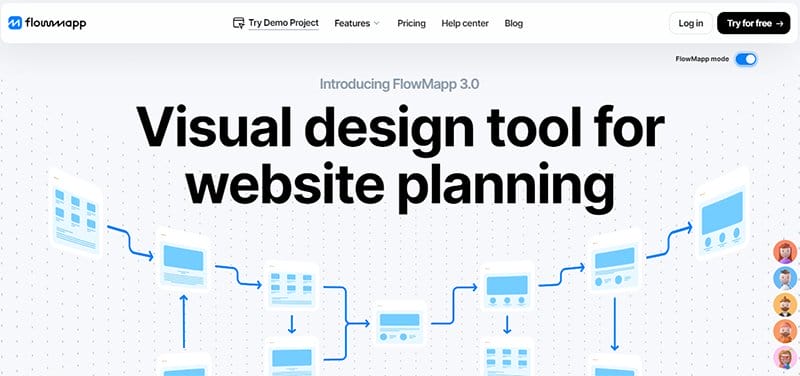
FlowMapp's user-friendly web UI design incorporates all the elements necessary for seamless website planning. This user-friendly site sticky menu bar featuring a prominent “Try for Free” black call-to-action button ensures easy navigation for UI designers.
Engaging animations on text elements contribute to an interactive and visually appealing user experience.
A short video showcasing product usage is a valuable tool for usability testing, providing real users with a clear understanding of the tool's functionality. The footer, full of social media icons, encourages connectivity and community engagement.

Current prioritizes user-friendly elements to engage users in the future of banking. With a clean white and black background, clear pictures, and catchy graphics, the interface creates an inviting and visually appealing experience.
A sign-up feature where users can enter their mobile number enhances engagement and contributes to a seamless onboarding process.
The design process for Current's website follows an iterative approach, focusing on visual elements that are crucial for a user-friendly interface.

Butter.us employs a visually appealing user interface design to facilitate effortless planning, running, and recapping of workshops, training, and meetings. With a warm custard color palette, the website exudes a welcoming and inviting atmosphere.
The white “Sign Up for Free” call-to-action button, placed strategically, ensures an intuitive design, allowing users to engage with the platform. Beautiful animations further enhance the user experience by visually displaying how Butterus works.
This user-friendly interface, designed with consideration for those without advanced design skills, offers accessibility and simplicity even on mobile apps.
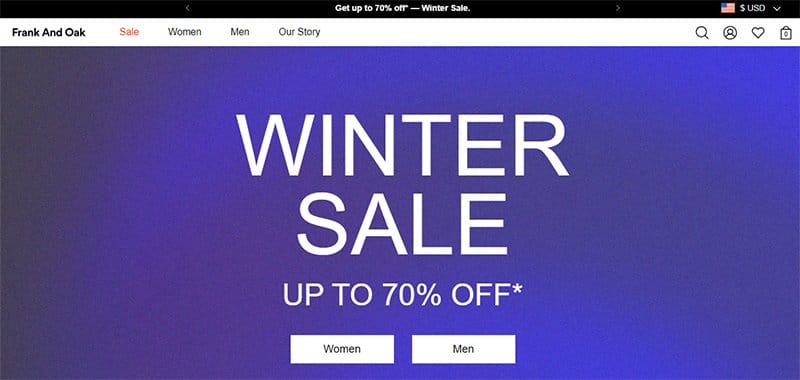
Frank And Oak's user-friendly website embraces responsive design elements to cater to men's and women's wear shoppers.
Against a clean white background, clear product pictures provide valuable insights into the showcased items, enhancing the user's understanding and decision-making process.
In the footer, a well-placed form actively engages users in the design project, requesting their email and first name. You can’t miss out on the rectangular-shaped call-to-action button that prompts you to subscribe.
This approach exemplifies the company's dedication to delivering enjoyable and efficient eCommerce, which is undeniable by UX designers.
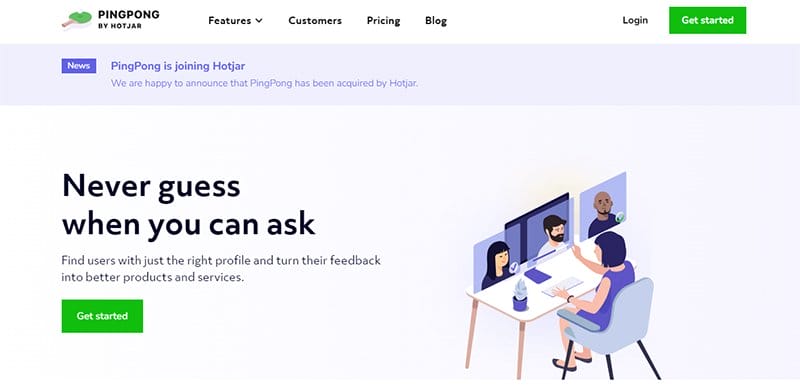
PingPong's user-friendly website design simplifies UX research for everyone involved. With a clean white background, the website features catchy artwork showcasing a lady working on a laptop, creating an inviting atmosphere similar to a landing page.
As a tool for searching for profiles, PingPong’s design system ensures mobile friendliness, catering to users on various devices.
The sticky menu bar enhances navigation, offering a dropdown menu on one of the links for an intuitive user experience.
PingPong prioritizes user satisfaction by incorporating error messages that guide users effectively, making the UX research process a breeze for all participants.
Web Interface Examples FAQ
A web interface is a user-friendly platform where users interact with a website or application. This interface is a crucial element for a seamless and efficient digital experience.
A great UI design for a website should provide users with an intuitive and user-friendly experience, emphasizing clarity in presenting the product's features. Other vital factors that make up a great UI design include simplicity, consistency, intuitiveness, familiarity, responsiveness, clarity, and attractiveness.
You can find the best UI design examples on platforms like Dribbble and Behance where talented designers showcase their innovative and inspiring works.